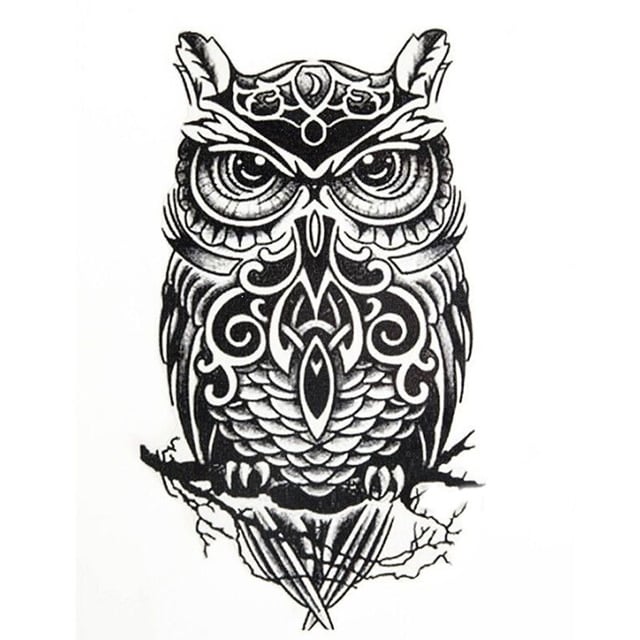I’ve got a Linux server running Xubuntu at the moment (It was a media player first), and it also runs two Minecraft servers for the family. It has two network cards that are both connected to the internet. Is there a way to bind the VPN to one of the cards and use the other one for regular use?
I’ve got Surfshark as my VPN, and it doesn’t allow port forwarding under Linux. I’ve got some software that I want to keep behind the VPN, but the lack of port forwarding is stopping me from sharing the Minecraft servers, and when the VPN is active, it slows down the connection to some of my services like Plex.
I’ve tried to look it up, but I just don’t know enough to get myself anywhere. I’ve found results that talk about name spaces and routing tables, but they assume a level of knowledge that I just haven’t got yet.
I want to use the Arr suite and qBittorrent as the main programs behind the VPN, and Plex, Mylar (a comic manager), Syncthing, and Minecraft as the main programs without it. If I set up qBittorrent and the Arrs as Docker containers, can I use Gluetun to bind just them to the VPN? The VPN is using OpenVPN connections if that makes a difference.
Thanks in advance :)
Yes that’s called routing.
You don’t bind it to a NIC, you specify the destinations you want forwarded to each interface. Your VPN connection is just another interface.
If you’re looking for good docs, you may want to Google split tunnel vpn, and also bone up on your networking.
A few static routes should get you what you need
And one doesn’t even need two NICs, right.
One NIC is fine
Everything you said is true, but I don’t think it’s the complete answer the OP would like.
For instance if somebody goes to Google, on the raw network, and on the VPN. They would correctly expect that traffic to take two different routes, and come from different IP addresses Even if the destination target IP address is the same
goes to Google, on the raw network, and on the VPN.
You can’t “go” to a destination on two networks in a single request. It’s all packets on a wire, if it comes from two sources, it was two requests.
Unless you mean two different requests. As in while on the VPN everything is tunneled, and while not on the VPN it’s not, but this is the opposite of what the OP was asking for. He wants the VPN on for some use cases, and off for others. That’s split tunneling.
He’ll likely wind up with difficulties around trying to figure out which destinations he doesn’t want routed through the VPN, because there’s no way to do it by protocol, since routing happens on layer 3, not 4 or 7. He’ll likely need to know those address in advance.
I think the key to this idea is that as long as the VPN only apps are running in docker containers, container networking can be used to restrict their traffic to the vpn.
Apps like qBittorrent support proxy connection options for this scenario without containers.
https://github.com/qbittorrent/qBittorrent/wiki/Explanation-of-Options-in-qBittorrent#proxy-server
Apologies for the slow reply :)
These are the things that I don’t understand. When you say I need to specify the destinations, does that mean the destination of the traffic, like lemmy.dbzer0.com, or the destination network interface like tun0 or enp2s0?
I’m searching for split tunnel VPN, but the majority of results are either sales sites, or Stack Overflow with no confirmed answers.
I’ve been having a bit more luck with this page after searching for Jet’s answer below:
https://manpages.ubuntu.com/manpages/trusty/man8/ip-netns.8.html
but I’m still confused >.<
Routing takes place on layer 3 (ip) so destinations are ip networks and hosts.
Each packet you create has a destination IP. Your computer looks at your route table to see where it goes by matching the destination ip with each network. It will be sent to the most specific match first and your default gateway last.
If you’re default gateway is you’re vpn server via your vpn interface then you just need to add more specific route for destinations of interest through a different gateway (you’re router) via the physical interface
Bro. Get a handle on the difference between “your” and “you’re.” Even if English is a second language, it’s worth knowing.Now everything makes sense.
deleted by creator
Canadian with a shitty mobile keyboard, that’s all.
Swipe keyboard. It picks random yours, and I’m exhausted from flying all day so I didn’t proof read.
Even if that’s the case, the whole thing made no sense until you corrected it. Now it does.
I gotta agree on this. It’s so weird to read a piece when these 2 are mixed up
I mean is there a material pronunciation difference between the two conjunctions? I don’t think so, but I can still somehow manage to work out what people mean when they say use “your” and “you’re” in the same spoken sentence.
There are differences in pronunciation, at least for my southern British dialect. “Your” is said “yorr”. “You’re” is said “yeur” and is far closer to the “you are” it comes from. It’s just said at speed blending the words.
There is quite the difference in the pronunciations. Yea, it’s not that it becomes unreadable, it’s just that it annoys me when reading…
Interesting. There’s no difference in my dialect.
Yes you can!
As you said, it’s got everything to do with routing and you don’t know how to do that yet.
Now’s a great time to learn!
If you’re on a time crunch, go ahead and use network namespaces under network manager to set up something like what you want as another user suggested.
If you have time to learn about the firewall and routing table rules, put on your wire rim sunglasses, pop a jungle cd in and crack open Linux Firewalls or some such book for nerds.
If you’re on a time crunch, go ahead and use network namespaces under network manager to set up something like what you want as another user suggested.
Is there a way to do this without NetworkManager?
I have only used them with network manager, but according to the manual it seems possible to use them free of network manager, and maybe even systemd!
That’s amazing, I’m gonna have to dig a little deeper into that
If you’re on a time crunch, go ahead and use network namespaces under network manager to set up something like what you want as another user suggested.
I’d love to, but I have no idea how >.< :D
I have a vague idea of what they are and what they do, but everything I’ve found assumes a level of understanding that I don’t have yet. I’ve found this man page from searcing an example posted in another reply, and it’s helped, but I’m still confused :)
https://manpages.ubuntu.com/manpages/trusty/man8/ip-netns.8.html
Yeah, there’s a baseline of network stack understanding that you gotta have in order to use some of the tools, even Theo es that are supposed to make it easier.
What don’t you get? Maybe I can point you in the right direction.
Thank you :)
The reply from @[email protected] below lead me to the man page for ip netns here:
https://manpages.ubuntu.com/manpages/trusty/man8/ip-netns.8.html
As far as I understand it, I could run programs like this:
ip netns exec vpn ~/qbittorrent/start.sh
ip netns exec clear ~/minecraft/start.sh
but I can’t figure out how to get the VPN to only run under the namespace. When I run it now, it reroutes all connections through it. I’ve got an OpenVPN connection that I’ve set one of my network connections to connect to automatically, but it doesn’t seem to make a difference. As soon as I connect the VPN, everything goes through it.
I’m still reading though, so hopefully I’ll figure it out :)
https://www.wireguard.com/netns/
Here is a good how to for wireguard. Most commercial VPNs let you connect directly with wireguard.
Basically crate the interface in your clearnet namespace and then move it to your vpn namespace
Thanks for replying :)
I think I’m getting it, but my brain is definitely pickled at this point :D
I’ve also found this post and a Stack Exchange thread to go with it, and it’s sinking in slowly
https://schnouki.net/post/2014/openvpn-for-a-single-application-on-linux/
I need to go to bed for the night though, I’ve just realised that it’s gone 3 am :o
I think the defaults on your tunnel apply themselves to all interfaces(or whatever the active one(s) are.
If you wanna troubleshoot this from the ground up you’d start with looking at your routing table.
If you run into problems using the process enumerated in the link you posted a couple of replies down, you can start to troubleshoot it by looking at the routing table with iptables -L
Sorry, I forgot to reply sooner >.<
I’ve been trying to get my head around this and also looking into Docker containers with Gluetun, as that looks a bit easier to start with. I think for the moment I’m going to go down the Docker route, and at least get the bulk of the programs separated, and give myself some breathing space to learn a bit more.
Docker isn’t ideal, as not everything has a Docker version, but the main programs that I originally mentioned do, and it will let me open the Minecraft servers to the kids in the extended family, especially as it’s getting colder and darker here.
I just want to say thank you to you, @[email protected], @[email protected], and everyone else who’s helped :)
I’m not giving up on this, I’m just going a bit more towards the basics and learning to walk before I try to run. This switching from Windows malarkey is hard work! ;)
Yes, that’s what Gluetun is for. You create a Gluetun container and specify which containers should use it as the gateway in the compose file with:
network_mode: “service:gluetun”
Then you can open a shell in the container and run this to see if the container’s IP is different from your own:
curl ifconfig.io
Make sure to try stopping the gluetun container and confirm your other containers lose network access.
There are plenty of guides about this if you search for “gluetun arr stack”, like this random one I picked: https://www.smarthomebeginner.com/gluetun-docker-guide/
That has some steps outlining the basic gluetun configuration, how to put specific containers behind it, and test it.
Gluetun is for containers. OP is asking about routing.
It also exposes a proxy (and a tun), most things you want behind a vpn can use a proxy.
I’m pretty sure OP is asking about forcing containers to use the VPN through gluetun.
“If I set up qBittorrent and the Arrs as Docker containers, can I use Gluetun to bind just them to the VPN?”
I think they are just misunderstanding what Gluetun is for.
Apologies for the slow reply :)
To clarify, I’m happy with using either, if my network traffic is split. Ideally I want to switch a lot of my programs to containers at some point, then switch to a better server OS. In the meantime though, I just want to get everything working together.
Qbittorrent has to be behind the VPN, and that’s stopping my Minecraft servers from connecting to the outside world. If there’s a way to force Qbittorrent to be behind the VPN while leaving a non VPN connection open, I’m happy to use it. I only mentioned Gluetun because I’ve heard of it, and I know that it’s for keeping containers behind a VPN. I thought it might be the answer here :)
Network namespaces!
ip netns exec namespace command
One namespace for surfshark, and anything you run in that namespace uses those rules
Network namespaces and policy based routing are black magic, IMO.
I’ve got a VPN set up on my router and separate VLANs set up for ordinary traffic and VPN traffic. A device doesn’t need to support VPNs at all, I just connect it to the VPN VLAN and all its traffic goes over the VPN whether it likes it or not. I’ve got separate wifi SSIDs for each VLAN.
My desktop is connected to both VLANs with a network namespace set up for the VPN VLAN, so
sudo vpn rtorrentruns rtorrent in the namespace that’s connected to the VPN VLAN.My setup is nice, but I wouldn’t recommend it to anyone who doesn’t want to learn quite a bit about networking.
Code dump for the curious?
I mean, it’s bits of configuration all over the place that I’ve built up over time. It isn’t a single script on one machine, and you’d need to change a lot of things if you weren’t running Slackware. I can’t really copy and paste it all.
Wait WHAT. Thank you.
Apologies for the slow reply :)
I’m reading up on this at the moment. If I’m understanding it correctly, I would run that command to launch a program, but could I use it for something that launches at startup?
My Minecraft and Qbittorrent instances start automatically, so could I change them to something like
ip netns exec vpn ~/qbittorrent/start.sh
ip netns exec clear ~/minecraft/start.sh
or change the application’s autostart Command box to ip netns exec vpn qbittorrent %U if the current entry is just qbittorrent %U
Do these make sense?
Would Open vSwitch be overkill?
Not if it stops my head from exploding :D
Yes but why?
What’s the VPN for?