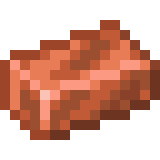In Brave I can see a preview of the page by hovering over the tab. Is something like this possible in firefox? Add-on or from settings?
deleted by creator
ok that’s a really clever trick
In my case, it just shows a black rectangle :( https://fedia.io/media/f0/18/f0180aa24497689d44b0e199a6e0617f8a6628f12466257fb10dfeda004629e4.png
deleted by creator
It didn’t work on the google search page either :(
Is it working for you?
deleted by creator
Take a look at this, perhaps its what you are looking for?
https://addons.mozilla.org/en-US/firefox/addon/tab-preview-on-hover
The download link of CSS theme doesn’t work. So I created a folder chrome and pasted the text into a userChrome.css file.
But it just shows a black rectangle :(Did you toggle on toolkit.legacyUserProfileCustomizations.stylesheets? Firefox stopped parsing userChrome.css by default since several years ago.
Yes I did… Is it working for you?
You can vote for this to be built-in here:
If you have show read posts disabled, there’s currently a bug where it hides your own posts. I think a fix is in the next release.
But I wasn’t signed in and I was sorting by new
Do you mean this setting?