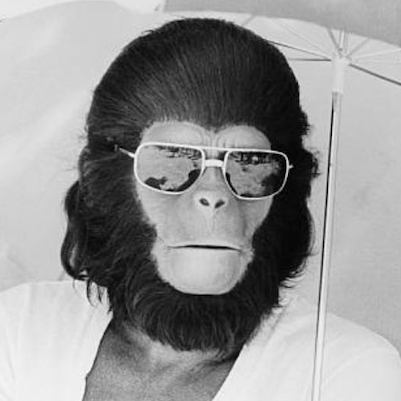Didn’t the EU just pass something saying that updates have to be able to be uninstalled?
Backup your home folder. Format and install desired macOS version. Restore your home folder. It’s works just as it always has with this method. (I do internal Mac support for a large university)
This method can also be used migrating a user account to a different machine. I needed to swap three users in an office and used
scpto copy the home directories between devices. Then, when creating the new user accounts the OS will offer to adopt them. Else, create the accounts before copying and then rename and replace them when copying.No one had any indication that the copy was in progress, as everything was on a wired local network. I created the accounts in the morning before anyone came to the office and it all worked automagically. Just be sure to update permissions as needed.
Yes, I use a similar method but with rsync opposed to scp. rsync retains permissions so no need to chown the home directory afterwards. Also since rsync is truly a sync and not a copy if users need to use an old system a bit more when you run it again it quickly moves over only what has changed since last time the command was ran.
As I was reading your comment another bonus popped into my head. rsync would be better for resuming an interrupted transfer as opposed to starting over.
Yes, it’s great when you need to stop and resume. For data migrations between Macs I typically use…
caffeinate sudo rsync -vaEP
The flags are:
- v increases verbosity.
- a applies archive settings to mirror the source files exactly, including symbolic links and permissions.
- E copies extended attributes and resource forks (macOS only).
- P progress provides a count down and transfer statistics during the copy.