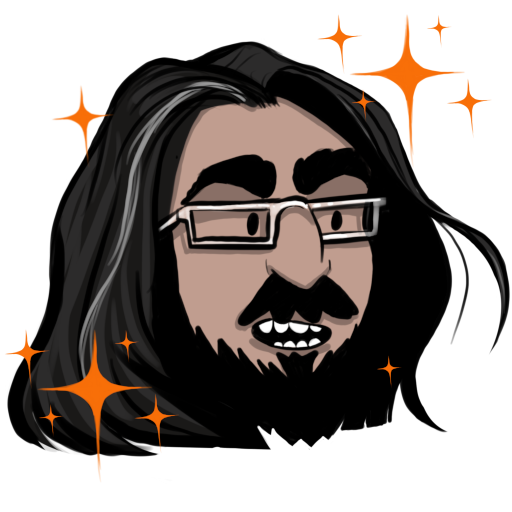- cross-posted to:
- [email protected]
- linux
- [email protected]
- cross-posted to:
- [email protected]
- linux
- [email protected]
I just helped a friend of mine setup a laptop that he needs for work in a small office.
I really wanted to set up him with a linux system but it’s not easy when the entire office world runs on Microsoft Office. Brain dead office workers mindlessly wanting to just stick to paid for expensive software titles because they all think that they have to. Most major offices might need these things but smaller offices don’t yet people just stick to them because it’s all they’ve ever known. The worst part is that the other reason is that their kids all go to school in a system where all they are ever taught is Microsoft Office and all assignments have to basically be created and used in that environment … unless you want to spend a lot of time teaching people about open source software and open source formats and how to make everything compatible. It’s hard enough to try to teach non technical people about how folders and files work.
So against everything I believe and in order to make my life and the life of my friend easy because he lives two hours away … I set up his Windows 10 system and installed a paid for copy of Office for him and his family to use.
Freedom will come once we convince enough people in schools and offices that they don’t have to use MS Office for writing just a basic stupid document.
Linux mint is still probably the best option for new users who don’t want to use a command line.
I think Fedora is, GNOME is a much more intuitive and attractive DE to new Linux users than KDE Plasma, and GNOME Software is very simple to get started with for people that aren’t very tech literate.
Cinnamon, I would argue, is better than gnome (for new users). And while I wouldn’t suggest mint for the long haul because it doesn’t plan to implement Wayland for a while, it’s still the fastest and most compatible one out of the box
I haven’t actually used Cinnamon, what’s so great about it for new users?
It’s very fast on older hardware. Leaves out a lot of the modern transitions. Very simple start menu style browsing. Minimal customization options. And mint itself is very stable and comes with a good set of default software. Almost no command line needed
It doesn’t have modern transitions? I know some people that would get a bad impression of Linux in general if the DE you gave them to use didn’t look modern, but I’m sure it will work well for some people, and older hardware.
Well, it’s best for older hardware. I think a laggy experience is worse than a fast one with a simple DE
Yeah, I agree with you for older hardware, speed and performance trumps modernity and fancy graphics.