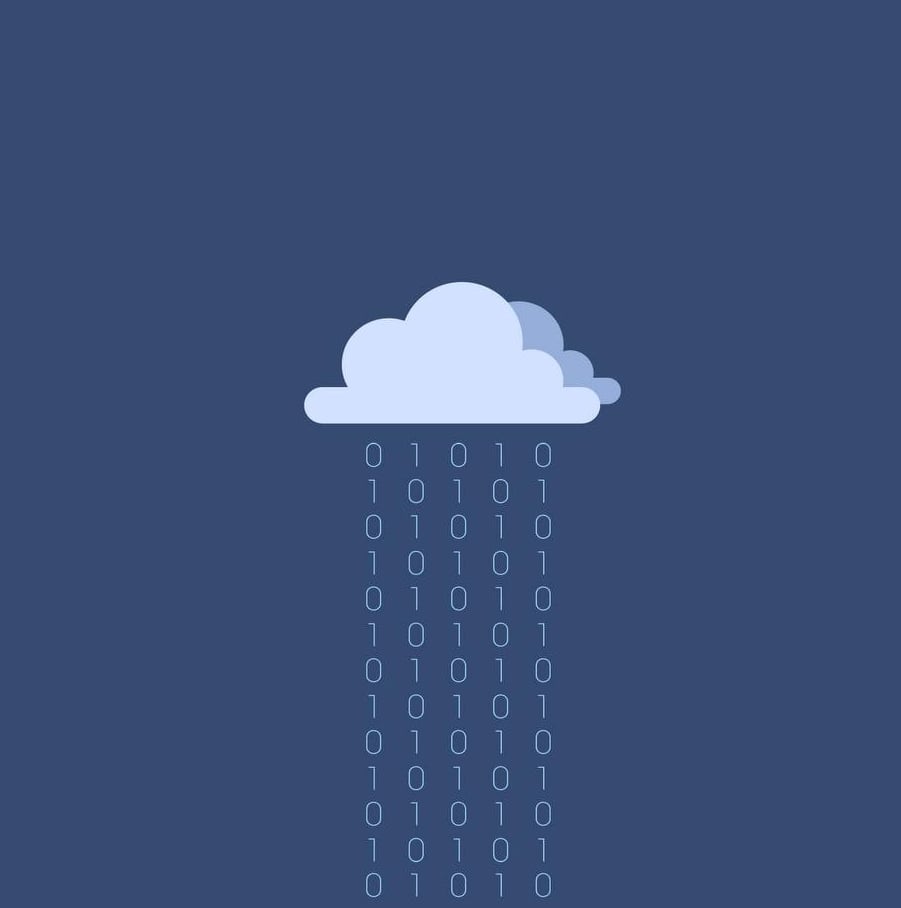cross-posted from: https://lemmy.world/post/2287056
I feel like this is a question that might have been asked around and maybe there are guides around, but that’s a discussion that I’d like to have with the lot of you.
The context
Using Linux on both my work laptop and the Steam Deck has made me quite interested in a full switch to Linux - my other computer is a gaming desktop, which I use a lot for many things, but mostly for gaming. Getting used to Linux has made me quite more intolerant to all the BS Microsoft is pushing than I used to be, the latest one being forcing the users to switch from the older email client to the new Outlook, which has a big, nice ad banner that looks like an unread email. So I’ve began wondering: after all, why not? Why shouldn’t I embrace the penguin? Well, the answer is that I should not if there are too many hinders and drawbacks in using Linux, which would make me need a dual boot instead of a single OS install.
We all know gaming has long been one of the main limiting factors in switching, but the Deck has changed the whole landscape on that front. We’ve basically switched from “Windows is the only OS suitable for gaming” to “Linux is also viable”, and the Deck has been made that available to the general audience. Therefore, nowadays, how viable is Linux for a gaming computer? What are the limitations users will encounter? Would I be able to play all the games from my Steam, Epic and GOG library with a bit of tinkering, including the new releases?
The drawbacks of using Linux (or those that I can think of)
- Other gaming launchers support on Linux suck: GOG and Epic will work through Heroic Games but Activision/Blizzard, Ubisoft, EA and Rockstar games will all be a pain, or even not work at all. Is is true? Is there any way around that?
- No Microsoft GamePass. Or none that actually matters, as the only solution is to pay for the higher tier and stream the games - so no game actually runs on the desktop. No, thanks.
- Some DRM will prevent games from working, and this is especially true for games with heavy online content.
- NVIDIA support for Linux is far from being on-par with that on Windows, especially the open-source drivers. Is this still true?
- Many devices, especially those for gaming, might not have good (or even working) compatibility drivers for Linux. I know my UWQHD monitor works flawlessly on Windows, but requires quite a bit of tinkering on Ubuntu
- Newer games might not be optimized for Linux in the first place
- Tinkering is inevitable (as with any Linux computer, really)
What can we add?
The advantages (I can think of)
- It’s free
- It’s ad free
- Customization on Linux is awesome, and I might end up spending more time ricing, breaking it all and reinstalling than gaming (see also, previous section’s 7.)
- I will no longer be sending data to Microsoft
What else am I not thinking about?
What distro?
And finally, let’s say I make the switch. What Linux distro should I use? I’ve read a bit about Drauger, Ubuntu GamePack, or even Pop! OS with some manual setup. What do you guys think, and advise?
I’m on Linux full time for programming and gaming. I play battle.net games (WoW, hearthstone, overwatch, HoTS, WoW classic), League of Legends, and a lot of steam games. I have virtually no issues. I have a ryzen 5900x and a RTX 3080.
The key to Linux gaming (outside of steam) is Lutris. You just search the game you want to install, and it installs all the dependencies needed automatically and you can launch the game from one place. They even have a simple 1 click button for adding steam games too if you want a single launcher for every game you have (this is what I do).
The only issues I really have are with EAC, like DKO didn’t work for a bit after it came out (but does now), and Valorant/Fortnite don’t work (they can easily enable Linux EAC but choose not to). I happen to not play these games so it’s a non-issue for me, but worth mentioning.
League of Legends is also worth mentioning as having more issues than the rest. Usually I can run the game for months or even a year+ with no issues, but earlier this year the game was virtually unplayable on Linux for about 6 days due to a bug Riot Games added. This bug also effected Windows users, but to a much less extent. They would get disconnected once every couple games, while Linux users would get disconnected once every couple minutes. The League of Linux community is amazing though, and people were troubleshooting it constantly and making it more and more playable (getting to Windows parity on the bug), until Riot Games fixed it on their end.
I even helped my brother swap from Windows to Linux recently. He isn’t super into Linux or anything, but he was having consistent issues on Windows with his monitor turning off in games, specifically League. We tried reinstalling drivers, watching temps, reinstalling League (since it didn’t happen in other games), and uninstalling certain apps that can add overlays (though they were disabled). Some of these issues seemed to fix it until it returned usually hours or days later. Eventually we gave Linux a try and the issue is entirely gone. It’s likely that resetting windows would work too, but he dual boots and it’s easier to not have to reinstall everything.
I’ve been gaming on Linux exclusively for 5 years now. I like it, but it’s not perfect.
Experience
Pros
- 1st-class developer experience.
- I don’t have to deal with MS’s increasingly insane OS design. No fucking with my preferences. No baked-in junkware. No invasive telemetry. No dark-pattern mindgames.
- No fighting with the Windows compositor. Better system performance more generally.
- Better filesystems. Better package managers. No driver nonsense (AMD user btw). Total customization.
- Yes, really! The miracle of Linux is that almost every driver you’ll need comes baked in. I’ve installed exactly one device driver in 5 years and even that one is technically preinstalled for most people (I manually installed it because I was customizing it)
Cons
- Some games simply will not work. Usually for anticheat reasons, but this is also true for obscure stuff more generally. Part of gaming on Linux is just accepting that some games are not for you anymore.
- Outside of Proton, you often feel like a 2nd-class citizen. Wading out into the weeds when you just wanna game sucks.
- FWIW: Lutris helps. The experience still isn’t great, but it’ll gets you 90% of the way there. I’ve successfully used it to play games like Overwatch, Hearthstone, and MTG Arena with minimal tinkering.
- Wayland/X11 shenanigans. It’s a total quagmire. Your issues with that ultrawide were almost certainly related to this in some way.
Picking a Distro
There are a lot of pitfalls when choosing a distribution. I can’t personally tell you which one to pick, so instead I’ll give targetted advice.
Things to avoid
Avoid Ubuntu. Avoid Fedora/RedHat/CentOS. Avoid any distro with less than 5 years of active development history. Avoid niche single-purpose distros, including gaming ones. Probably also avoid NixOS until you’re more comfortable with Linux in general.
tl;dr: Pick something that’s very popular, but not Ubuntu. Ideally, the project should have multiple full-time donation-supported maintainers and a detailed wiki.
Rolling Release vs. Point Release
A “point release” distribution is one which guarantees a certain level of stability out-of-box. It achieves this by partially freezing the available packages at well-tested & known working versions (explanation simplified for brevity). This way, when you install the distro, there are very few or even no “gotcha” moments where one niche part of the system randomly breaks during daily usage.
The downside of this strategy is that, over time, the packages on your system get more and more out of sync with the rest of the world. Eventually, you have to sit down and do a big, fat upgrade to the latest version. This has the effect of potentially breaking lots of things all at once, which makes upgrading these systems comparatively onerous.
A “rolling release” distribution has no numbered versions. You just upgrade your packages and presto: you’re rolling the latest code. Yes, there are more day-to-day difficulties, though you generally experience fewer cascading catastrophic failures, since usually only one thing will go wrong at a time. The risk of day-to-day issues is then addressed by splitting the distribution into time-gated “channels” where new package releases are intentionally delayed for days/weeks based on which one you’ve opted into. This gives you as a user flexible control over how current vs. stable you want your system to be.
tl;dr: For most newcomers, I recommend using a rolling release set to the safest available release channel. It offers most of the day-to-day stability of a versioned release with none of the upgrade headaches. These days, I feel that versioned releases are mostly only preferable in corporate/institutional usecases (this is a controversial, personal opinion and not a statement of fact, but I welcome flamewars down below…)
Wayland vs. X11
Wayland replaces X11 (which is old and bad)… but it also breaks compatibility with stuff. If you use Wayland, you will have more issues, so I generally recommend newcomers choose X11 if the installer gives them an option.
With that being said, sometimes you have to choose Wayland because you need its modern features, such as display scaling. If you have a >1440p monitor or use monitors with mixed refresh rates, this probably includes you. It’s not the end of the world, but you’ll have to deal with learning to troubleshoot Wayland’s various quirks as you go.
tl;dr: Use X11 if you can unless you have big/weird monitors. Wayland’s still very workable though, despite what reputation would otherwise suggest.
Gnome vs. KDE vs. Other
Gnome/KDE are what we call “Desktop Environments”. I won’t dwell on the terminology too long because it’s a mess, but basically these are the two major “all-in-one” kits that distros tend to bundle for their sytem GUIs. Gnome is the usershare king, so it’s generally the most well-supported by other desktop software and therefore my default recommendation. KDE is mostly interchangeable with Gnome, though it’s a pretty distant second usage-wise.
There are many alternatives to Gnome/KDE, such as the lightweight LXDE, but I generally don’t recommend these to newcomers unless there is a strong reason. This is because desktop apps can have all sorts of weird bugs if they can’t find a specific Gnome or KDE version of a certain components (e.g.: polkit).
You can also build your own desktop environment from scratch, which is actually what I do. This allows for maximum ricing, but obviously isn’t a great starter situation. Even if you eventually do want to roll your own environment, I recommend newcomers start with either Gnome or KDE as a base and then slowly replace individual pieces as they go, ship-of-theseus style.
tl;dr: Just use Gnome and eventually rip out the parts you don’t like. KDE is a good alternative if you really like it, though.
No Microsoft GamePass. Or none that actually matters, as the only solution is to pay for the higher tier and stream the games - so no game actually runs on the desktop. No, thanks.
Why “no thanks”? I use GamePass with xCloud and it works pretty well on Linux, and it’s a perfectly viable option - unless you’ve got really poor internet, or you’re into competitive FPS games or something that requires ultra-low latency.
NVIDIA support for Linux is far from being on-par with that on Windows, especially the open-source drivers. Is this still true?
Yes. If you’re planning to game on Linux, I’d highly recommend getting an AMD card instead, the AMD open-source drivers are excellent and see frequent improvements - both in terms of features and performance.
Many devices, especially those for gaming, might not have good (or even working) compatibility drivers for Linux. I know my UWQHD monitor works flawlessly on Windows, but requires quite a bit of tinkering on Ubuntu
“Many” -> citation needed. In my experience, depending on the hardware, you may find a better out-of-the-box experience with Linux compared to Windows. For instance, on my ThinkPad Z13, everything worked out-of-the-box on Nobara (Fedora) - including Fn keys, Wi-Fi, accelerated graphics/video drivers… everything. Same with my AMD desktop, didn’t have to install any special drivers or anything. But when I tried to install a fresh copy of Windows on my Z13 (dual-boot), there were almost no drivers - I had to manually install the Wi-Fi drivers first, and then grab the rest of the drivers via Windows Update, which was painful - took like 3 reboots to get everything installed, with long reboot times cause of updates. Painful.
In saying that, I’m surprised that your monitor - of all things - needed tinkering, when they’re usually mostly dumb devices that need no drivers or anything. But then again, it’s Ubuntu so… ¯\(ツ)/¯. FWIW, I have a fairly recent QHD monitor from AOC and it worked just fine on Nobara, no tinkering required.
The advantages: What else am I not thinking about?
5. Performance. Thanks to no bloatware like unnecessary background services/Defender/telemetry/Cortana/Bing etc, Linux in general would perform better, at least in theory. YMMV of course, depending on the game/hardware/distro. The good thing is if you use the right distro, or are willing to go the extra mile with tweaking, you can eke out way more performance, such as by using custom gaming-optimised kernels, fstab mount option tweaks and more. Using a gaming-optimised distro means most of these tweaks are built-in, saving you some time.
6. Arguably, a better gaming-focused experience, when you go for a gaming-focused distro like Nobara, or if you want to go the full mile and make an exclusive gaming box, you could install something like ChimeraOS, which is basically a community Steam OS. Imagine your PC booting straight to Steam, in the fastest possible time, with no distractions like Windows Update, Defender or other nonsense. Basically a console experience, with the power and flexibility of PCs and Linux.
What distro?
Nobara. It’s based on Fedora but optimised for gaming, made by the same guy who makes Proton-GE and Wine-GE (GloriousEggroll), so you know it’s the good stuff. Obviously comes with ProtonGE/Steam/Lutris etc out-of-the-box, custom kernel, patched Discord, codecs, nVidia drivers and more. Definitely give it a go if you’re considering Linux for gaming.
I don’t understand why, but I don’t see your message on the post, only in my notifications. Anyway, thanks for the feedback!
Why “no thanks”?
Because I have a powerful enough desktop to run games that I would be streaming then. It takes away some of the rights I have regarding my collection of games and creates a need that I did not have. I also just bought an NVIDIA GPU, I won’t buy a new one to be able to switch to Linux.
“Many” -> citation needed.
On two different computers running Ubuntu, my DELL monitor was not correctly recognized. I had to switch from Wayland to Xorg and define the actual monitor resolution through xrandr - not impossible, just quite annoying. Similarly, my Logitech G403’s buttons to change the sensitivity never have never worked correctly on Ubuntu, and there is no official Logitech software to make them work. Those buttons are just not seen by an Ubuntu computer.
- Performance.
That’s one I didn’t think of! Although I don’t think backgrounds services impact that much performance nowadays on a higher end PC, it leaves that much more headroom to be used on the game instead. On the other hand, isn’t performance on a non-native software already impacted negatively? So all in all, which would have the greater impact?
Nobara
Thanks for the recommendation! I know have examples of Ubuntu, Fedora and Arch based distros optimized for gaming. As for which to choose, I will probably get as many answers as persons I ask. And ChimeraOS seems to be a nice project, it just doesn’t fit my needs.
I used Nobara for the past year or so and liked it for the most part but it had too many issues. Most annoying is every update broke my controller it was something to do with their Xbox configs. Then there were a few games that wouldn’t work despite working on my steam deck. Most notably it was uncharted. Finally I’m just done with RH and needed to move away. I switched most of my machines to Debian but the TV gaming rig is on Solus now that they finally updated their image. It boots way faster than nobara and uncharted and controller work flawlessly. So far I’ve been happy with it.
Good to know! Which version of Solus are you using? Although it doesn’t seem to really matter as I don’t think any of them are really dedicated to gaming.
4.4 budgie it was just released. Not a gaming distro but they do have a custom steam runtime app that used to work wonders but I find breaks things more than helps now that proton is a thing. So make sure to turn that off if you go that route. I like it for the TV PC as I don’t want to do as little maintenance on I as possible. Just launch steam or some light web browsing but i didn’t want to go the steam os route.
For your screen, try a live ISO of another distro that’s not based on Debian. I struggled for years with my 1440p monitor on Wayland when plugged in to my laptop. Turns out, there’s something wrong with the way Debian’s kernel decodes my monitor’s EDID. On Fedora, it worked out of the box.
About Nobara, I’m not sure it’s better than vanilla Fedora for a beginner. Sure, there are a lot of nice things baked in and rpmfusion enabled by default, but the dual system update thing is… not great. I’m still running my gaming rig on Nobara tho. YMMV.
About nVidia and their drivers… yeah, they suck. And they will continue to suck for the foreseeable future. That’s why I built my system around an AMD GPU from the start. People like to complain about Wayland and that it’s not ready for prime time and that Wayland sucks. Well, nVidia drivers are to blame. I’ve been running Wayland almost exclusively for the past 4 years on Intel iGPUs and AMD GPUs, it’s always been nice and reliable.
Garuda is aimed specifically at gaming
I was using linux for gaming until recently. I need to repair it, and also have been using some windows centric software. So booting mainly into windows right now.
But one thing I noticed was that on nvidia blob drivers at least (cannot attest to amd), in FPS games, where every millisecond does count. There’s definitely a bit more latency on linux compared to windows. Enough to feel it for sure.
Otherwise almost everything (windows store games being mostly the exception) worked fine or could be made to run fine in linux and performance aside from what I am feeling as added latency was on par and sometimes better than windows.
Flightless Mango has some comparisons for ‘newer’ games, in case you were concerned about performance. Short answer is that you might expect to lose a percent or two on frames vs. Windows, which is not really worth fretting over. Some games are worse, usually until the underlying issue is fixed. Some games are substantially better - usually Vulkan-based ones. The additional Linux efficiency is real, when it doesn’t have to translate all the DirectX calls.
Thanks for the feedback! I’ll take a look, that’s also the kind of information that is extremely relevant regarding a full switch.
Btw, do you know if there are any DX12 features still missing from Proton/DXVK?
Don’t know about missing, sorry. The problem is more that some games that use cutting-edge features might have really bad performance, since there’s been no priority on optimising it yet. The last game I played that was that troublesome was Horizon Zero Dawn - was almost unplayable on Linux at launch; couple of updates later, equally as good as Windows.
Never tried raytracing, would imagine that would probably have some issues. But I hear that even at best, RT is a horrific performance hog.
As an nVidia user, I can confirm that it does suck quite a bit at times. I’ve had to fix a broken upgrade twice now (not fun), and attempting to use the Nouveau driver initially was just painfully slow. The nVidia devs are the main problem with Wayland progress, and AMD video hardware is starting to look much more tempting from the Linux side.
Customization is awesome. That’s the main thing keeping me in Linux rather than Windows.
On one side my experience with Wayland and gaming couldn’t be smoother since I switched to AMD.
However anything related to ML and tensorflow has been an immense PITA, not only to have it working but performance-wise the alternative to NVIDIA’s CUDAS is not matching by far its competitor.
I’m starting to wonder if I should consider having two cards.
Removed by mod
Thank you for the recommendations! I don’t mind having some proprietary blobs here and there - as you pointed out, with Steam and the games I was going to run on it, it’s basically necessary anyway, especially with a NVIDIA GPU. However…
I strongly encourage just keeping a 1 or 2 TB drive for Windows, depending on what you play.
All in all, that, the drivers being a bit behind on NVIDIA and the few annoyances that happen with external devices (like you pointed out, with a 3rd party controller) are unfortunately exactly the reasons I might not to switch just yet: while it seems to be more convenient to go full Linux for a few things here and there, but if I am going to need Windows, should I really bother keeping both installations? I’d have to buy a new, larger NVMe because my system doesn’t support that for now, reinstall everything anyway… And so far, I’ve been able to do everything I need without needing two parallel systems.
I have an Nvidia GPU and have had no problem playing BG3 or Diablo IV, for instance. Nvidia drivers are a lot better than they used to be, at least by my estimation.
Removed by mod
I’m a software dev, so I’m already quite used to using the terminal routinely. My current plan is to reconsider if I see an interesting enough NVMe sale - and there are constantly a few these days, so I just might, in the next few weeks.
After all the advice I’ve been getting thanks to this thread, it appears that I would almost be among the best candidates to switch: I mostly play single player games, nothing with anti-cheat and no VR, I’m having heavy doubts that I still need anything Windows-centric. The main downside I still see is the performance hog with an Nvidia GPU.
i have linux running for about 1 year on my main pc and laptop. often when buying games i forget to check protondb because most game I play work fine. but i like to play bethesta games, farm sim and older ones also Cyberpunk runns fine on my system. some games may require you to tinker to get them running smooth. and i thankfully never ran into problems with the nvidia drivers for my 2080 super. all in all i would say the linux experiance is quite good overall for my case. as for distro i only have used arch for a longer period but from my tests and what i heared fedora(i tested it on an old laptop worked gread out of the box), PopOs(i tested on my old system (amd fx6300 ,gtx980) ran fine), mint(never tried it myself but people say it’s quite good) and EndeavourOS(same as mint)