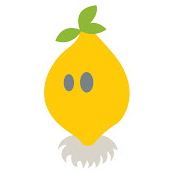I’m considering switching my Windows PC to Linux but i have no idea where i should start. Any advice?
Take a note of the programs you use on a daily, weekly and monthly basis. Search if they have linux versions or alternatives (don’t need to go crazy on open source or anything)
Choose a Distro suitable for your hardware (some distros are tailored towards revival of old stuff and may be missing drivers for recent hardware, and some distros are tailored towards bleeding edge stuff and may be missing drivers for old stuff)
For most standard scenarios (pcs less than 10 years old) there are a ton of guides out there that rank the distros according to user-friendliness
A mindset tip: don’t try to mimic windows stuff, for example, in the linux world it is not very common to “download an installer from the web and click it to install software”, so there is a ton to learn
This is good advice, thank you! I’m mostly using my machine for Games, thanks to proton and wine my main concern are just the drivers for my Hardware
Depending on whether your PC can hold two separate drives (some laptops have two M.2 slots, and most desktops should have some way to put in a second drive), you could install a second drive and install Linux on the second drive. It is generally said that it is not advisable to dual boot Linux and Windows off the same drive, but I have been dual booting off separate drives for years now without issue.
As I gradually found ways to do everything I need within Linux, I found myself logging into the Windows install less and less, and eventually hardly ever.
If you know how to make a bootable usb-stick/dvd, it is a good way to familiarize yourself with the different distros. If you want to try Debian, heres the link to their live-image https://www.debian.org/CD/live/
There is a windows how-to in the FAQ section https://www.debian.org/CD/faq/#record-windows
Thank you!
Linux Mint is a good starting place. You create a USB that you can use to try it out before you install it, see how you feel about it.
As others mentioned, back up all your important files before doing anything, just in case.
I offer an alternative ElementaryOS. It’s beautiful aesthetically and it runs basically an Ubuntu derivative.
I’ll look into it, thank you!
Start with backing up everything you consider important on your computer in an easily accessible way. The odds are that you will go through a few distros to find the one you like, or you’ll break something, not know how to fix it, and have to reinstall a few times. You’ll be really happy you have that backup.
Try Linux on a virtual machine and after you got used to it and feel comfortable make the switch
This is a good idea, thank you I’ll try it
-
get a live USB and try it out
-
there are tonnes of distributions, don’t get overwhelmed by choice. almost any major / popular distribution will be good enough for you. (however, if it’s a new computer, you may want to go with a more bleeding edge distribution that updates more often)
here are two live USB links to get you started
https://ubuntu.com/tutorials/try-ubuntu-before-you-install
https://wiki.archlinux.org/title/USB_flash_installation_medium
Thanks! I was toying with the idea to use arch, but i read that there are similar ones wich are a bit more for beginners like me
-
You should probably start by saying what you want to use your system for.