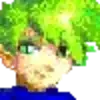I didn’t think it would be this nice, but it’s really helpful when browsing All to see quickly which similar-named communities I’m already subscribed to, and to block communities that I already know I’ll want to block without even seeing the sidebar.
I’d kind of like the ability to see which instance a community belongs to alongside the subscribe and block buttons. For example, there’s an instance full of interesting communities full of content, but it’s all posted by a bot based on content from Reddit. (I just blocked the bot account, but still.)
I love the feature! I was about to ask for some way to do exactly that. I block a lot of communities o just don’t need. Though on Android webapp right now a long press brings up a context menu to open a link too… So it’s sort of weird.
I hope we get a filter soon too, just be able to exclude certain things entirely. I usually filter out meme, unless I’m in the mood for them.
Ooh thanks for telling me about this. Now I want long press on your name to switch account.
Actually, while we’re requesting things, I think it would be really slick if the pop-up included the sidebar text for the community. Maybe then it could include the full name with the instance, like you suggested
All I see are options to block community or unsubscribe, am I missing something?
That’s all that it does now, but it would be cool if it did more in later versions.