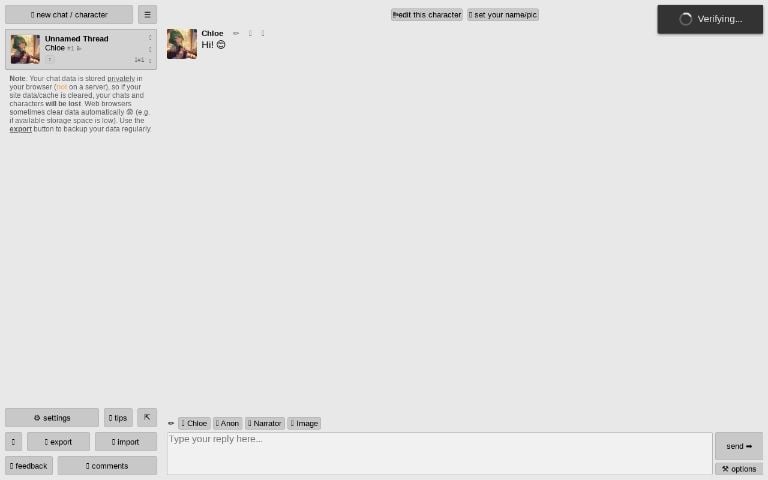Is there anything that i can use to output the ai-character-chat content into a nice formatted layout that will allow for an easy printout? (im sending to .pdf) It drops out content and ive been using cut/copy/paste into a word document to try and clean up later… but it’s a headache. Thank you for any advice 🙂 👍
What part of messages are you wanting to print out? Just the messages + who sent it?
I’ve coded this one that recreates most of the messages + images in the chat, although you might need to add the character avatars to the code, and automatically selects all of it so you can right click and print selection.
You need to copy and paste that to the custom code section, then send a
/printmessage to open the window. You can then double check, then click the ‘Select All’ button at the top and you can then right click the selection to print.Very cool! Thank you, i will give this a go 👍
Hey there, so i tried adding in the print out code, into the ai-character-chat session i had going as a test… no luck so far, it flagged up a parse error related to this line : let images = […content.matchAll(/<image>(.+?)</image>/gm)] I had a quick look on StackOverflow, and saw one potential solution mentioned to add in a line which tells it what paser to use: E.G “parser”: “@babel/eslint-parser” ~ that had no effect, and of course that will be entirely dependant on what is actually being used, or is available to use, which i do not currently know. Is your print code from an earlier time, where the parse error was not flagged up ? E.G Did they update the core code to depreciate older methods of coding?
As i say, please forgive any ignorance on my part, i was dropping the code into the base of area 1, a bit like adding a new function into a pre-exisiting file in php for example. (Please see attached image for reference of where i was adding code ~ should i have been using a different area?) Or am i misunderstanding the code you have written and should be making an offset generator (although i am unsure if i could import that into the ai-character-chat generator?)
Thank you for your help, it is very much appreciated, once i get my bearings i should be fine lol… hopefully :D
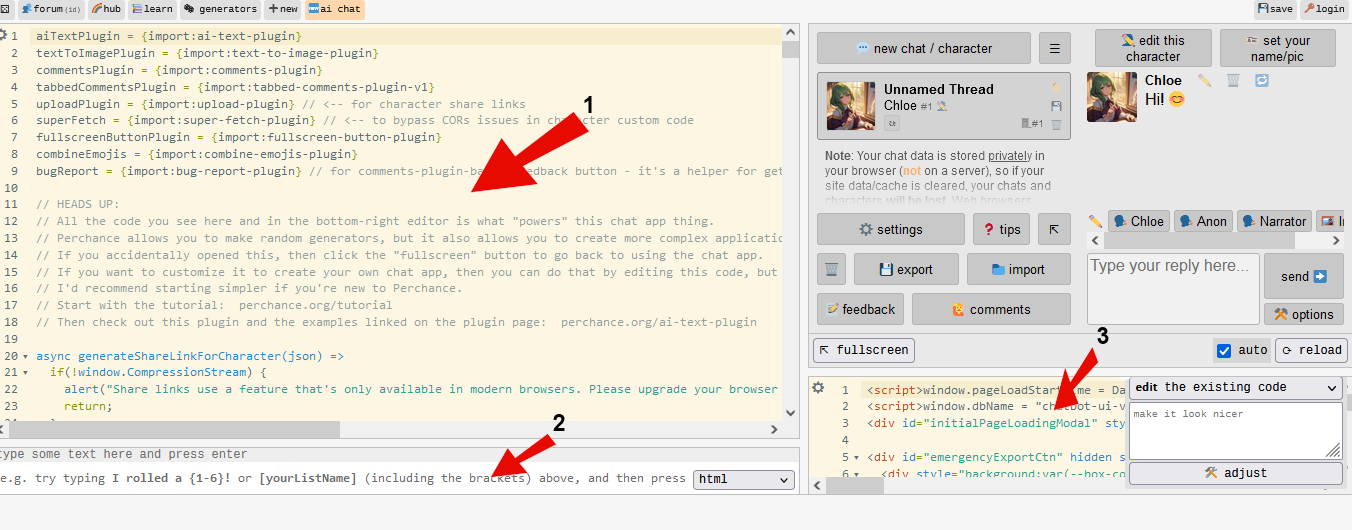
Sorry, I assumed that you already know where to put the custom code is. Here is a visual walkthrough on how to add the custom code to your character.
Ahh sorry for the confusion, i thought it was like a drop in to the main core code, not at a specific character level. I will try again. Thank you for the link to the guide.
That code works fine now… thank you for your help with that. That said, i cant get a print preview and my printer wont respond if i select all and try to print the selection, but that is not the code, so much as my browser/printer setup i think.