Fossify Gallery says it can remove EXIF data, but I can’t figure it out. When I click the ellipsis menu, then properties, there is no option to remove the EXIF data. What am I missing?
properties > remove EXIF
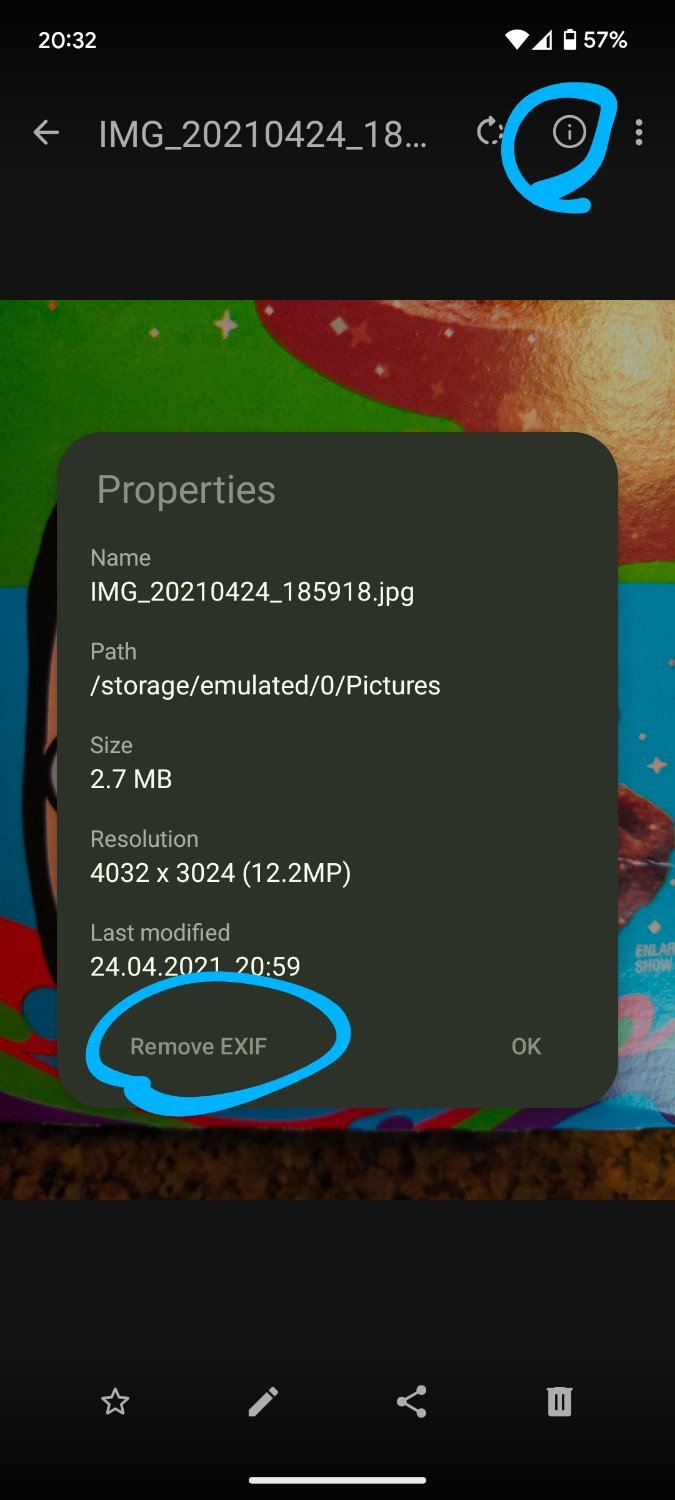
I don’t have that option :/ There is just “OK” at the bottom, nothing else. I guess I’ll try imagepipe instead
Interesting. I’m on version 1.1.2 from F-droid, last updated 10 months ago.
I found out that you need to allow All files access for Gallery or that info box won’t show up. See my response somewhere in the post :)
For some reason it’s working now. Idk what that was about. Thank you for trying to help, I appreciate it :)
“remove exif” isn’t there when the file doesn’t have exif, iiuc
It’s showing me that option now on the same photos it wasn’t before. ¯_(ツ)_/¯
deleted by creator
Can confirm, I do not have that option. Latest version with Obtainium.
Imagepipe reduces the size and quality drastically.
Use ExifEraser from Accrescent app store. Size and quality does get compromised. https://accrescent.app/
Exif remove on fossify gallery is not that much effective.
For comparison, 1st create 2 copy copy of a photo then apply one with ExifEraser and another one with fossify gallery, then use aves gallery app (download either from Accrescent or from fdroid) to check the metadata on both the files.
There is a night an day difference between fossify and ExifEraser file.
deleted by creator
I found the solution after digging their GitHub repo.
You have to allow All files access for Gallery:

On mine, I can press the info icon
(i)->Remove EXIFThe option to remove it wasn’t showing up before, but it’s there now. Thank you though
Are you trying to remove it from a photo or a video? For me at least it seems like it shows up on images but not videos.
A photo, and it’s showing me the option to remove it now. ¯_(ツ)_/¯




