Hi!
I posted this on reddit and then saw that kde has a lemmy presence, so I am posting it here also, since I vastly prefer lemmy over reddit.:
Sorry if this isn’t the right place, but I have no idea where else to ask, I tried asking at discuss.kde.org but got no answers.
I am using Arch with KDE Plasma and an Nvidia GPU, when I play Steam games almost all of them work flawlessly but…
When I try to play older games (like Shadowrun Hong Kong or the rereleases of Sims 1 and 2, or Civ 4 or 5), the graphics are all scrambled like this:
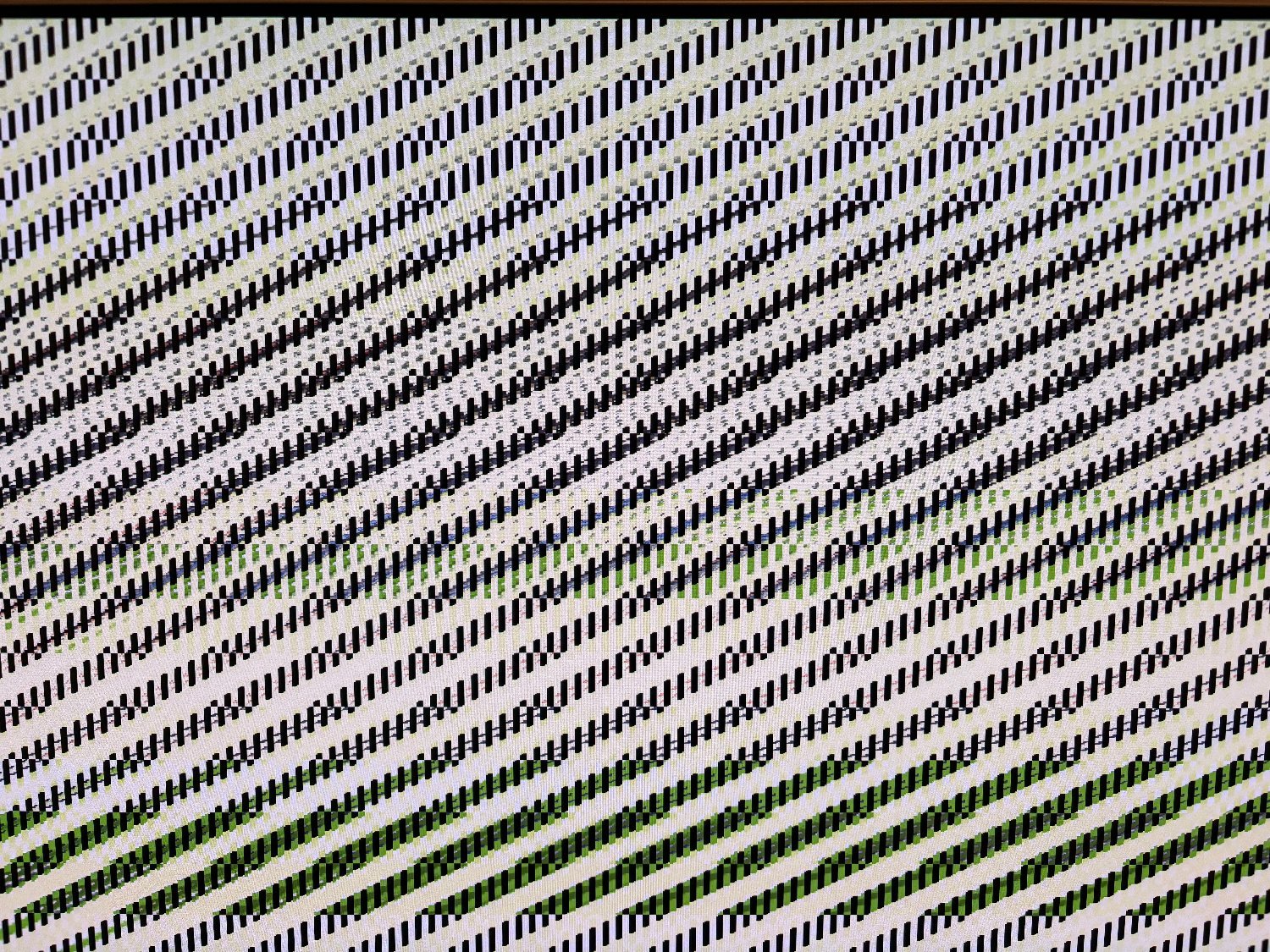
Scrambled
The funny thing is, this is a photo of my screen, if I use Steam to take a screenshot it shows up normally in the screenshot folder…
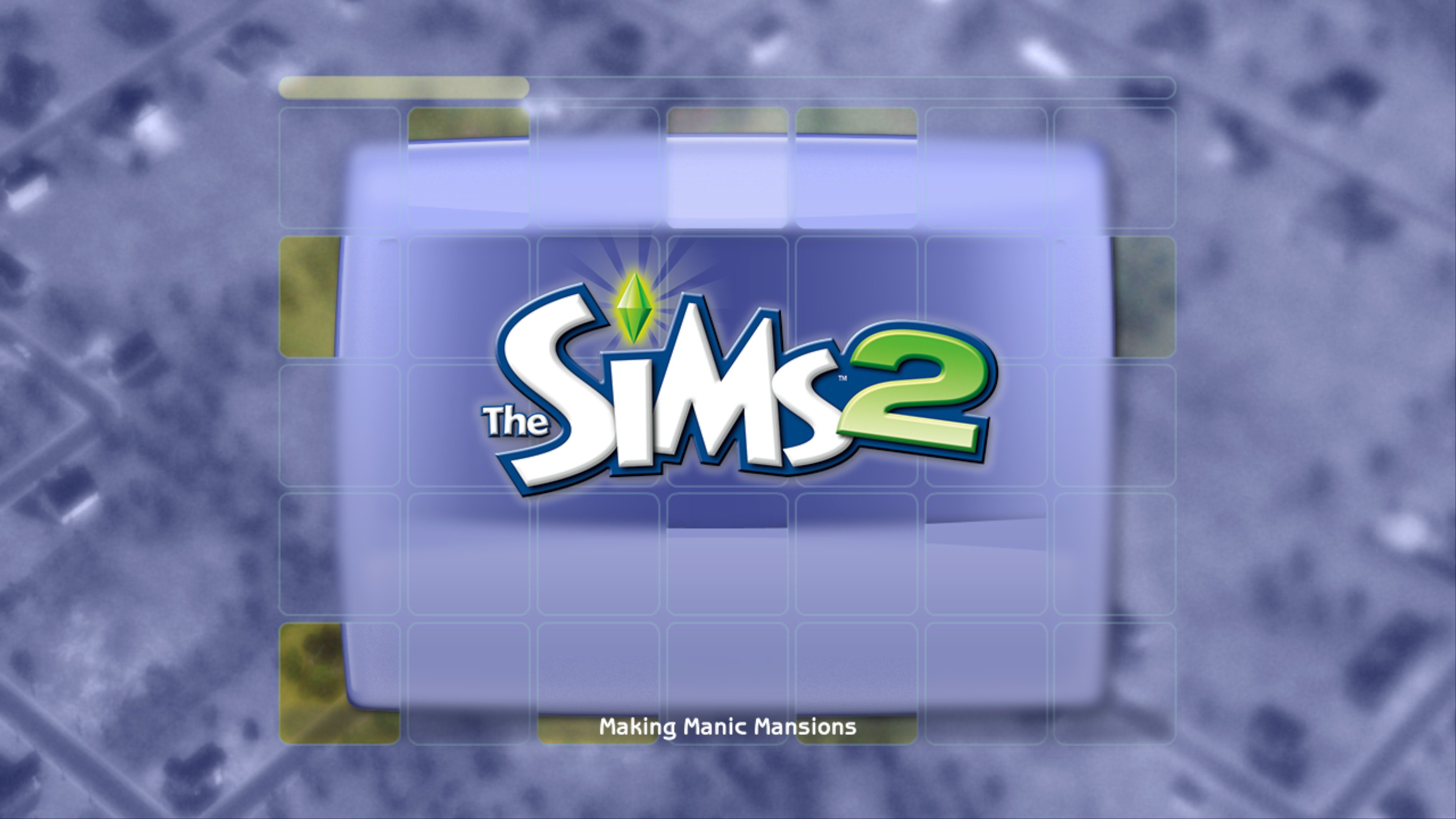
Screenshot
As it only happens on old games I am thinking those do something different than newer games, it doesn’t matter what proton version I use and it only seems to happen under plasma.
Any help would be appreciated!
Plasma Wayland or Plasma X11?
Nvidia and Wayland still has issues, even though KDE is defaulting to Wayland. Personally I don’t think Wayland is fit for purpose at present so I use X11. I have an Nvidia GPU (3070) and no issues with games including older games in X11.
Sorry, Wayland not X11. The weird thing is that it only happens with old games, I guess I could switch to X11, but I am pretty happy with Wayland otherwise. If there was any fix I could try I’d want to do that before switching to X11.
This is an issue with translating the graphics buffer to the screen, it’s a driver issue. There’s differences in the graphics APIs used by older and newer games, sometimes not every version is tested for a given driver / graphics card combination, so stuff like older OpenGL games might not work the same as a newer one running on Vulkan (or which Proton can translate to Vulkan)
Would it be something that only nvidia can fix? Or is it a driver issue as in a corrupted install or something?
Thanks!
Depends on where the exact cause is. Sometimes it’s fixable in another layer (like a compatibility patch in wayland) if all the data is still there, but it really should be fixed in the driver
It’s usually a driver issue as in limited support for your specific graphics card, where some features are implemented differently from other models and not covered in full by the open source drivers
Ah, alright, I am using a 3090, that I was foolish enough to buy during the gpu shortage, it’s probably not the best supported gpu as it is so expensive and not that common. I am using nvidia-dkms (thought it would have the best compatibility), maybe I should try nouveau just to see if that makes a difference.
Thanks
What nvidia driver version do you have. What proton version are you using. Have you tried ge-proton? Have you tried the native version of civ 5 if so do you get the same issue?



