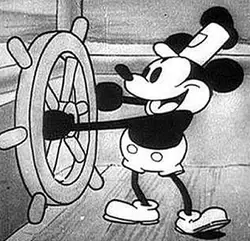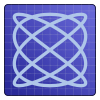I’m getting close to my 4gb RPI 4b’s mem limit ~80% and would like to migrate from it to a low power SFF thin client. What are some good options?
It’s not the route I’ve gone, but lots of people seem to be having success with retired small form factor business machines. Getting a good deal on used business stuff seems to be the key, ideally locally, where they just want to get rid of it compared to ebay. A low-end Intel from 4 years ago is annoyingly good computation per watt.
Also, take your power bill and calculate the cost of a watt for a year. Remember that number for all future purchases. Where I live, it’s around $1.50/watt-year. A 60-watt always-on computer gets pricy quickly.
Energy cost isn’t much of an issue for me, I just don’t want to run something needlessly power hungry for my use case
That’d be my go to option probably if I wanted to move off my Pi’s. Locally something like a HP EliteDesk 800 G2 (ex business) on deal sites are not much more than a Raspberry Pi, especially the past 24 months where supply of Pis has been hit hard. Those small form factor PC’s probably come with an SSD also which I’d take over an SD card for ruggedness any day, and if you had to buy one and a caddy because you don’t have any spare, the Pi is possibly costing more than the Intel PC at that point. More ports (and more convenient display output if you need it) etc too.
As you say, power consumptions the one thing to keep an eye out for I’d say, but those systems are relatively efficient.
If you have a college or university near you, search online to see if they have a property disposition department.
I just got an HP Z2 SFF from my local university for $182. It has a Core i7-8700, 16 GB of RAM, and a 512GB NVME SSD.
Nice! Ill give this a shot, as I have something like 5 unis near me
So some questions to ask:
- Do you need x86, ARM, RISC-V, or MIPS?
- You say low power… but what are your power and cooling requirements? USB power? DC 12V? AC 120V? Fanless?
- What are your use cases, beyond homeassistant? (webserver, ids/pihole/vpn, kodi/plex/jellyfin, torrents, opennas)?
- What is your budget?
There are a few prebuilt NUCs out there with Intel or AMD ultra low power chips, with TDPs around 25-35W, but these may be overkill, and around $600-900. Otherwise, maybe resell the 4GB for an 8GB instead?
- I’d lean towards x86 with ARM being a close second.
- Energy use isn’t much of an issue for me, I just don’t want to run something needlessly power hungry to run HASS. Passive cooling works, fan fine as well.
- No need for anything beyond HASS. I have an Unraid server that I host all of my other stuff on, but keep that tucked away as it’s quite large.
- I’d like to cap out around $150-225
Just looking to upgrade, and as raspberry pi’s are hard to come by these days (what happened to them being more available in 2023 btw) I’m leaning towards something more SFF.
deleted by creator
That looks like a good fit! Thanks for the suggestion
If you haven’t looked at Raspberry Pi’s recently, you might want to check. If they fit your need, they are finally starting to become available again
A slow reply, but I’ve recently migrated from a Pi to an ex-business micro form factor PC. It ended up costing about $150. Whichever one and spec you get, the RAM can be upgraded in most instances to 32GB when required, and most have at least one M2 slot.
Check out ServeTheHome on this. If you go for a fairly recent chip, and pick the t-series (lower power), a box with HomeAssistant running in a VM uses less than 10w at the wall most of the time. Not much more than a Pi, and with far more room for expansion.
I went down the VM/Hypervisor route, and would recommend it. It gives a lot more scope for fixing problems, and you can also use it to host other things as needed.
Hi!
Have you tried to set up a bunch of RPIs as a docker swarm cluster?
I have 3x RPI3 and 2x RPI4 hosting various containers using dietpi as distro with portainer and other tools
I run proxmox so I have a VM dedicate to HA OS with frequent backups. This allows me to also run a number of other things without worrying about inadvertently messing up my HA install
Same here, running on a HP mini pc I bought from ebay.
TL;DR: do you actually need to change?
Some applications (ie databases) will keep as much data in RAM as they can, just for speed…
So, have you got to 80% gradually as you’ve been adding functionality, or has it always been there?
I downsized most of my stuff to run on a few Optiplex 9020 USFF PCs. They’re thin-client sized but have a lot more horsepower.
My HA is still running on an actual thin client though. Wyse 5010 from about 2013. Upgraded those to 8 GB RAM and a bigger SSD. Have several of those running various services, too.
Electricity costs are a factor for me, so downsizing from my old setup has really been paying off.
These refurbished x86 thin clients are a fantastic value for money and they are idling at single digits watts. Unless you need GPIOs they are quite a decent alternative to RPi and given the shortages they might actually be cheaper!
I have a System76 Meerkat that’s been going for 4+ years so far: https://system76.com/desktops/meerkat