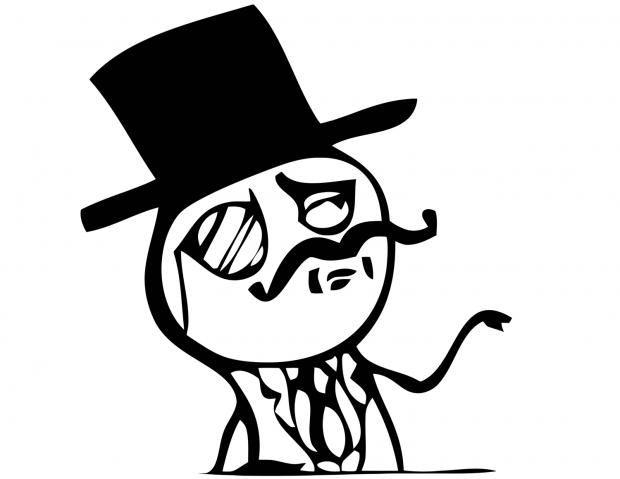Hi,
I’m using the LITE version of Raspberry PI OS. ( so without desktop environment and other stuff, but unfortunately not systemd free… )
When I use this raspberry locally I don’t need a desktop, but remotely I might…
I’ve found an interesting link:
https://www.xmodulo.com/remote-control-raspberry-pi.html
see Method Three: X11 Forwarding for Desktop over SSH
I see that xinit is not installed by default with LITE ( and it make sense ) so do you think if I install it, and follow the rest of instruction it will work ?
If I understand well the mechanism I do not need to install a desktop environment on the server ( the rpi ) but only on the client right ?
Or do you know a better way do achieve this ?
Ssh x11 forwarding has been a popular system for decades. (Id love to know if wayland options exist yet)
But as other have suggested you need x11 on both systems. It is very inbuilt into the way x11 was originally designed. (From back when we had huge shared servers and dumbish xterm workstations. This means it was designed to do much of the work on the server end with the display being the lower cost less able system.
It will work on a pie. But not with the lite os system as designed.
X11 can be easily forwarded over ssh. You do need to have at least the application you want to forward installed on RPI, possibly X11 as well. You also need a X11 server on the other side.
Check this out: https://github.com/wayland-transpositor/wprs
freerdp xrdp if on X11
Without an installed desktop environment on your Pi, you will not be able to use GUI apps, not even remotely. You would have to install it on the Pi first.
For any kind of remote GUI access you definitely need a desktop environment on the pi…
You can launch single applications with X forwarding, and X can launch applications without a desktop.
Depending on needs, a web interface may be better. Like Cockpit or something more application-specific.