I’m trying to get into the advanced AI chat, but it doesn’t load. Instead, it asks me to export my data, which fails, and leads to this pop-up.
I found the root cause and have resolved it. The site was blacklisted by my ISP and Nord VPN as well. Once I turned off Nord VPN site blocker it worked right away. The domain perchance.org has been blacklisted.
I believe it’s a Chrome issue
It works for me in Opera (Windows 11), Firefox (Ubuntu), Brave (Ubuntu) and DuckDuckGo browser (Windows 11) I have VPN on with DNS filter on
I hope this helps
It affects Firefox, Chrome and Edge. Opera did not work for me. Perhaps the DNS filter is key

I noticed your ISP blacklist comment, so I tried with and without VPN and that did not work either. It could not be ISP in my case, because I have no issues when using chrome on my iphone. The problem is consistent on all browsers in Windows 11. I would not be surprised if Microsoft Did something on the OS level to cause issue. The problem seems to have originated around the time of their most recent update.
Here is the error on the page when it tries to load:
An error has occurred somewhere in your code (in lists or HTML): There’s a script tag in your HTML editor that’s throwing this error: TypeError: Cannot read properties of undefined (reading ‘addHook’). Here’s the line of code (or one near it) that seems to be causing the error:
DOMPurify.addHook(‘uponSanitizeAttribute’, function (node, data) { And here’s the surrounding code:
let domPurifyOptions = { ADD_TAGS: [‘iframe’], FORBID_TAGS: [‘style’], ADD_ATTR: [‘onclick’], // WARNING: I’m using a hook (below) to make this safe. Be careful when editing this stuff. }; DOMPurify.addHook(‘uponSanitizeAttribute’, function (node, data) { if(data.attrName === “onclick”) { node.dataset.onClickCode = data.attrValue; data.attrValue = “window.runCodeInCustomCodeIframe(this.dataset.onClickCode)”; } The error may be near line number 563 of that script tag.
(Note that any line numbers and/or snippets given above could be inaccurate e.g. due to an unclosed bracket much earlier in your script, or something like that.)
An error has occurred somewhere in your code (in lists or HTML): Note: You may need to open your browser console to see the full error message. The keyboard shortcut is Ctrl+Shift+J or Cmd+Option+J if using the Chrome browser, and you should see a red error message if you scroll down. Then follow this screenshot. TypeError: Cannot read properties of undefined (reading ‘addHook’) at <anonymous>:565:13 If you need help with errors, please post a question to the perchance community along with a link to your generator and someone will take a look at it for you :)
I have this same problem. Consistent with all of my browser in Windows 11 Operating System. Chrome, Firefox and Microsoft Edge. All have this same error. It only seems to work on IOS on my Iphone. No errors there at all. This may be due to a recent Microsoft Update.
Can you try in Chrome guest mode? By clicking the profile pic circle in the top right (next to the 3 vertical dots) and clicking “Open Guest Profile”? @[email protected] was seemingly able to get it working in Guest mode (actually @someone_random you checked https://perchance.org/a5lshnqjrq in guest mode and it worked, but could you also check https://perchance.org/ai-character-chat ?)
If it works in guest mode then it’s almost certainly something to do with browser extensions or broken browser caching. The latter could actually be related to a Windows 11 update, but it is definitely not the first thing I’d guess, especially since incognito mode definitely shouldn’t be using the same cache.
Also, @someone_random, you mentioned that incognito is the closest thing OperaGX has to guest mode, but note that some browser extensions may still be enabled in that case, so testing in incognito mode doesn’t necessarily rule out browser extensions being the cause.
Can you please try visiting this page and telling/screenshotting what you see? --> https://perchance.org/a5lshnqjrq
For some reason the CBOR library doesn’t seem to be loading in your browser. It could be a browser extension causing an issue, or maybe due to an old browser version, or weird browser. Can you let me know the browser name and version?
Loaded the page again and got this

Sorry about that I think I had a bug - can you please try again? https://perchance.org/a5lshnqjrq
Also, if you happen to have another browser installed, can you try with that too, so we can cross-check against e.g. network issues vs browser extension issues, etc.
Testing your OperaGX browser in “guest” mode (i.e. without any extensions enabled), would also be useful info for me.
If it still doesn’t work in other browsers, then, if possible (it’s fine if not - just ignore this part), can you tell me the company name of your ISP? I.e. “Internet Service Provider” - the company that provides your wifi/mobile data. There were some malicious uploads to user-uploads.perchance.org which caused some ISPs to temporarily ban the subdomain, but it seems that some ISPs have “permabanned” it, so I’d need to reach out to them to ask them to lift the ban I think.
I tried again, and this is what I got.

When I click to see what the error is, this pops up.

And this is what I see in the console, if it helps.

I have tired using Chrome and Edge, but the same thing happens. As for my ISP, I’m using my university’s wifi. University of Houston
Can you try visiting this: https://user-uploads.perchance.org/file/4cc84b2c503aad595e5c6e9fffe24602.js and let me know if there’s error or if you see the script (a bunch of code stuff like
(function (global, factory) { ...)If you do see code at the above URL (i.e. no error), then can you use Chrome in guest mode (click profile pic thing in top-right corner, next to 3 vertical dots, and click the item at the bottom “Open Guest Profile”) and screenshot this: https://perchance.org/a5lshnqjrq
Also, is this only a problem on your university wifi? Do you have access to any other internet connection to test, so we can determine whether it’s specifically the network that’s the cause?
I’m not seeing any errors in the first URL.

Here in the Chrome Guest profile:

I don’t believe it’s specifically my university’s WIFI that’s the problem; I’ve been on Perchance using the same network for a few months now on the same device. It also loads fine on my phone when on my school’s WIFI. I’ve connected to the internet on my computer using my phone’s hotspot, which has a different ISP, and the same thing happens regardless of what browser I’m using.
Hmm so it’s working on Chrome guest profile which confirms that it’s not your network - can you see if your OperaGX browser has a similar “guest mode” and test with that?
Since you mentioned that it has the same error in Edge and Chrome (when in ‘normal’/non-guest mode) - is there a browser extension that you have for all 3 browsers? You can try temporarily disabling your browser extensions one by one on the extensions manager page of your browser.
This error from your earlier screenshot is not coming from Perchance code, so it might be from a browser extension that’s causing an issue:
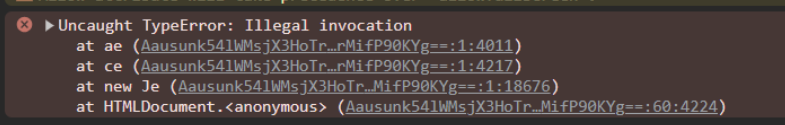
If you do manage to find the culprit, please do share it here so we can more easily help others with similar issues in the future.
The closest thing that Opera has to a “guest mode” is incognito mode. The only thing that is a constant across all browsers is my VPN, which I’ve been disabling to access Perchance because I thought that might have been the problem, which it wasn’t. I’m gonna guess that @hockeystop was right, considering I’ve been having problems with the site since I’ve been having problems since a recent Windows 11 update.

I’m using Opera GX, version 116.0.5366.118

