Hello!
I can’t export characters and chats when “Export user settings/data” is set to No, but it works with Yes. This happens for all and each specific character and chat. The Dev Tools console shows the following:

Also, setting “Export user settings/data” to Yes allows me to export characters and chats even if the nickname, avatar URL, and description fields are empty.
I tried exporting in Google’s Incognito and Brave’s Private windows and got the same result. The issue persists even after restarting and waiting a few days. I’ve tried it on mobile and Safari and the following shows:
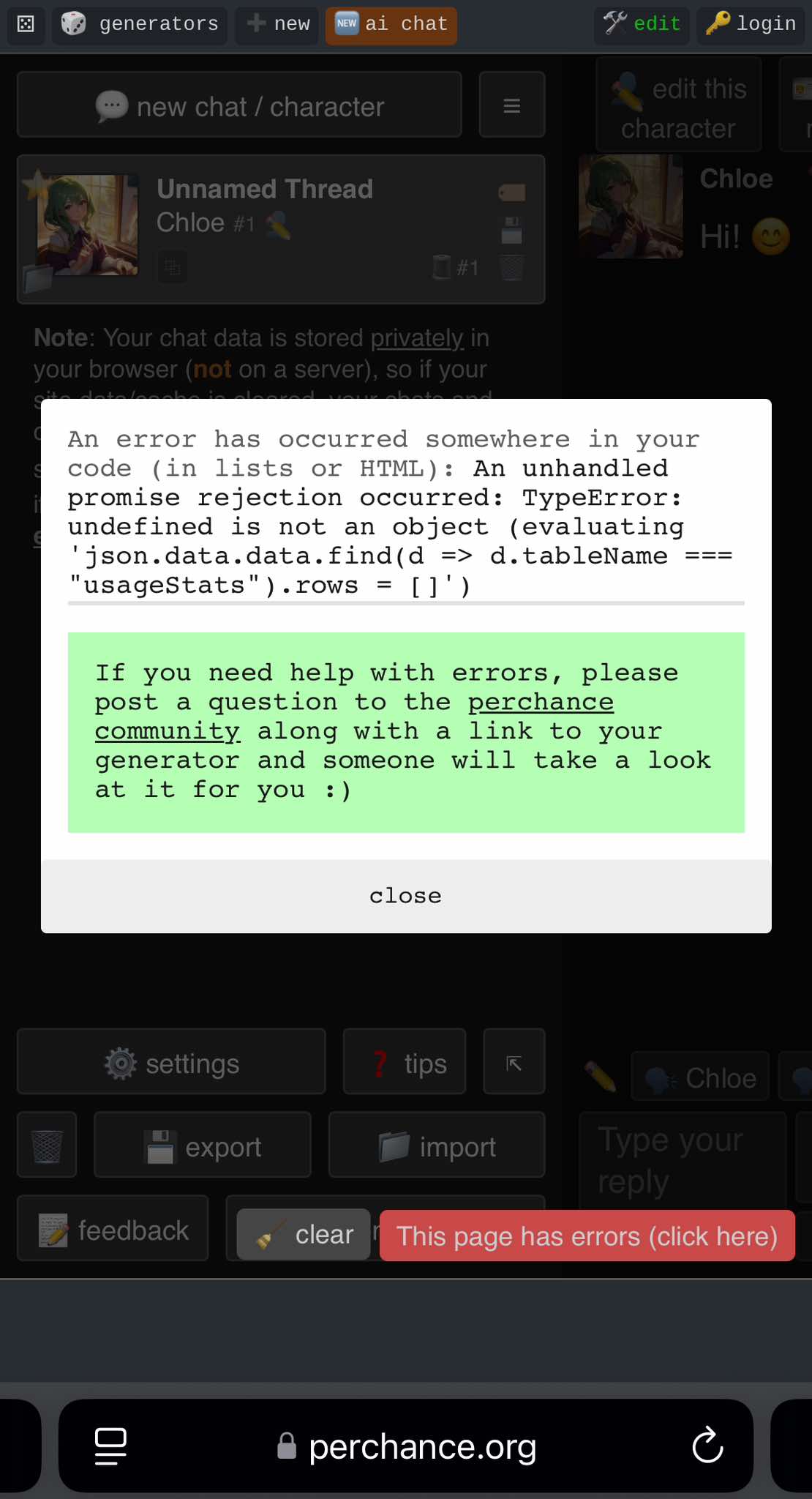
Everything worked fine 3 days ago.
Does anyone have any way to resolve this issue?
*Note: I wouldn’t mind exporting with the user settings/data set to Yes, but it’s more convenient when I’m chatting with a character with different settings. Plus, I can share my OCs as JSON files with others immediately. *
Hope I was specific as possible.
Hello again!
I got busy, but this has been resolved a few days ago. Thank you so much to the Perchance dev and mods!!
@[email protected] pinging dev. The problem is in the line
3269on setting theusageStats.... // line 3269 if(result.exportUserData === "no") { json.data.data.find(d => d.tableName === "usageStats").rows = []; // Throws error here } else { let usageStats = json.data.data.find(d => d.tableName === "usageStats"); if(usageStats) { usageStats.rows = usageStats.rows.filter(entry => keepThreadCheck(entry.threadId) && keepCharacterCheck(entry.characterId)); } } ...Seems like on the DB Schema (line
2813),usageStatsis no longer used, so maybe just removing them in the export fixes them.Thanks! Fixed.
I, too, have encountered the same issue. Is there something on this line of code that needs to be changed in order for this action to function properly?
Click edit on the top, then on the bottom right panel, go to that line and delete that section of code. Click ‘reload’ on the top of the HTML panel, then export your data. No need to click ‘save’ since it would create a new page.



