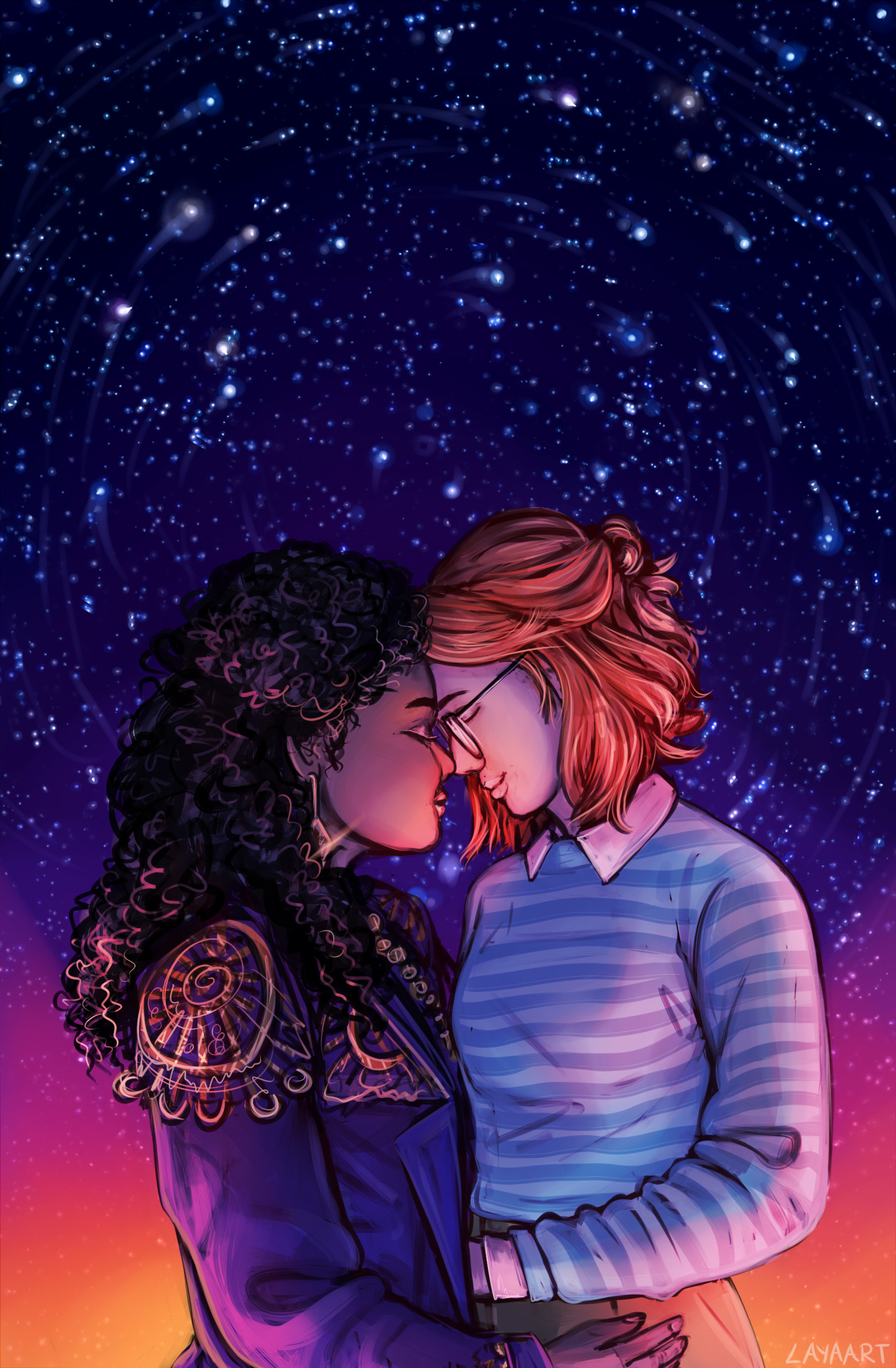Redshift does not work properly half of the times and I am looking for another foss alternative.
If you’re using wayland, gammastep.
I’m using wlsunset under sway. It’s fairly minimal but gets the job done. Can’t offer a comparison to gammastep.
On Wayland I am using wl-sunset.
Have you considered using Redshift manually? Here’s what I do:
First, uninstall redshift-gtk and just install redshift.
Next, according to redshift -h
The neutral temperature is 6500K. Using this value will not change the color temperature of the display. Setting the color temperature to a value higher than this results in more blue light, and setting a lower value will result in more red light. Default values: Daytime temperature: 6500K Night temperature: 4500KSo, create two scripts, for example “Redshift-On.sh” and “Redshift-Off.sh”. In the former copy and paste:
#!/bin/sh redshift -P -O 4500Kand in the latter copy and paste:
#!/bin/sh redshift -P -O 6500KIn my case, I create custom menu items (Mint’s menu editor) and link them to those scripts so I can run them from the main application menu/ add them to my dock.
Never used it but found this on the archwiki https://github.com/jumper149/blugon. Weird that redshift isnt working for you, it worked great for me when i used it
Using hyprland+nvidia, I’ve had good luck using this screen_shader command:
hyprctl keyword decoration:screen_shader /path/to/flux.glslWhere
flux.glslis// blue light filter shader // values from https://reshade.me/forum/shader-discussion/3673-blue-light-filter-similar-to-f-lux precision mediump float; varying vec2 v_texcoord; uniform sampler2D tex; void main() { vec4 pixColor = texture2D(tex, v_texcoord); // green pixColor[1] *= 0.855; // blue pixColor[2] *= 0.725; gl_FragColor = pixColor; }wlsunset on wayland
I use Iris Micro, I’ve never had issues with it.
i use SCT or XSCT from the commandline. its in the debian/ubuntu repos. here are some other ones