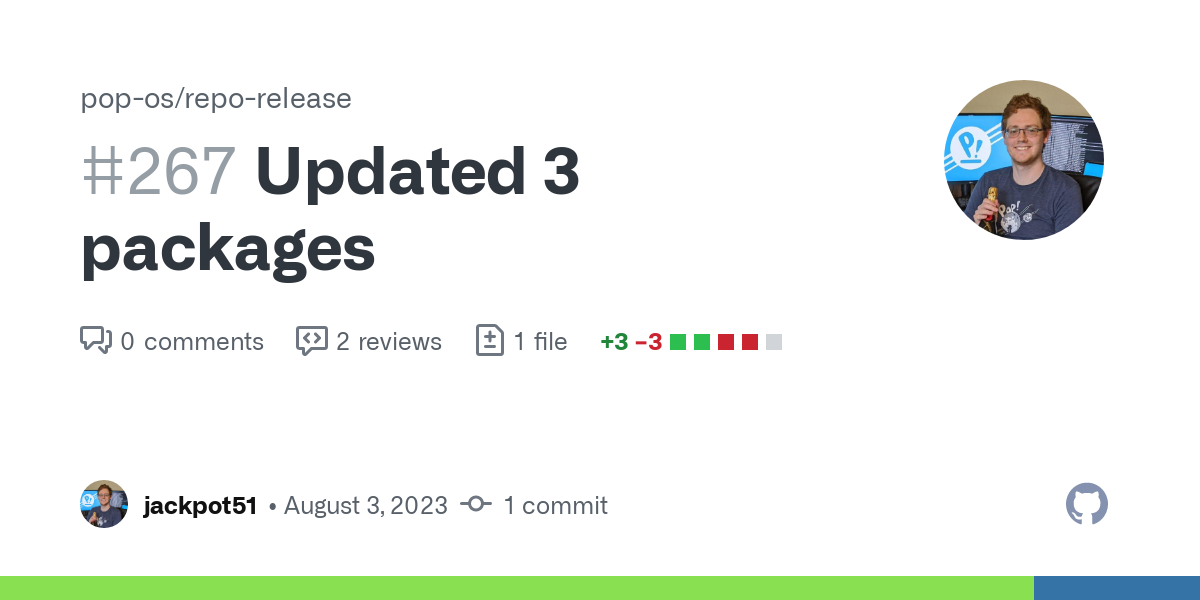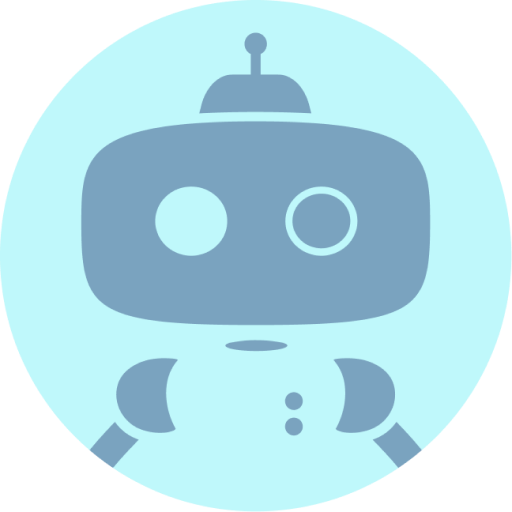These updates will improve performance, bring more hardware compatibility, fix various issues, and most importantly of all, resolves some outstanding major security vulnerabilities that were recently discovered to affect all kernels from 6.1.0 through 6.4.1.
There is, however, a known regression with USB-C docks on 12th (ADL) and 13th (RPL) generation Intel laptops which causes occasional system freezes. There are some known workarounds here. USB-C to DisplayPort is not affected.
We’ve decided not to delay the kernel update any further because fixing the vulnerabilities are more important. In the meantime, there is an issue on Intel’s DRM repository for tracking this issue: https://gitlab.freedesktop.org/drm/intel/-/issues/8421. We will quickly patch the regression the moment that we or Intel finds the cause and solution.
Thank you for releasing the Mesa 23.1 update. I was hoping you’ll get to it for some time.
Just upgraded… seems OK so far. My USB-C dock is fine, but I’m on Tiger Lake and have only been using it for a few minutes.
Will do more testing and will report back if any issues come up.
Tiger Lake is fine. We only saw issues with Alder and Raptor Lake.
Is Margebot the merge bot? Because that’s the best name I can imagine for a merge bot.
We don’t use any merge bots.
I noticed in the link to Intel drm that the GT2 version has issues. I’m not sure what the difference is, but I’m having no issues with 12th Gen Intel i7-12700 AlderLake-S GT1. All good here.
Ayo this update fixed my suspend issue. I had a problem where it would restart itself when trying to wake up, or the second monitor would be rotated wrong and opening the display settings would log me out.
I figured it was a GPU driver issue when the logs went on and on about it, but the day I was going to try to manually update to a testing driver, this came out and seems to have totally fixed it.
thank you