I’m currently using a self hosted instance of XWiki on my NAS to write down long term notes just for myself. But it runs very slow with the database and limited hardware ressources. And since I only access it from my Windows PC on my LAN I figured I’d just need an application that does the same job and save the files on my NAS.
So does anyboy know a good Open Source application for Windows that can be used like that? It needs features like these:
- WYSIWYG editor
- tables
- font colors
- font highlights
- text code
- headings
- embed images
- embed YouTube links
- (un-)ordered lists
- bold text
- underlined text
Thanks in advance!
Edit: Added WYSIWYG editor to the list.
I just use an editor and a local git repo. Write everything in Markdown. Current editor of choice is Pulsar but use what you like. Self hosted repo lets me access the notes from any device as well as keep a history of what I’ve changed.
Maybe Joplin?
Yep, Joplin is great. It uses markdown and I’ve been using it for a while now. Great application
I already use Joplin but it doesn’t offer all the features I need (afaik). Tables for example.
I’ve tables in Joplin… https://joplinapp.org/markdown/#tables
Oh, right. But it looks very inconvenient to create and edit tables. I’d rather stick with my XWiki then. Thank you anyways.
They’ve a GUI / WYSIWYG editor to make things easier:
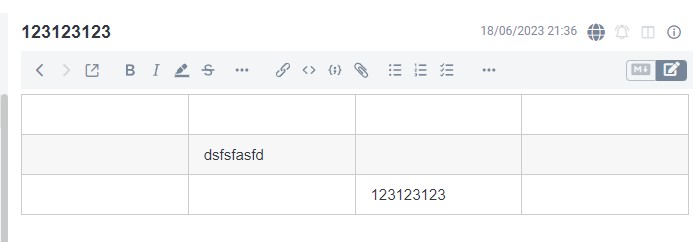
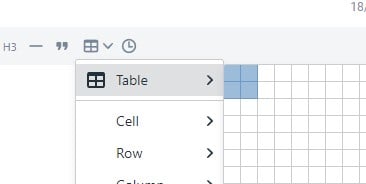
I didn’t even notice that, haha. Thanks, this might do it then. :)
I’m a big fan of Obsidian. It’s not open source, but it’s free forever and has a rich theming and plugin ecosystem, and it works on just regular markdown files in folders so you’re not locked in by proprietary file formats or anything, you can switch to basically anything that edits text and lose nothing. There’s paid sync and publish features, but because it’s just ordinary text files, you can replicate those for free with OneDrive and Jekyll, or your favourite tools of similar function.
I used ZIM Desktop Wiki for a while. I honestly don’t know if the current version fulfills all your needs but ist was robust at it’s time.
I just checked it out but it doesn’t look convenient to use. Looks like tables should be an option but the option is missing in my client somehow. Also there’s no dark mode and I hate when applications don’t have a dark mode, haha. Thanks anyways!
If this is only going to be used by a single person on a single desktop, maybe just use a local application, like LibreOffice or something, rather than a wiki? I mean, the main point of wikis is really that they facilitate collaboration. If you don’t need that, why bother with the extra infrastructure?
I mostly use org-mode in emacs for this sort of thing, myself.
I’ve used Tiddlywiki to plan out and track my Pen and Paper Campaign I was writing.
It’s basically a single html file you can update and host through a number of things.
The link provides a demo as well as installation instructions.
I love Dokuwiki. It’s pretty easy to install, and has low requirements. TikiWiki is also not bad I think, but I prefer DokuWiki.
DokuWiki is great. Indeed all you need is a webserver with PHP something like this: https://www.mwiede.de/windows-php-webserver/





