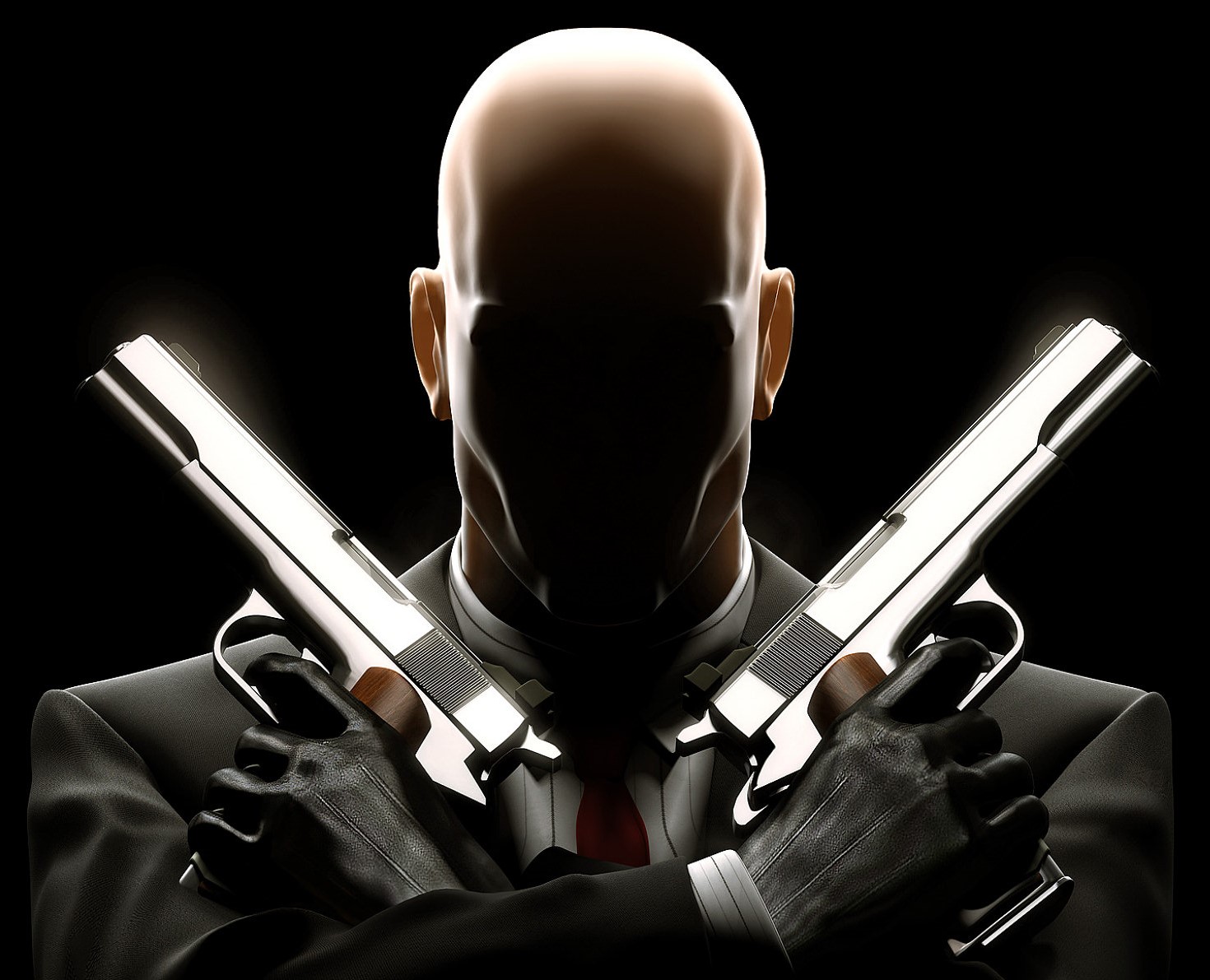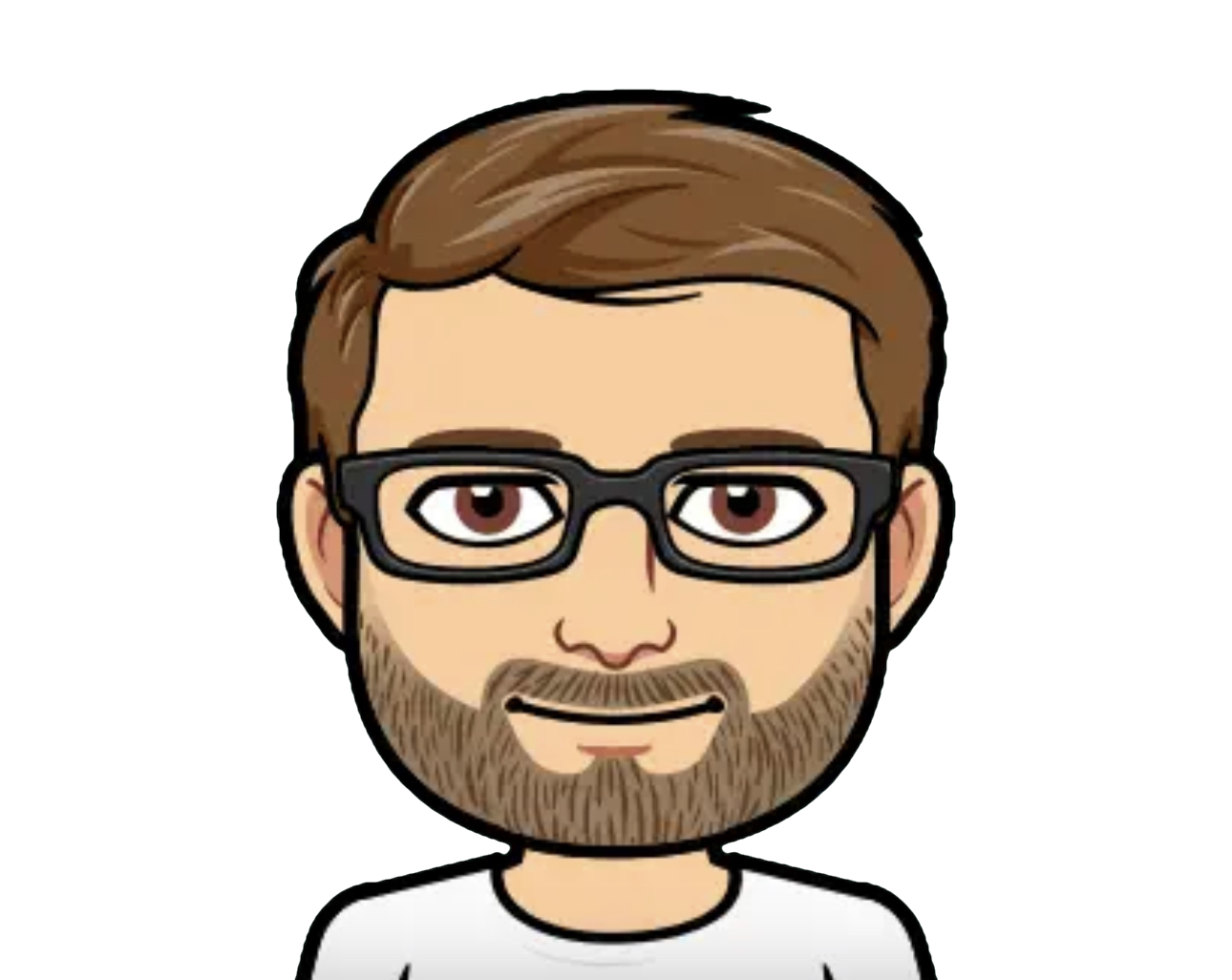Since Internet search has and will change, which search engines do you use successfully, and what are their advantages?
I use DuckDuckGo, I forgot how to live without the search tags such as !yt, !fb, !w to search specific sites.
Yes! Using bangs is so convenient. Another tip is that you can search wikipedia in multiple languages, eg. !wen (English) or !wsv (Swedish). Comes in handy since !w searches your browsers language
I use bang shortcuts a lot on DDG. I’m often doing screen shares for work where I’m training people and I’ll sometimes need to grab latitude and longitude values for a customer’s location. I just type their town name followed by !gm and a few times customers have asked how I did that, and when I explain they say they’re going to have try DDG
Kagi, hands down, is by far the best search engine I’ve ever used (next to Neeva, which got bought and shut down).
Just simple searches like “Best gaming headphones” or “Realtek Driver Download” and comparing them with Google, Bing, DuckDuckGo, Brave, Startpage, etc. shows how the quality of the results are far superior.
And you can directly define, which sites you’d like to see higher / more results of or less - or even completely block or pin them to the top.
Also, it also shows you directly, before visiting a site, in colors if a site has a very high number of ads and/or trackers.
And they support for power users custom CSS to adjust everything, URL rewrites (e.g. change all Reddit URLs to old.reddit or to automatically open libreddit), DDG and custom bangs, and much more.
Lastly, I created a so-called “Lens”, which allows me to search Lemmy / Kbin content only (also still have one for Reddit).
Meaning with one click, it shows me results from only sites or keywords I’ve defined - see image.Very satisfied with it, can only recommend.
(copied from another thread I replied to)
Interesting. I just searched some topics related to a paper I’m working on and found some good resources which I haven’t seen on Google yet. Really interesting.
I was interested in this, but $5US/month for searching is making me feel like dealing with the ads is worth it for me 😅 I am willing to pay, but I could be watching nebula for the same price.
Any insight on why it’s is so expensive?
+1 I’ve been using Kagi for almost a year now, and it’s so good! Well worth the cost of the subscription.
Can you say a little bit about what makes it feel worth five bucks a month for you? Quality of results, ability to customize, or something else?
Also, TIL about URL rewrites! Now all of my search results use private frontends. Thanks for the tip!
I have to shout out Wiby. It is focused on like weird personal websites from the early 2000s, that sort of thing. Absolutely not a general-purpose search engine, but mashing the “surprise me” button will take you to all sorts of fun places.
I’m just hitting ‘surprise me’ and having a blast.
In the same vain, there’s marginalia search.
undefined> Marginalia
Oh wow this looks pretty good!
Stumbleupon is back, baby!
I use you.com as it’s centered on an ai chatbot and pulls in traditional web search results to augment it’s answers. it works quite well.
Interesting, is that the only search engine you use? Does it work well when you want to browse different links?
yeah for most of my searches it’s all I need. you.com adds traditional search results in the sidebar if you need them. I do use !g (google) in some cases (usually for a niche specific page I need).
What paid plan do you use ? If it’s not the ultimate plan, do you often go over the “limit” ? I’m interested, but I have a hard time knowing what plan I will actually require.
I’m also on the early adopter unlimited plan. What I suggest is that you take a conservative plan and observe your behavior, you can always upgrade to a bigger plan later
Not OP, but as a data point, I do approximately 2000-2500 searches per month. I’m obviously on the unlimited plan (an early adopter version of it). I’m in software development so I search a lot.
Thank you for the information :-)
deleted by creator
My top ones:
DuckDuckGo - may not be as private as they claim, but has been my go-to for years. Simple, but feature-full and still mostly decent for search.
Marginalia - a search engine that favors text heavy websites, perfect for research
Searx instance - not my main due to how spotty the instances can be and lazy to set up mine. But can basically grab stuff from all the “big” search engines, which saves a lot of time. I don’t consider it a godsend like most people do, though. As since big engines can give poor results.
frogfind - a duckduckgo interface meant for older computers that converts webpages to basic html. Perfect for news articles and tutorials where you want to skip the “fluff”.
I use a private SearxNg instance that is self hosted on my home server.
It draws results from multiple search engines that you can choose from: DDG, Bing, brave, start page, Wikipedia and many more.
It is easily deployed using docker containers. Being self hosted it’s pretty quick. Only slowed slightly by making simultaneous queries to multiple search engines.
I use searxng as well but a public instance. Tried kagis free trial though and it was very good. Trying to decide between the two now.
I have switched to Ecosia few days ago. No conplains so far. Its free, and builds off Bing IIRC.
I have been intrigued by Kagi, but Im not really ready to pay a sub for a search engine.
paulgo.io. (searxng). A privacy-respecting, open metasearch engine. It also lists the location from where the results are pulled from, (i.e. Google, Bing, etc.)
I use a searxng instance as-well, one I can host myself. Besides the cool factor of hosting your own personal search engine you can tweak the setting a on a server level as you wish and you know the machine your queries are going to.
When I want to try something AI related I use the Bing AI though, it can pull from multiple search results when giving an answer which is cool.
I use DuckDuckGo and it workw quite well and at least they say they protect your privacy (I am sure they do a better job than GAFAM/BigTech spyware mafia), but am looking for something better since I found out it has some agreement with Microsoft and I do not trust those spyware-producing convicted monopoly abusers at all.
Kagi
Kagi is a very worthy purchase.
I also use kagi.com (the name is quite funny for Italian speakers…).
For those interested in “why”, here are my reasons:
- generally, very high quality results.
- completely ad-free and with an ironclad privacy policy (probably the best I have seen so far)
- paid, which can be a downside, but it’s also a way for me to know that I am the customer, not advertisers.
- ability to use bangs and to create custom ones
- ability to easily filter by area, there are a fee common areas such as “programming” or “recipe” or “academic” which affect the context of the search.
- ability to up/downrank websites. If I personally find a certain website providing often useful answers for me, I can uprank it and make it show higher in the searches.
- finally, a small cosmetic thing, but the results are organized very nicely, such as “best 10 x” articles being in a simple list and saving space, etc.
As a bonus, the company seems nicely transparent and overall well-intentioned. I hope it stays like this.
DuckDuckGo… It isn’t perfect, but at least the first page isn’t exclusively ads and seo crap.
Self hosted searxng, and duckduckgo.com. I have to admit that I
!g(= execute the search on google) once in a while when I can’t find what I wanted.might not count, but I use startpage, which uses google while allegedly keeping none of the info that makes google problematic
sometimes i use duckduckgo,in firefox you can make a shortcut to type anything in any searchbar too, like so: (in this example I’ll use kbin.social search)
We type something into search to get the exact url we need, that ends up being https://kbin.social/search?q=[something]
in this case [something] is obviously what we typed, so we save a bookmark of https://kbin.social/search?q=%s where %s swaps out what we type when we call to the bookmark
Then we give the bookmark a keyword that makes it easy to type, it can be anything but I’ll just use kb
now whenever i type ‘kb somethingsomething’ it will search somethingsomething on kbin.socialI use this for youtube, arch wiki, the type-effectiveness graph on bulbapedia pages ( https://bulbapedia.bulbagarden.net/wiki/%s_(Pok%C3%A9mon)#Type_effectiveness ), etc, etc