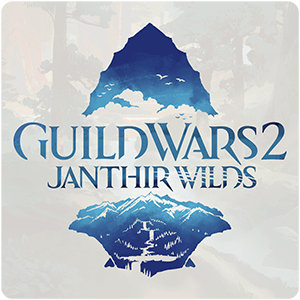(this is a copy of a post that was originally posted on guildwars2 subreddit. Reposting to be able to share as i get questions about it)
Hello Gamers!
Recently, apple released Game Porting Toolkit. It’s a tool originally for to give game developers rough overview, how their windows game would run when ported to metal (apple graphics framework)
It is a robust extension of wine, which translates directx calls to metal. This means shortest possible translation path from directx to graphics which can be displayed on a mac.
Despite being somewhat hard and VERY long to set up, people have already managed to run lot of games which previously played very poor on mac, could not be ran at all, or could not be ran in dx12 mode. For a bigger list of games that grows daily, check r/macgaming subreddit.
I could not pass up a chance to see how Guild Wars 2 runs on apple silicon mac with it - and results were really really good! But i also recorded and uploaded videos so that you can see for yourself:
- Elon riverlands (60-80 fps): https://youtu.be/WAhCY1JQ5gw
- Open world meta (not a meta boss but still a lot of players) (25-40 fps): https://youtu.be/4KiQXDqh_Ng
- Random open world places, incl mistlock: https://youtu.be/sB8EOu6poQQ
- Medium scale wvw (25-50 fps): https://youtu.be/YBUluhsg7oE
- Wvw siege (20-40 fps): https://youtu.be/cexQYtlV2VM
- Urban battleground fractal (45-90 fps): https://youtu.be/Kmlwj2mUySw
Some of them were recorded on power, while some on battery - info is included in each title All were recorded on a mac with m1 max, 10 core, 64gb ram, 32 gpu cores
To be able to use maploadinfo (or other params), i created a gw2.bat file next to gw2-64.exe, with contents:
“C:\Program Files\Guild Wars 2\Gw2-64.exe” -maploadinfo
and ran game via:
gameportingtoolkit ~/my-game-prefix ‘C:\Program Files\Guild Wars 2\gw2.bat’
for more info on how to set up this on a mac (ventura 13.4 or sonoma required), please see this indepth article: https://www.applegamingwiki.com/wiki/Game_Porting_Toolkit
For me it feels game runs very very smooth - it feels closest to what can be called “running native on a mac” and i’m sure short metal path is to thank for.
Downsides:
- i was not able to run arcdps using gameportingtoolkit yet. With d3d11 (dll next to exe and d3d11 builtin,native override) game crashes. With dxgi (dll next to exe and dxgi override) the game either ignores it or crashes. So far i was only able to run arcdps with dx11 on wineskin (zero issues) and parallels (…i think. not super sure if it was dx11 or dx9). Crossover only back in the day with dx9
general issue of fullscreen games on a mac - swiping mouse far enough to the edge which has dock (auto hide or not), shows dock. I have not researched this very much yetenough to use game’s “fullscreen” or “windowed fullscreen” mode instead of mac green “zoom button” to fix that- minor graphical glitches - “strings” in mistlock and oddly looking grass in ebg. I have not raided in this version yet, but concerns for some more intricate effects like instadeath aoes, sh walls, deimos hands or samarog friends, are valid to be had
- sometimes it takes 3-4 gameportingtoolkit runs to actually start the game
- gw2launcher: i had high hopes for it (launches in crossover and wineskin, but is not able to actually launch game with “unable to move file” error) since i saw mentions of people having success with it under linux and gameportingtoolkit being in essence, much closer to wine than crossover/wineskin (with their integrations like dxvk). It doesn’t even start with gameportingtoolkit. Chances are, this is missing dotnet or other libraries issue, i have not researched this very much yet
deleted by creator