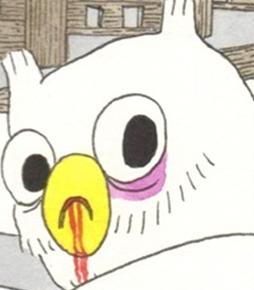- cross-posted to:
- [email protected]
- cross-posted to:
- [email protected]
Interesting review IMO, with colour accuracy comparison and benchmarks of DeckHD vs. original screen (and other “known good” screens).
I would be more tempted by an OLED screen upgrade, but colour accuracy looks pretty good tbh. Pricing is in line with an official (matte) screen replacement from ifixit - $99 USD.
There is zero chance I’m flashing a bios from a third party company onto my Steam Deck in order to install a different screen.
And without doing a better GPU what’s really the point? Slower frame rate and a bit more resolution? Not what’s important in a portable console for me.
If you stream a game from a PC with a stronger GPU, a better screen makes a difference, and you can still run lower resolution when away from home.
Yep, completely fair.
They mention:How long will DeckHD support the custom BIOS firmware?
We plan to continue providing BIOS firmware support for the foreseeable future. We are also optimistic about having the opportunity to work together with Valve to release official BIOS which natively support the DeckHD screen.Which sounds to me like they haven’t reached out to Valve and there’s pretty much no chance of that (EDIT: official BIOS support) ever happening.
deleted by creator
alley address???
It’d be cool if coreboot supported the Deck. Hopefully OpenSIL will help with that.
This is the dealbreaker for me. I was looking at earnestly upgrading the screen despite the effort/patience needed to do the swap, potential battery drain, etc. But the fact you need a third party bios flash is the bridge too far. I just want to make sure I don’t run into a situation where they stop support and now I’ve got to swap the screen again.
I look at my Deck huge black bezels and daydream about the day they bring a 8-8.5 oled screen with no bezels.
I already have trouble with small game text at 800p. Why would I want higher resolution on the same size screen to make it tougher to see?
Higher DPI can improve text rendering. I want this screen specifically for small text. It also doesn’t force you to render everything at 1200p, you can choose to render some games at the old 800p depending on performance or scaling.
UI (generally) no longer scales with resolution. With that being the case, a higher resolution can only improve legibility.
Personally I’d probably only upgrade the screen if it was OLED. Higher res doesn’t matter to me without a better GPU. Better color gamut is sorely needed on the deck, but its not worth it without oled, for me at least.
Same. I’d love it to be brighter as well.
What’s the size delta between the deck screen and this?
I kinda want a bigger screen vs just a denser one.
It’s the exact same size.
I’m gonna get some hate for this, I love Valve bringing Linux gaming forwards with the Deck, but at what point is an ROG Ally a better choice?
Unless you’re buying a refurbished steam deck or the 64GB model, you’ll end up in the same price bracket but have a slower APU.
Removed by mod
Add ergonomics, controller quality and the trackpads on top of that.
If you don’t care about inputs and have to have windows anyways, maybe.
Seriously joysticks and touchscreens to control a cursor both blow though.
I have both and I prefer the steam deck. The Ally runs games better when they run, but the trip there always sucks, to the point that you never want to pick it up.
The Ally is actually much more of a “linux-like” experience because you can get more out of it, but you have to put a lot more work into it to get there. The steam deck is like a console.
If you’re willing to upgrade the SSD, the case and the screen, I don’t think it makes sense to choose the SD, but that’s one of the advantages of it - talk about hardware of software, it’s pretty much as open. The main advantage that remains is arguably Steam OS, but even then is it impossible to run it on an Ally?
If you’re willing to pay that price, you may as well buy a ROG Ally, but as far as I’m concerned, I’m very happy with the SD as it is.