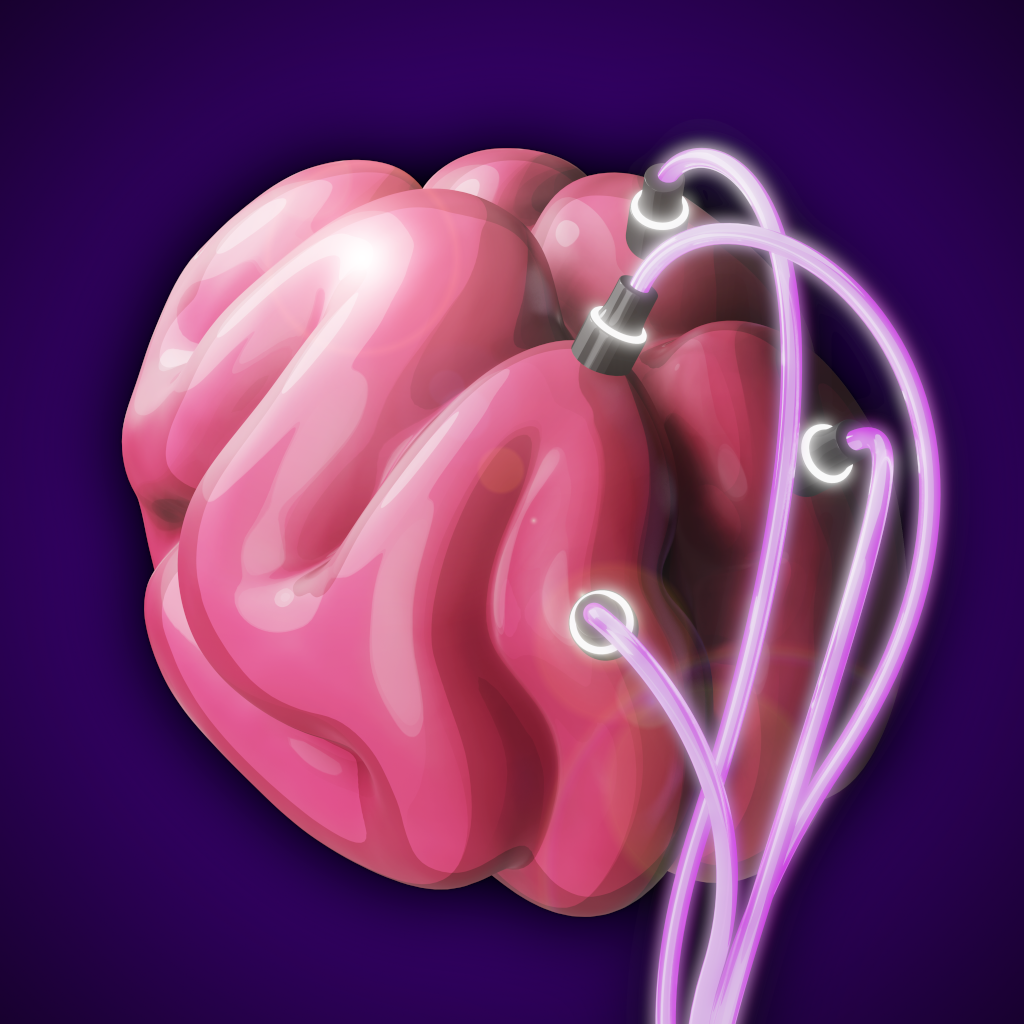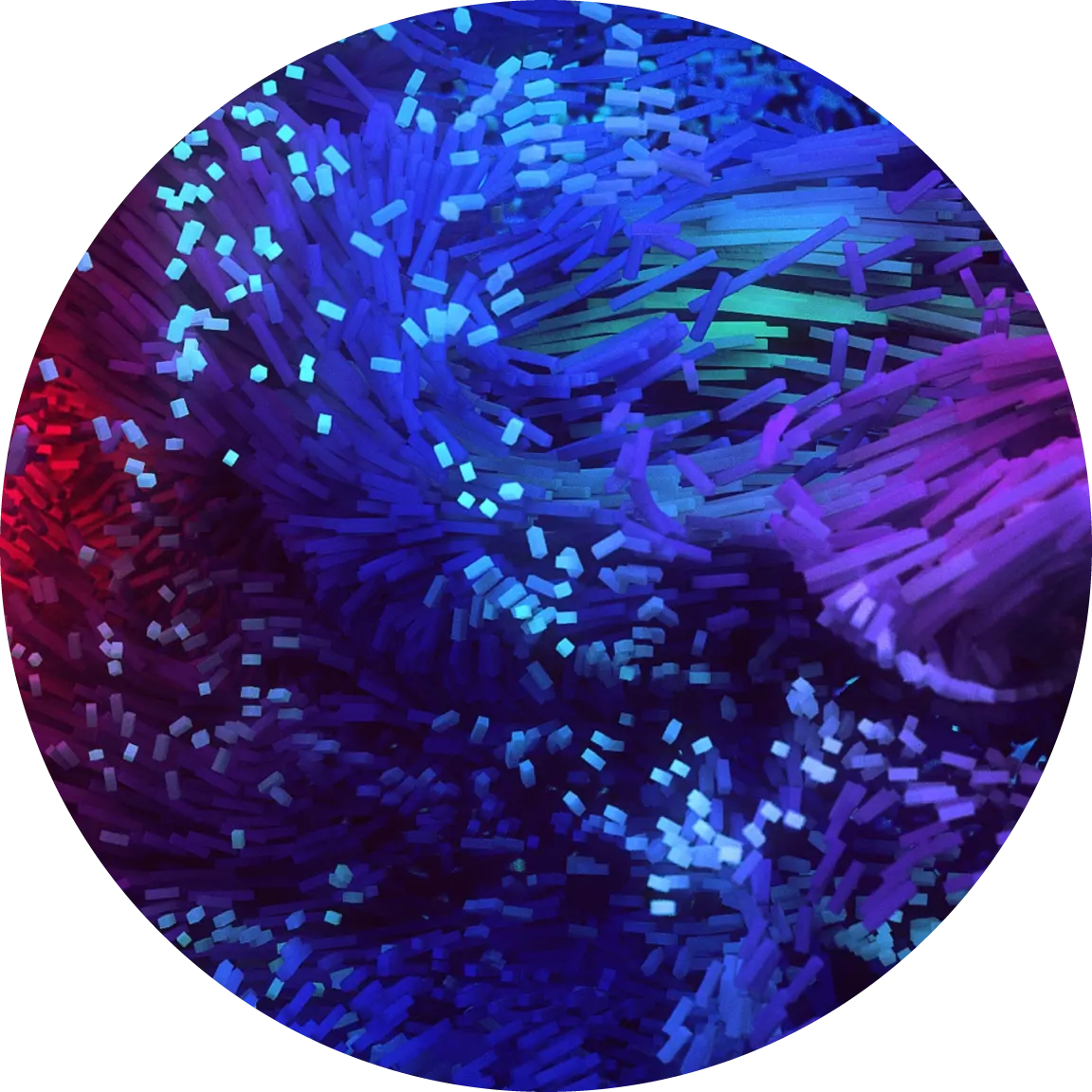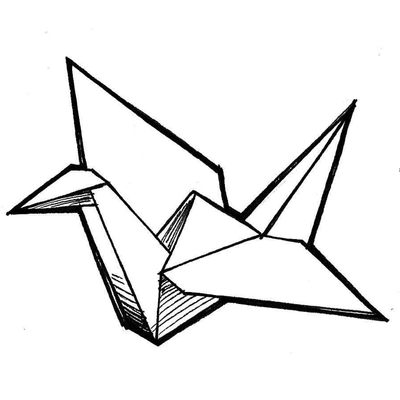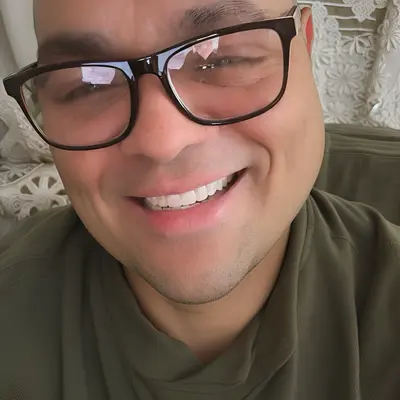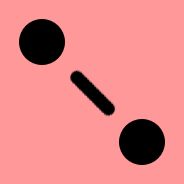EDIT: So after all that, I was able to reinstall windows and download Macrium reflect + my backup. First time I tried to recover it, it failed for some reason, but the second time around I was able to restore it successfully. I’m now back where I started, thank you everyone!
I’m not done with Linux yet, but I think I’m going to try and run it in a good VM for the time being. When I’m done with classes, or when I get a separate device, I will give it another go.
Post 1: https://lemmy.ca/post/3709382
Post 2: https://lemmy.ca/post/3863438
Yesterday I could at least change the order in the BIOS to boot windows. Now I can’t even do that.
I think when reinstalling, I must have overwritten something (the EFI?). I saw some other people that had a very similar experience, and the advice was to reinstall Windows. I’m currently downloading Windows installation media on another computer and I’m going to try and reinstall windows now.
This just keeps getting worse and worse, and thank you for the help while I struggle through this.
If anyone has other tips, I’d appreciate it :)
Jesus, stop. You probably only removed the boot entry, happened to me before. Download Windows ISO, put it on a pendrive, boot into it and navigate to the terminal. Then look up a guide on how to restore the boot entry, should be just couple of simple commands and you’re done.
If you are too lazy, at least boot into Linux, mount the Windows drive and back up your stuff.
Even this is not necessary, you can repair it from Fedora itself, if you know your way around efibootmgr. Unfortunately given the rest of the posts so far, I’m afraid that’s not the case
Yea I don’t think that would have been wise for me to try
Thank you! This is completely on me for just rushing ahead and accepting the loss, but I’ll save this for if I run into this again. The only option on the recovery screen I didn’t try was the terminal.
https://woshub.com/how-to-repair-uefi-bootloader-in-windows-8/
I did find this guide, is this looking close to what you went through?
Thankfully I did backup my stuff before starting the process so that’s what I was planning on doing. Just moving the backup files onto my computer now
Honestly I just watched some Indian YouTube video, I recognize some of the commands, so it’s probably it.
That works for me, thank you again!
This happens, because the stupid windows bootloader installs itself onto the same partition as the fedora bootloader instead of making it’s own. So when you reinstall fedora, the windows bootloader is deleted. Look up how to reinstall windows bootloader
On EFI systems all bootloaders are supposed to reside on a single partition. EFI does not support multiple ‘EFI system partitions’, so operating systems have to share a single one. And this is usually not a problem if it is the one Windows choose. The problem most often is broken EFI firmware which fails to correctly handle adding and removing boot entries. Or Windows, which fails to boot if anything changes (disk order and such), even though everything is still available.
This is technically only true if you have a single disk. The EFI spec allows for a single EFI partition per disk, so you can definitely have multiple in a system. I know this, because my setup has multiple EFI partitions. Windows doesn’t like it, and it will try it’s hardest to share a single one with Linux, but if it’s on its own disk, you can set it up with its own EFI partition using the command prompt.
This is exactly why I put my Linux install on a separate SSD. I even physically removed the windows SSD when I installed so nothing would get merged together.
Then my recent research was wrong - I tried to make it work and failed. Then read somewhere it is not supported. But it can be that it is valid EFI configuration, but not supported by Windows and some firmware implementations.
I don’t think I have ever seen an EFI firmware which was not broken in one way or another.you can set it up with its own EFI partition using the command prompt.
Ohh could you share how to do that? I resorted to removing the other drive physically
It was a couple months ago that I set this all up, but this is the article I followed IIRC: https://woshub.com/how-to-repair-deleted-efi-partition-in-windows-7/
[This comment has been deleted by an automated system]
I literally reinstalled Windows the other day and
systemd-bootwas still working, and so was Windows. This is all on a single disk.
[This comment has been deleted by an automated system]
Undercover Windows agent terrorizing linux newcomers /s
How could they
Getting rid of Windows sounds like a feature to me
Some BIOSes have trouble booting anything other than Windows, so some distros default to clobbering the Windows Boot Manager and trying to manage everything from GRUB. It sounds to me like this is what happened to you except it somehow got borked.
If the Windows install is still present on your drive it should be possible to restore the Windows Boot Manager. Then you won’t be able to boot Linux but you’ll at least be able to get into Windows.
Try booting off Windows install media and running Startup Repair using the following instructions: https://learn.microsoft.com/en-us/troubleshoot/windows-client/performance/windows-boot-issues-troubleshooting#method-1-startup-repair-tool
If that doesn’t work try one of these solutions:
https://superuser.com/questions/460762/how-can-i-repair-the-windows-8-efi-bootloader
https://superuser.com/questions/612830/how-to-reinstall-windows-boot-manager-on-efi-partition
Good luck!
Also relevant xkcd
No joke, I’m trying to fix a family member’s laptop’s wifi issues while I wait.
So I’m somewhere between 6-10 hours
Also thank you!
what dot20 said was similar to what I had to do in order to get the Windows boot option back after GRUB couldn’t find it after a Fedora install. As long as you can still see your Windows drive when you boot up the Windows Install Media, you should be able to rebuild its EFI entry.
As an addendum, here is a link to the Fedora docs for what to do in Fedora after you manage to rebuild Windows’ EFI stuff.
Thank you, saving this as well
Between 6-10 hours of what?
edit: oh, you mean the xkcd, LOL. Well let me know if it works out for you haha
Yep, sorry should have specified 😄
Your notes were helpful and I’m saving them for future reference. Unfortunately I already decided to just try for a clean reinstall
If I can get back Windows, I think I’m going to cut my loses and just use Linux in a VM or through WSL. Maybe someday when I get a new separate device, I can try learning again.
At least I have a week before classes start again to get this sorted out :')
You can’t stop now!
I’m getting emotionally invested in this saga.
Glad it’s offering some entertainment at least!
I’m still not sure what I’ll do next, I just know I don’t like the saga so far
I’m still not sure what I’ll do next, I just know I don’t like the saga so far
I guess Lemmy is the helper and/or mentor?
Looking forward to the other side of this circle tbh
To me it looks like Fedora is trying to guide you to make better file choices. \s
Just quietly murdered windows so there aren’t any other options
Many years ago I would reinstall everything if I break something. Today I don’t see how to break things to a point that just resin stalling would be a solution. Probably by booting a live you can fix whatever you broke.
Yes that’s fair, and I think if I spent more time on it I could have just fixed the windows boot using the terminal in the installation media
I just gave up at that point and wanted to quickly get it up and running again 😄
try going into root and running grub-update. also, do not run it like: “$ sudo grub-update”, but as “$ su” and then “$ grub-update” that might fix the problem. also ensure you can boot into windows from bios.
I think I tried that yesterday but it threw back an error.
I was able to boot into windows from bios yesterday, but after reinstalling today it disappeared.
so you can’t boot windows from the bios? In that case I think you have to reinstall windows.
Darn ok was hoping for another option, thats what I’m now doing :)
Are you booting in legacy BIOS or UEFI mode?
Legacy only supports one bootloader per drive, which should be grub. If you’re in legacy mode, windows was probably thrown out of there so it doesn’t show up anymore. Grub can still call the windows bootloader if you configure it accordingly.
The arch wiki page on grub has a section explaining the details.
It’s UEFI from what I can tell, at least that’s what comes up in the BIOS
In your BIOS do you have the option to add a new boot entry?
On my Dell laptop, I lost my Windows boot option once, but all I had to do was go into the BIOS, add a new boot option, and point it to the Windows EFI loader: EFI\Boot\Microsoft\bootmgrfw.efi
(I’m going off memory, so I could be off slightly with the path)
From what I remember, there weren’t many options in my BIOS. I’m not sure if it’s just my device or something else.
Someone else mentioned that I could have used the Windows 11 installation media to launch a terminal and fix it that way, but I had already cut my loses at that point and did the reinstallation.
My windows will only boot on legacy, and Mt Fedora will only boot on UEFI. This means I have to change bios settings to go from one OS to the other. Not ideal, but whatever.
Classic windows moment, you have to reinstall it to change that.
Yup. Just don’t feel like dealing with it when I seldom go into Windows anyway. If I must use Windows, I usually use my work laptop.
Payback
From windows?
Heh, yeah 😂
By the way you might wanna consider an alternative such as rEFInd if you’re using an UEFI (BIOS but newer and shittier thanks to “improved security”, full of limits) or “systemd-bootloader”
thank you! I’ll note that down for next time
It’s objectively better. Rather than having to manipulate raw bytes to change my bootloader, I can just add it to my ESP, which is a partition that the UEFI reads to find what to start on your hard disk. Also, no more 640x480 resolution at boot.
All computers since the late-Windows 7 era use UEFI.
Secure Boot is shit, I agree.
All computers since the late-Windows 7 era use UEFI.
That’s why I hated the extra step that I had to do to not corrupt the UEFI while installing a Linux distro years ago… All this new stuff that just locks you and limits you.
Things are better sometimes but in this case they’re not.
I literally reinstalled Windows yesterday and systemd-boot went nowhere. Something’s wrong with your UEFI implementation. Another laptop I have (HP 2000 Notebook PC, will ALWAYS boot the Microsoft folder if it exists, and there’s no ESP. I had to rename the folder.
And by “corrupt the UEFI”, do you really know what you’re talking about? It’s the ESP that contains the bootloaders.
Hold on, I think I didn’t explain myself properly.
I’ve never had any problem, the problem that existed years ago was that you had to manually change things to accomodate UEFI, while installing a Linux distro.
For example, while installing Ubuntu you had to press a key during the splash screen and boot there. It was a simple fix that you had to do while booting the ISO, but it was something not widely known.
And by “corrupt the UEFI”, do you really know what you’re talking about?
Unfortunately not, but I’ve read that this was a thing, since I didn’t want to fry my €1400 laptop I did this simple thing. Later I’ve seen that this problem was fixed, but I’m talking about years ago, 2019 or so.
And? Windows 7 shits itself on UEFI systems. It’s in a sort of limbo when it comes to UEFI support. It has a UEFI compatible version of Windows Boot Manager, but it’ll usually hang the computer as soon as it’s done booting.
For your last thing, the only thing that can do that is a firmware update.