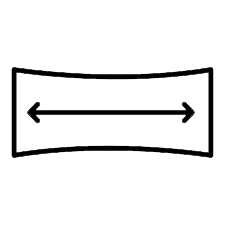Video Guide: https://www.youtube.com/watch?v=S26sqfpsBLk
Screenshots:
Things needed:
-
Game: Demon Slayer -Kimetsu no Yaiba- The Hinokami Chronicles
-
SUWSF v2.2.0 (SUWSF-x64.zip) - https://github.com/PhantomGamers/SUWSF/releases/tag/2.2.0
NOTE The Main Menu will be in 16:9 but the actual gameplay will be in Ultrawide, i decided not to include the Main Menu fix since i found some elements to be out of place and it has no impact whatsoever on the Gameplay UI/HUD.
Installation
-
Go to the game folder then go to \APK\Binaries\Win64
-
pen the SUWSF rar file and drag the files into the Win64 folder.
-
Download the file from this post and drop it on thw Win64 folder, overwrite when asked.
Play.
Tweaking FOV:
Open the SUWSF.ini and find:
Value=“(pi / 360) * (aspectratio / (16/9)) *1.0”
And adjust *1.0 at the end, examples:
Value=“(pi / 360) * (aspectratio / (16/9)) *0.9”
Value=“(pi / 360) * (aspectratio / (16/9)) *1.1”
Then save and start the game again.