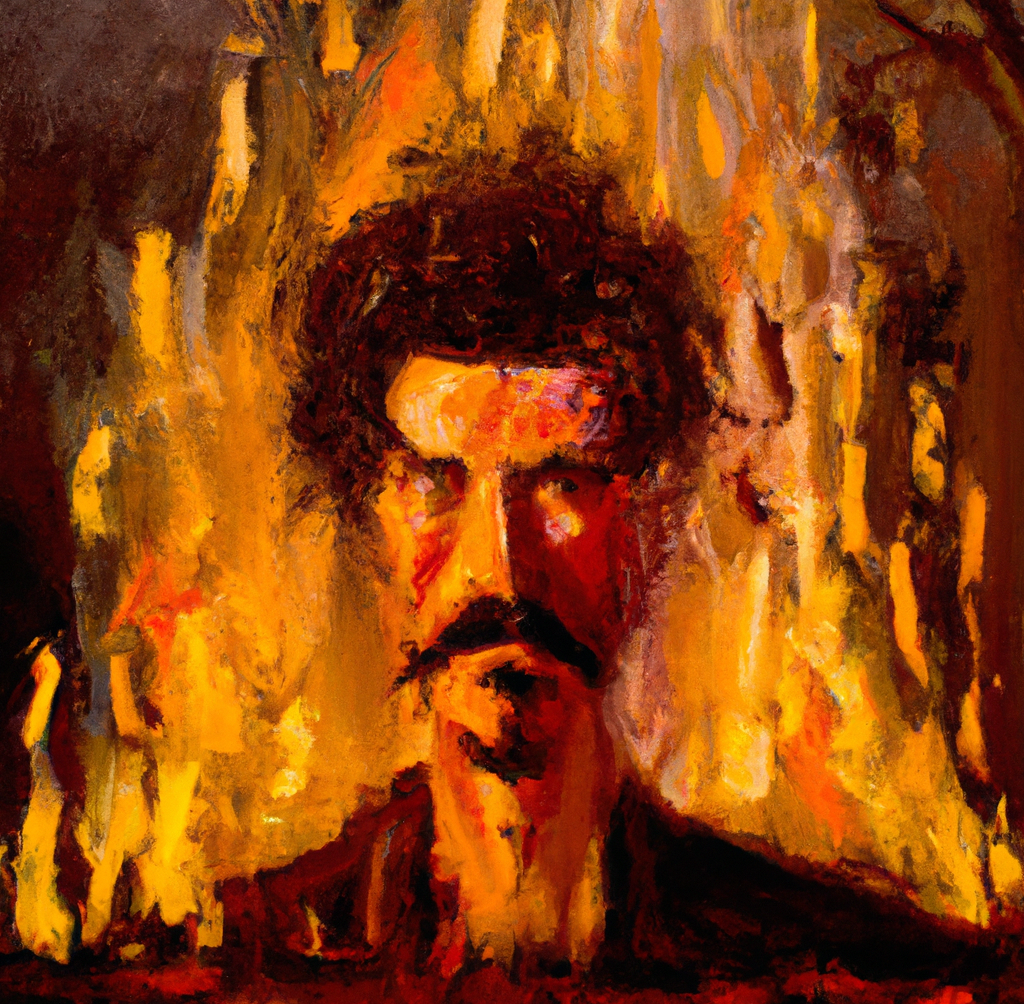This update’s main focus is on adding the communities pane so it’s easier to manage and browse communities you are interested in.
The initial idea is to allow users to both add communities from the app (not synced to your account) and also show communities that you are subscribed to (synced to your account).
This gives users maximum flexibility as it handles the multi-account use case.
There are also a number of bug fixes:
- Fixed a bug where tapping on home again wouldn’t take you back home.
- Fixed some rare crashes.
- Fixed crash on deleting a history entry. (The history feature is barebones at the moment, more will be implemented later)
- Removed some unnecessary network calls
Update
Other changes in this update:
- A very basic community view to allow you to subscribe or unsubscribe from a community
- Very basic bookmarking
- Fixed a UI bug where the bottom bar would appear randomly when swiping left or right
- Fixed a bug where you are put at the bottom of the community list after you switch accounts
- FIxed some crashes
Looking good.
2 questions - for comments, do you plan to add any colours to comment replies? I use Sync for Reddit and have find it’s easier to follow replies if they’re colour matched. As shown below 👇
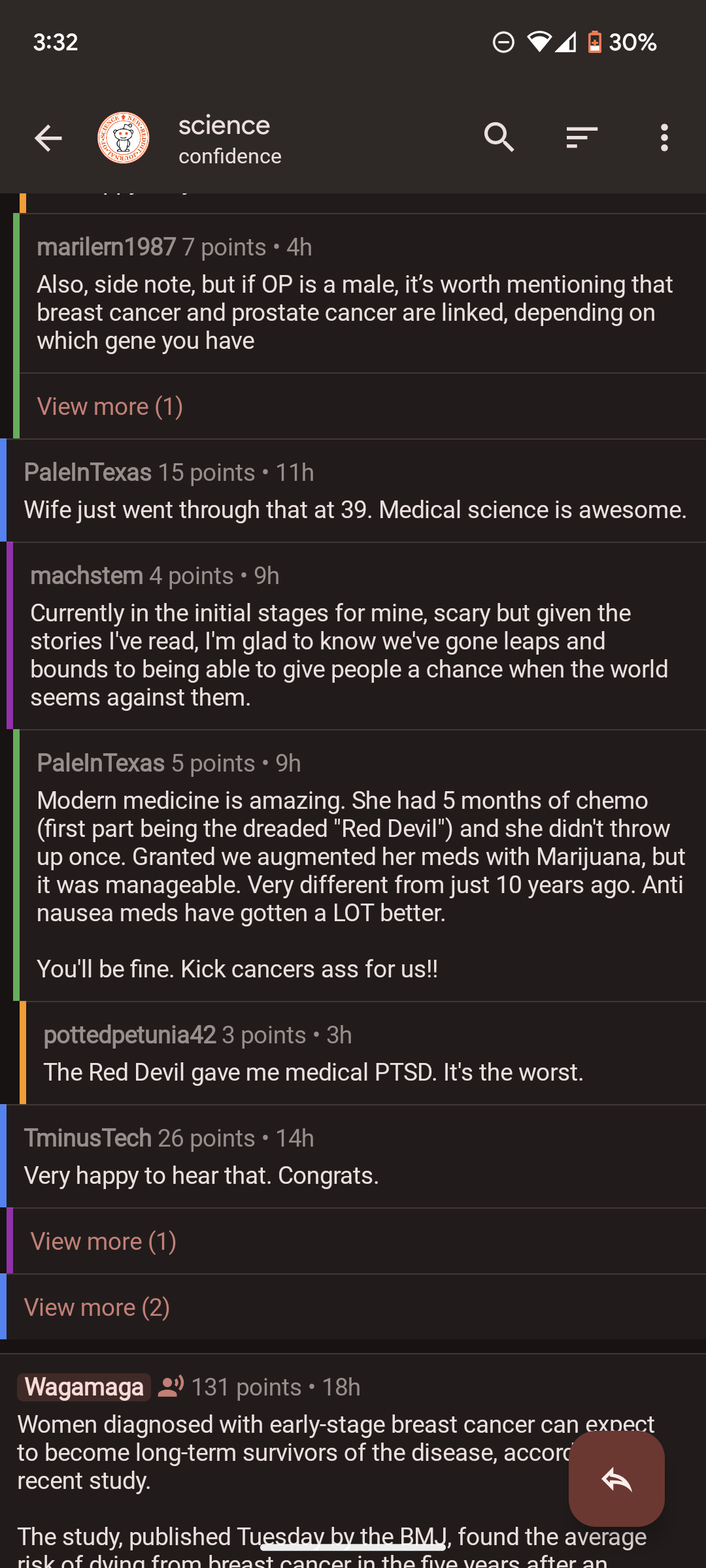
Also, do you plan to add an option for continuous scroll?
Otherwise, so far this is my preferred Lemmy app on android! (Just wish I could comment 😜)
For colors side bars, I don’t like how they look so I will not be adding it by default.
I assume by continuous scroll you mean like infinite scrolling on the community screen. This is actually something I didn’t do on purpose. I think the whole infinite scroll thing makes it easy to lose track of time as you just keep scrolling without realizing how long you’ve spent in the app. Having concrete pages gives you a better grasp of how much you’ve browsed.
That being said, I don’t think either of these ideas are bad. They are just not my preference. I will implement these features in the future. They will just not be a priority until the core features on done (see the roadmap).
When these features get implemented they will be settings you can configure however I will likely have them disabled by default.
Cool, yeah obviously not high priority!
I thought you were just copying the web UI for Lemmy which also uses pages. Well my Reddit scrolling is at 0 so maybe it’ll be a good thing with Summit
I will be releasing this update soon. This update will include everything listed in the post above, plus some extras. I’ll update the post to reflect this.
Found some bugs, holding off on the release for a bit.
Bugs fixed. Releasing to beta now.
Fully released.
Hey, this probably sounds stupid but how does one subscribe to communities on the summit app? I looked around but couldn’t find any menu that had the subscribe button. And where’s the settings menu? I can’t find that either.
To subscribe to a community, swipe to the left to open the community info pane. There should be a subscribe button there.
There is no settings menu yet. This will be added in a future update. See the roadmap for more details.
I feel so stupid for not figuring that out lol. Thanks for the info.
Nice app, btw.
I like the minimalist approach.
I’m going to add a button in the overflow menu to bring up the community pane because I agree it’s not the most obvious thing.
That would be great. Thanks.