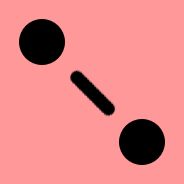Basically what happens is my monitors are positioned incorrectly. So the monitor that should be to the right is to the left and vice versa. This makes using my setup quite difficult, since I have to move the mouse to the left to get to the monitor that’s physically on my right side. Can someone show me an example configuration for xorg.conf? I am using the proprietary Nvidia driver if that changes anything. I also have an Intel integrated GPU but I don’t really need an hybrid graphics setup for now, and want to use my Nvidia GPU.
if you are on nvidia, just set them up from nvidia-settings, you can move them around and then save the configuration
You could possibly do this with xrandr where source1 and source2 are the names of your two monitors.
xrandr --output source1 --left-of source2If your desktop environment has a monitor settings option, that might be more reliable.
Unhelpful reply, can you physically swap the monitors?
The problem is one of the monitor is my laptop, and since they are different sizes and refresh rates, swapping them is not something I could do without losing something.
What desktop/window manager are you using?
You can use xrandr, or arandr if you want a gui. Arandr let’s you output a .sh file that you can run in boot (there’s a number of ways to do this)
I am using plasma or awesome, it depends on what I want to do. Plasma works fine, like any other DE, but in sddm and awesome there is this problem
Anyway, I’ll probably end up doing what you said and just write a startup script, it’s easier.
I had similar issues with sddm, never solved it though
In awesome you should be able to put the xrandr script into your config, I’ve not used awesomewm though so don’t quote me on that
X12?
About your problem: You can configure your monitors through the nvidia-utils and then generate a xorg.conf file for these settings.
typo. i meant x11. anyway when I get home i’ll try using nvidia-utils
I thought you were using some obscure X11 fork, lol
you got also give arandr a try, as it is a GUI to xrandr and you can move your virtual monitors around a bit, until it matches the physical locations/orientations
Stupid question but can you swap the cables on one end?
i have a laptop so no
what in the fuck is X12?
typo. meant x11
you don’t need to do anything in xorg. just run nvidia-settings and you can move the position of the monitors. It should have installed along with the drivers