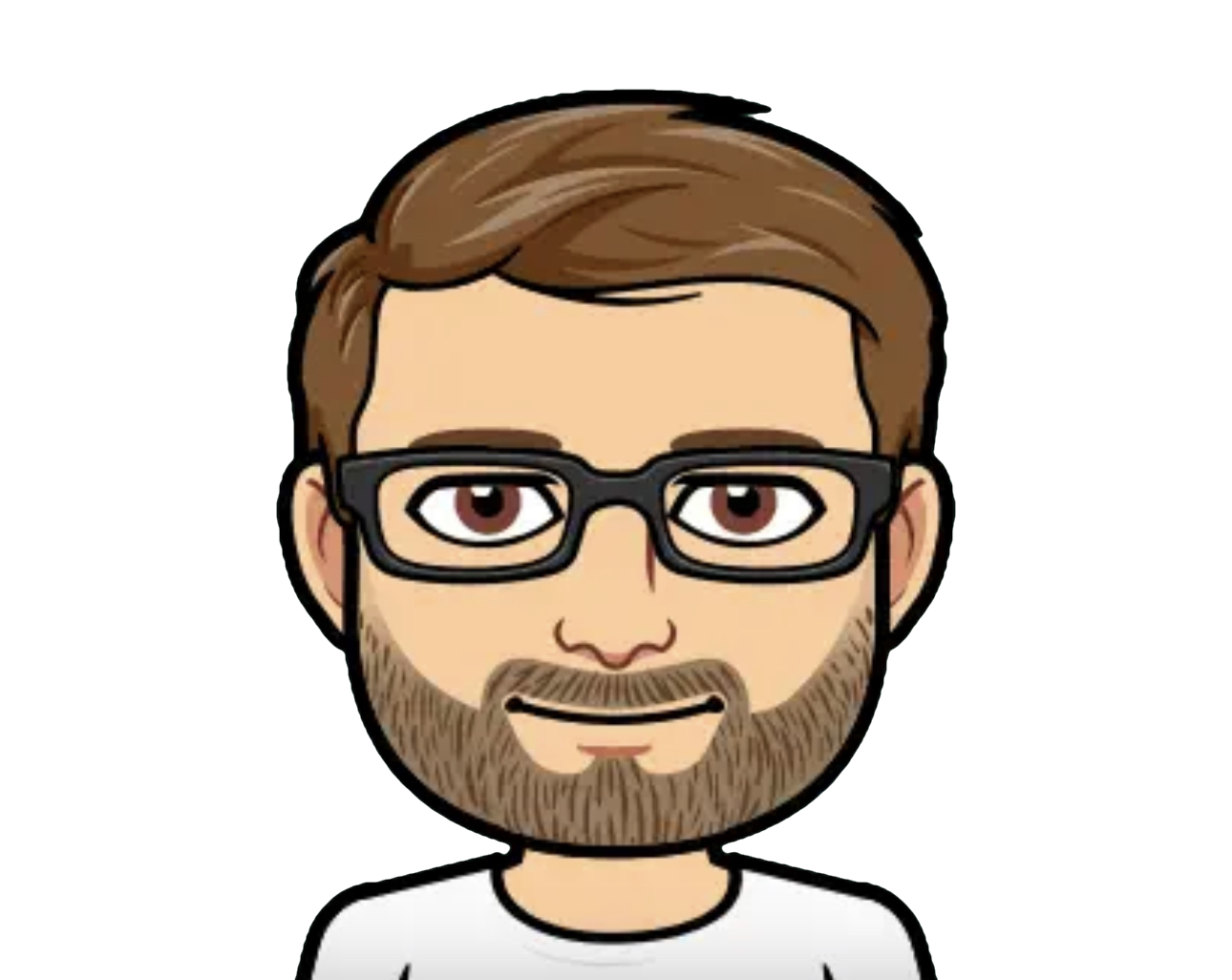Hello,
As the TF version specifically asked for feedback on a couple of points that I’ve noticed differences, here we are.
-
Performance: it feels less fluid than before on my iPhone 14 Pro. Not game-breaking, but scrolling is slower (it feels like it never uses 120Hz scrolling now), some actions (voting/saving) feel slower or take multiple taps to register/happen(I was wrong about this, the TF version is visibly faster than the App Store one) and I’ve noticed quite a lot of videos not loading at all (usually NSFW ones). The player becomes irresponsive and in some cases I’ve had to reload the app to resume using it. -
Fonts: I’m not sure if the iPhone 14 Pro is considered small, and I use the font size slider at the 3rd point from the left, but the layout is slightly different. The fonts are larger than before, but if I move the slider one point to the left, they get smaller than before.
And one extra thing I’ve noticed: there is no way to scroll back to the top of a community or feed without triggering a reload. Is this intended?
Thank you though, this app keeps getting better.
Thanks for the feedback!
- Surprising to see that you’re having worse performance on iPhone 14, I’ve got a 14 too and seem to have better performance actually. Could you give some more info about how/where you’re seeing this? Compact/large posts, inside communities or all etc? Minor stutters or just lower FPS in general?
As for videos not loading, this is most often a backend issue. I do quite a bit of extra stuff in the app now to mitigate this, but some servers are just overloaded and video downloads fail. Are you seeing most problems with GIFs or regular videos?
- Hmm, not sure what do you mean by a slightly different layout. The last version increased the size of text for compact posts to reflect large posts, but other than that I haven’t changed the font system in the last few versions.
Tapping the very top of the phone should scroll to the top. If you scroll manually you might be accidentally triggering the refresh gesture, so I may have to look at tweaking it a bit if that’s happening to many people.
Also, did you get a chance to test out the posting features?
Thanks!
Personally, I find the pull to refresh is triggered far too easily. When I’m not scrolling very far I do it manually, and I always end up triggering pull to refresh.
Edit: just saw your response below to another person. I should read before commenting 🤦🏻♂️. If it helps, I’m on an iPhone 14 Pro Max and my refresh is very sensitive.
Same device, same issue. I feel like I barely touch it and it refreshes. Loving the app so far!
Hmm, I think the problem is that Avelon doesn’t require an actual touch to trigger the refresh, so if you swipe fast enough the “bounce” reaches the trigger point and refreshes. Most other apps only trigger if you’re touching the screen, so I think I’ll do that as well as increasing the limit a bit. Thanks!
Tapping the very top of the phone should scroll to the top. If you scroll manually you might be accidentally triggering the refresh gesture, so I may have to look at tweaking it a bit if that’s happening to many people.
This happens to me as well, it almost seems like the refresh is too sensitive. here’s an example It’s happening in the example with just a quick flick of the screen scrolling back to the top of the feed. I hope the video shows that well enough.
That video is very helpful, thank you. I think this is a bug with how I calculate the pull-to-refresh gesture on certain screensizes. Will investigate!
edit: which device is that btw?
iPhone 13 Pro Max on iOS 17 beta.
Ok, a couple of videos that didn’t load:
https://discuss.tchncs.de/post/2724582 https://discuss.tchncs.de/post/2724527
And one that did not load and also made the player/app unresponsive (NSFW): https://lemmynsfw.com/post/1495824
I’m gonna reinstall the App Store version and check if the performance perception holds water.
Edit: No, you are right, it does not. The TF version is visibly faster than the App Store one.
Thank you, great to see examples! Seems like the first two videos arent actually links to videos, but custom video players kinda like youtube embed. I’ll fix it so it shows an error rather than just spinning forever!
It’s pretty difficult to support every type of source, since lemmy basically just gives you a random URL that you have to try to understand. Its gonna be an ongoing process to support more and more websites natively, but I think the majority of video links should be working pretty well already!
Yep, Avelon is very good already. Thank you for the great work!
Yep, this post was written from Avelon. Other than the lack of markdown support in the editor, it looks fine to me.
For #1, I’ve only had 1 situation where stuttering happened, which was after around an hour or so of doomscrolling. It wasn’t severe, but noticeable. Then I tapped on a video and the app went irresponsive, then I reloaded it.
The performance I mentioned is just slower scrolling. On previous versions scrolling felt faster than on v1.0.5.4. It may be just wrong perception, though. Lemmy’s instability has made me browse it less frequently. I’ll reinstall the App Store version a bit later and see if it’s just memory failing me.
For #2, both videos and GIFs. I’ll try to mark down which types (and host domain) and update you later.