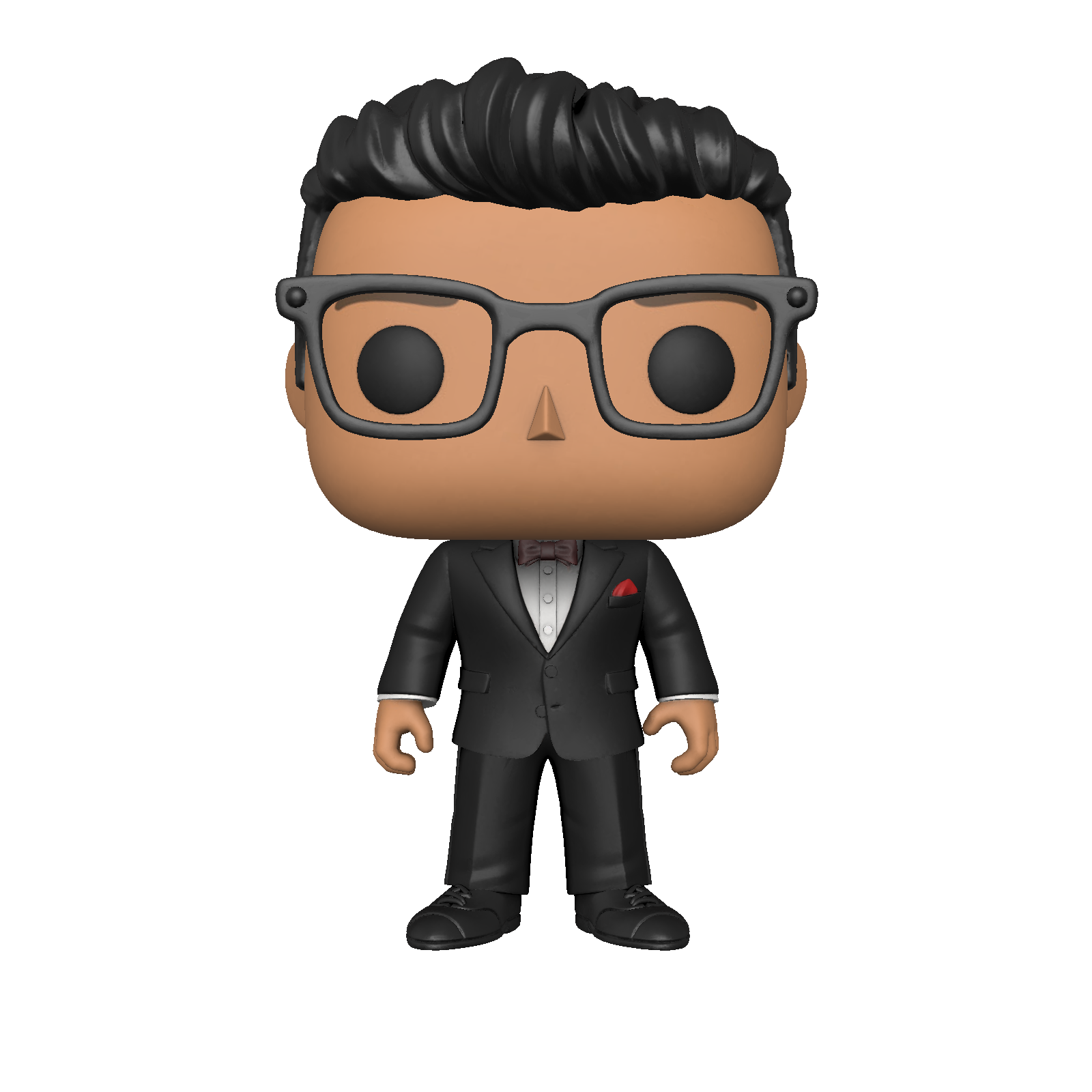So I’m probably just stupid and I’ve never done this before, but I have a few problems.
-
How do I give another user mod permissions for my community? Is this possible yet?
-
How come I’m not able to see my own posts? I want to mess with the mod tools, but none of my own posts are showing unless I log out.
I have tried on web browser on my phone, on a chrome book, and jerboa which has zero mod tools AFAIK
I may be missing something and any help appreciated. Thanks.
Edit: yea I was missing something stupid. I had Show Read Posts unchecked so none of my posts were showing up.
I’ve still yet to determine how to grant permissions
I have only used the mod tools through mobile browsers. I found out that you need to click a post or comment first, then click the three dot menu for the mod options (pin, ban, make user a mod, etc), you cannot access this from the feed preview of the post (that three dot menu does not have mod options).
I’m not sure about why you cannot see your own posts. I usually check them by clicking my profile to make sure they are listed, and then go to the community that I posted to see if it’s actually visible.
I can only get to my own posts when they are commented on, thru my inbox.
So it’s a convoluted process lol.
Do you happen to know how to appoint permissions?
I feel like an idiot tbh lol
As far as I am aware, the current version of Lemmy can only allow to appoint a user full mod abilities, not grant specific permissions. So it’s kind of all or nothing at this point.
I’d like to be able to just grant full but can’t seem to find it
in your profile // settings, did you check the
show read postoption ?
( the software assumes that posts you created, you have read as well )Yea I figured it right after making this post. Thanks for your help.
Still haven’t figured how to grant permissions though
did you :
… click a post or comment first, then click the three dot menu
… (from inside your community ) ?
… like in the top comment here from @loopy.