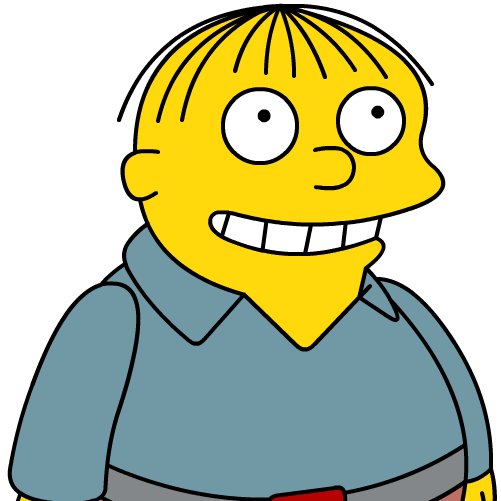My university is kicking me off their free creative cloud by the end of the summer. What are the best Lightroom alternatives?
Darktable
Gosh, I wish I could wrap my head around it. I just can’t get results everytime I try to use it.
I don’t have experience with darktable, but moving from Photoshop to Gimp, from InDesign to Scribus, and from Illustrator to Inkscape definitely tool me some time to transition and learn. I’d think that would be the same going from Lightroom to DarkTable. However, once you have invested in the new software, chances that you need to change again ik the future because of shitty expensive subscription models is slim. So I think it is worth putting in the effort.
I watched how-to videos about it and read their blog.
It’s definitely complicated. I used it for a couple of years and only now feel like I’m slowly getting the hang of it.
I used Darktable for a few years, and while it is a very powerful tool, it was taking me a long time to edit a few pictures because of all the trial and error. I spend several hours watching YouTube tutorials to get the hang of it. But I decided to try Lightroom Classic again (you can get it for free if you know how) and I was surprised with all the new AI capabilities, it takes me a few clicks to get a very similar result to what I got in 10 minutes using Darktable. You definitely have more control on Darktable, but if you are already used to Lightroom, you can try to have a look at the Classic version. There are other alternatives that you can use for a trial period and see if you make the compromise and stick to a new workflow, all of these programs are the same but they will require slightly different skills from you. Mind you, I am not a Pro photographer and this is just my experience.
You could just download a cracked Lightroom.
Rawtherapy is really good The workflow is pretty straitforward and there’s a lot of tutorials. It’s really professional although it’s not as easy as Lightroom.
Darktable is another good alternative but I prefer Rawtherapy
RawTherapee is really powerful, way more powerful than lightroom. It isn’t as quick, and is missing some of the more convenient tools like the perspective correction, masking and enhance features. If youre geeky you’ll appreciate the extra features it does have though, like choosing a demosaic algorithm or viewing your images without any WB applied.
Which features of Lightroom are important to you? The editing capabilities? Organizational capabilities? Cloud sync?
@amd @photography for me it was initially organization, but the raw processing tools are getting very good. Fewer round trips to Photoshop needed.
Just the editing. I guess enough organization to look at one set of photos at a time. Don’t care about cloud sync.
There are tons of good editing apps. Darktable is a good one to check out. Rawtherapee might also be a good choice. Gimp is the classic but more photoshop than Lightroom.
Wow, this is something I’ve been wondering for a very long time. I’ve researched a few but I’ve never really tried to take the plunge.
- ACDSee, from Pro version and above; fast to work with, but not really faster once you need to actually work on the raw file. Felt the imaging rendition wasn’t as good as LR.
- DxO Photolab. Never tried it, but the current version with the new Denoise algorithm looks very nice.
- Corel AfterShot Pro; this one is based on the very old Bibble, but Corel’s not always the best steward of it at times. It is super fast though. Tried it out when I was really sick of LR’s slowness.
- Darktable, the open source alternative
If you do try any of these, let me (and us) know what you think!
Have a look at Capture One. It has a free version, and although I absolutely love Lightrooms masking tools and batch editing tools, Capture One is pretty darn good for most things.
It’s been a while, but I recall Capture One’s image management is either non-existent or very lacking. That’s what I really want in a LR alternative, something that can do management with raw processing at the same time. If I didn’t need the former I’d just buy Affinity Photo and call it a day.
Hey there, pro photog here. Wish I could help but the truth is while I replaced everything else with alternatives/open source, lightroom and Photoshop are the only ones I couldn’t get away from.
deleted by creator
For Sony and Fuji cameras there are free versions of Capture One.
My friend loves PhotoWorks It’s quite powerful with intuitive UI
Rawtherapee is what ive been ising for awhile now and tbh does a lot better than Lightroom if you’re no fucking around with smart select features or just need a solid program to adjust some parameters of your raw files https://www.rawtherapee.com
I really love ART: Another RawTherapee. I find it’s UI flows better for me for some reason.
I also picked up Affinity Photo during one of their big sales for the stuff that ART doesn’t do, and it’s been a really good one-two punch.
I also agree, in my opinion, it is easier to learn than Darktable.
Capture One has a free and paid option.
The free version is actually quite powerful and does a lot what Lightroom does. I would also argue that it’s Raw to jpg functionality is actually a touch better in ways.
I use Lightroom mostly but I have and use both.
This is a timely thread. I’m trying to ditch lightroom because it’s just way too expensive, but the reason I keep using it is that content aware healing tool. I’m a film photographer and a lot of what I do is get rid of dust from scanning negatives. Do any of these solutions have something similar? (I mean, yeah, I could google it, but maybe someone has some experience to share)
Edit: I just watched a video on the retouch tool in darktable. It seems like an excruciatingly painful exercise to just remove a spot. I may need to just keep giving adobe $15/mth