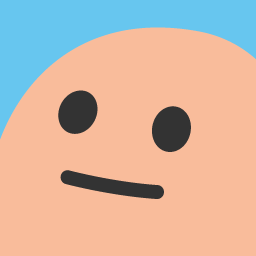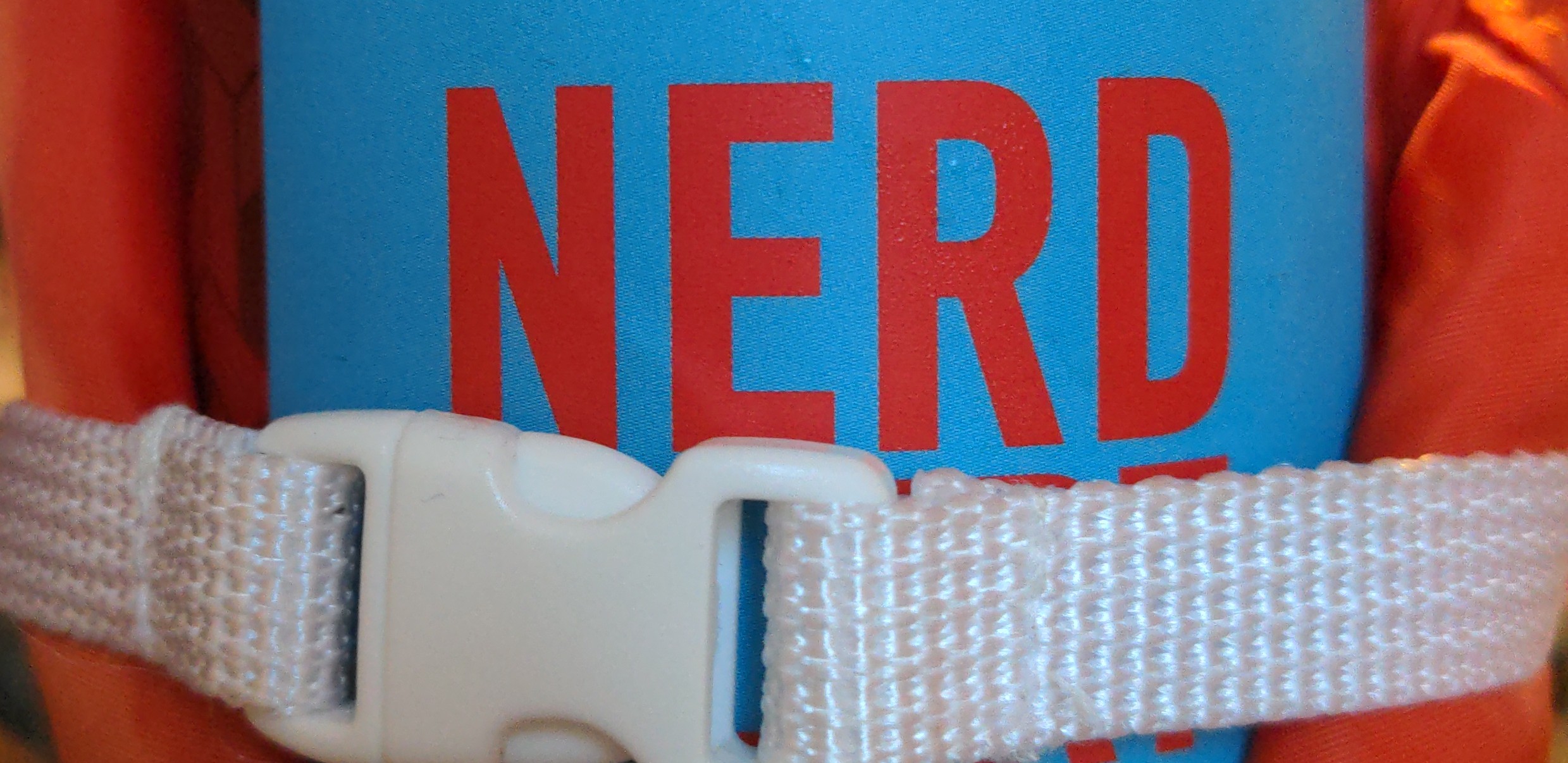So, I work a corporate job and I have to use MFA to login to my accounts. The problem is, I can’t use any other app other than Microsoft Authenticator to use, I’ve tried using Aegis or Google Authenticator or a couple of other ones, all I see is can’t use this app or something similar.
Any workaround to this?
I don’t mind using Microsoft Authenticator, but having someone tell me I can only use that kinda irks me to an unbelievable extent.
Thanks!
deleted by creator
If it’s restricted to MS Authenticator it’s very likely push notifications.
Most likely IT has restricted MFA to MS Authenticator. I don’t know if there is a workaround or if you should use it if there was. But I can totally understand you. Having no choice sucks.
Yep! I wish I could have a way around it
Microsoft Authenticator does more than just TOTP codes. It allows IT departments to push https://learn.microsoft.com/en-us/mem/intune/apps/app-management instead of MDM on personal devices.
For apps like Outlook, Teams, and OneNote the app data can be wiped without wiping the whole phone.
For any of that to work, Microsoft Authenticator has to be used as the “broker” for that authentication.
If you’re forced to use Microsoft Authenticator for work, then it’s likely the IT department wants you using the push notification option for MFA and not MFA over SMS. Although the IT dept prefers this option as it is more secure, it is not always possible. Some employees may only have dumb flip phones that can only do SMS. Or they may have a Huawei phone that is not able to connect to the Google Play store to download Microsoft Authenticator. IT must make an exception in these cases unless IT is also supplying the employees’ phones.
Unrelated to original post but is push notification more secure than just typing the displayed random code?
It has become less secure due to a technique called MFA fatigue where the attacker repeatedly attempts to sign into your account. Each time a yes/no prompt is sent to your device. After a few dozen notifications the user may accidentally hit Yes. This is the exact technique a hacker used to completely own Uber last year. In response to the Uber hack, Microsoft now forces users to enter the random 2-digit number that arrives with the notification, in addition to accepting the yes/no prompt. This, of course, defeats the original purpose of the convenience of just tapping Yes on your phone vs. typing in a random code. (Or just tapping Yes on your watch, which I really miss.) The prompt will eventually become even more secure with a future update by displaying additional information, such as the geographic location the sign-in request is coming from. Maybe you share your login with someone else and you want to accept the prompt to help them get signed in, but why is this request coming from Madagascar? You get the idea. But this is only what Microsoft is doing with their push notification MFA. The original push notification MFA company, DUO, has not changed anything and is still susceptible to the MFA fatigue attack.
If you are on an Android device you can typically create a work profile where you can keep all work related apps separate.
You could request a separate business phone or a per diem to pay for a separate business phone if you’re concerned about privacy and your company being on your private phone. They might say no, but you can ask.
Yep, we have the option of restricting you to MS Authenticator. It makes some sense, depending on how paranoid your IT is. Look at the app store when you search “authenticator”. There are HUNDREDS of random little authenticator apps from unknown developers based in random countries. It’s entirely possible for any of those to steal your codes and hijack your account.
When I’m onboarding new employees, I have to tell them “go to your app store and search for Microsoft Authenticator, but you probably have to skip the first two results because those are paid ads that just LOOK like MS Authenticator, rather than the correct app.” It’s insane that both Apple AND Google let advertisers do that. Huge security risk, in my opinion.
Forcing you to use MS Authenticator is annoying, yes, but it sidesteps that issue. It also gives me some more control over the company apps on your device, as others have stated.