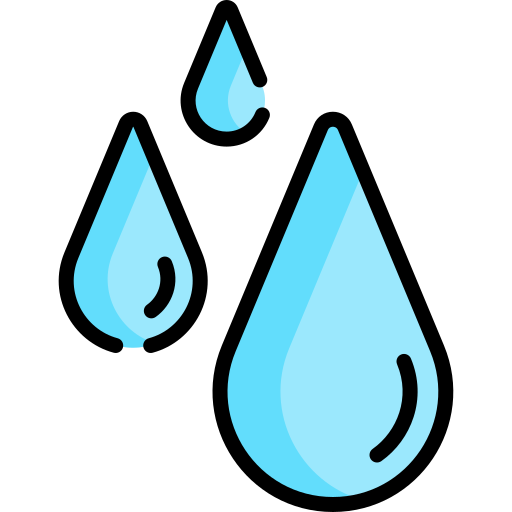I’ve followed this guide after setting up an openmediavault LXC using a tteck script. I want to run this container as unprivileged and haven’t been able to get it to see my external USB drive.
Things I’ve tried:
- Using the actual minor number for the device instead of
* - Using
cgroup2instead ofcgroup - changing
create=filetocreate=dir - A privileged container
Maybe I’m missing a step after following this guide? To check my success, I go into the Storage→Disks section of openmediavault and see that nothing is listed there. Clicking the ‘Scan for new devices’ icon results in a 500 - Internal Server Error.
Maybe this guide is horribly outdated? It states: “Note: lsusb will not work inside the container because there are no devices there yet” but I am able to install usbutils and lsusb to see all USB devices on my host from within the LXC console.
I’m running omv as a VM currently while I try to figure this out. If I remember correctly, all I had to do was use the proxmox GUI to add the USB device to the VM in the hardware section, then omv was able to see the drive and interact with it just fine.
LXC and USB drives will give you problems. It’d be easier to run OMV as a VM and then pass the USB through in Proxmox web UI.
Is the VM using the USB drive at the same time?
No, I have an extra USB drive to test it out.
FWIW, I ended up just using a VM when probems like this would inevitably crop up with LXCs running software which goes too far off the garden path so to speak. My knowledge is a lil dated as I set most of my shit up about 2 years ago but at that time I got the distinct impression that LXCs were not fully-baked for running a number of things. Mostly I absorbed that info from reading the Proxmox forum. I’d love to hear if it’s improved since 2021.
No idea. I’m new to proxmox and Linux by about 2 weeks, so I’m mainly just trying to learn. I figured since the tteck script sets up a LXC, it would be possible, but I can’t really find any record of someone else doing it.