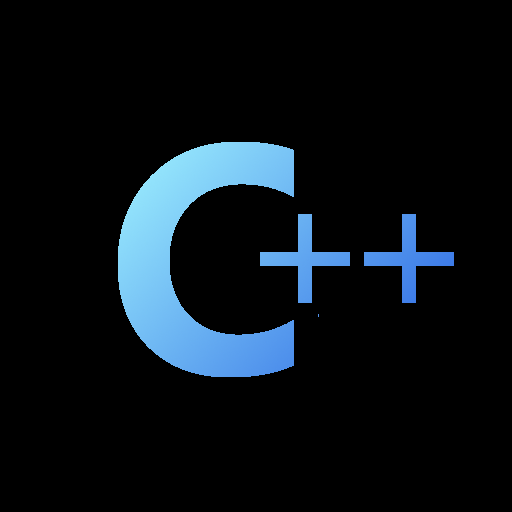I was using this OpenGL tutorial, and when i compile the program and execute it, it fails with the error “Failed to create context: Arguments are inconsistent” the code: https://pastebin.com/1hQJYHxe Im using Arch Linux with sway (Wayland) glxinfo output: https://pastebin.com/VXWtib2W
It seems to have something to do with context creation, not the window, first thing I’d try to do is use a lower opengl version when creating the window and see if that works, Wayland uses EGL as far as I know, so the base compatibility will potentially be different? The error message isn’t very useful either, as it’s a one liner, it also could potentially be a GLFW bug itself too…
I was digging around in the GLFW code a bit before I saw your comment, and the “Arguments are inconsistent” message seems to be how GLFW describes an EGL_BAD_MATCH error code. There’s a few places in egl_context.c where
getEGLErrorStringis called that could return that string, but it’s probably in_glfwCreateContextEGLgiven the “Failed to create context” part of the error quoted.The error handling there (if this is the right place – I would have also expected “EGL” in the message, but maybe OP dropped it) follows a failure of
eglCreateContext. The reference documentation for that function here – https://registry.khronos.org/EGL/sdk/docs/man/html/eglCreateContext.xhtml – unfortunately doesn’t give much detail about the kinds of errors that can happen, but does talk about OpenGL versions so a mismatch on that makes sense; I think this is on the right track.Googling the
OpenGL renderer string: llvmpipe (LLVM 16.0.6, 128 bits)line from the glxinfo output suggests that’s software rendering, so the OpenGL version shown there may differ from what is actually supported by hardware rendering. Is there an EGL equivalent to glxinfo? (eglinfo, maybe?)I’d personally comment out all the
glfwWindowHintcalls and see if a window shows up at all – then mess with the OpenGL version if needed.It also throws an error code: 65543, i didnt add it because i thought it was an error in my code that i wasnt able to see, im sorry, anyway, do you need more info about my system?
Try doing what e0qdk suggests in this comment as it seems to be an issue with how GLFW creates windows in wayland. You’re technically creating an eGL window through it and the profile version is different (egl2 is opengl4.x compatible while egl1 is opengl 3.x compatible I think?), so just remove the window calls to glfwWindowHint and see what version it tries to use by default
i commented all the calls to glfwWindowHint, and now it just exits inmediately with code 0, so i think it is working, although it doesnt create any window either, there is a way to see which version is using by default?
65543 seems to be the constant defined for
GLFW_VERSION_UNAVAILABLEpassed back from the error handling code I was looking at in egl_context.c – that helps confirm I’m looking at the right chunk of code in GLFW’s guts, thanks.As I suggested in my other comment, try commenting out the hint lines and see if a window shows up at all. (Your program doesn’t do anything other than quit after making the window, so it should just flash a window briefly, I’d expect.)
it just starts and ends with code 0 without creating any output to the terminal or any window
That’s because you need to run an event loop, your window is being created successfully, but your program immediately exits after the fact because the line directly after glfwCreateWindow is return EXIT_SUCCESS. You’re probably good to follow the rest of the tutorial now
thank you :D
Does it fail in X11 as well?
I belive GLFW is either built X11 only, or wayland only, so they would have to check what build they’re using first
in X11 fails due to not being able to find a Wayland display
I think you’d need i3 instead of Sway for an X11 test.
i logged into i3 and tested it, anyway, i already solved it, the problem we’re the glfwWindowHint calls, now it works normally, thank you anyway