Since people talk a lot about Invidious lately, I would like to share this great desktop app for those who don’t know it yet. It uses Invidious and lets you watch YouTube without ads. It even has SponsorBlock (you might need to enable it in settings though). You can add videos to favourites and see the history - all stored locally. It’s Free Software.
I used to use Invidious on my desktop and NewPipe on my Android phone. Even tried FreeTube for a while. Everything worked great except managing subscriptions was a pain. Each device needed to be updated manually.
Then I discovered Piped and now use this exclusively. It’s open-source, blocks ads, has SponsorBlock, and subscriptions. You can use it any browser and use the LibreTube Android client.
All the benefits of FreeTube, Invidious, Newpipe – with the added benefit of subscription sync across all devices.
Freetube is great, its my main way to watch YouTube on Desktop. For iOS i just found yattee. If configured the right way its basically newpipe for iOS
It is worth noting it uses the invidious API however it does default to a local API, this can be changed in settings or it will fall back to invidious whenever the local API fails. I have had a great experience using this app for the last few weeks would thouroughly agree with your reccomendation of it.
Good point, I wasn’t sure what the default settings was. When you choose Invidious, it will select a random instance on each launch.
Does this have better video quality options than Invidious? Mobile & Desktop you need to change quality otherwise it looks worse on one but good on the other. My only gripe.
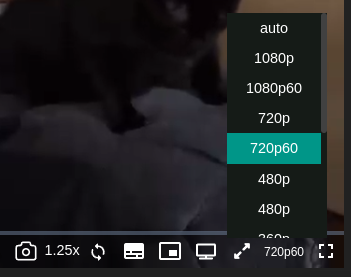
This is what the options look like. I think it’s more than Invidious has? You can also set a default resolution in settings.
Edit: I don’t know why some resolutions are duplicated but it’s always like this for me.
This is exactly what i was looking for!! Thank you so much. There’s an option under this on on there for quality settings but it seems it follows this one more. 720PHD looks better than 4k Dash. idk why https://media.discordapp.net/attachments/1042263046090936350/1117907821518921870/IMG_2686.png



