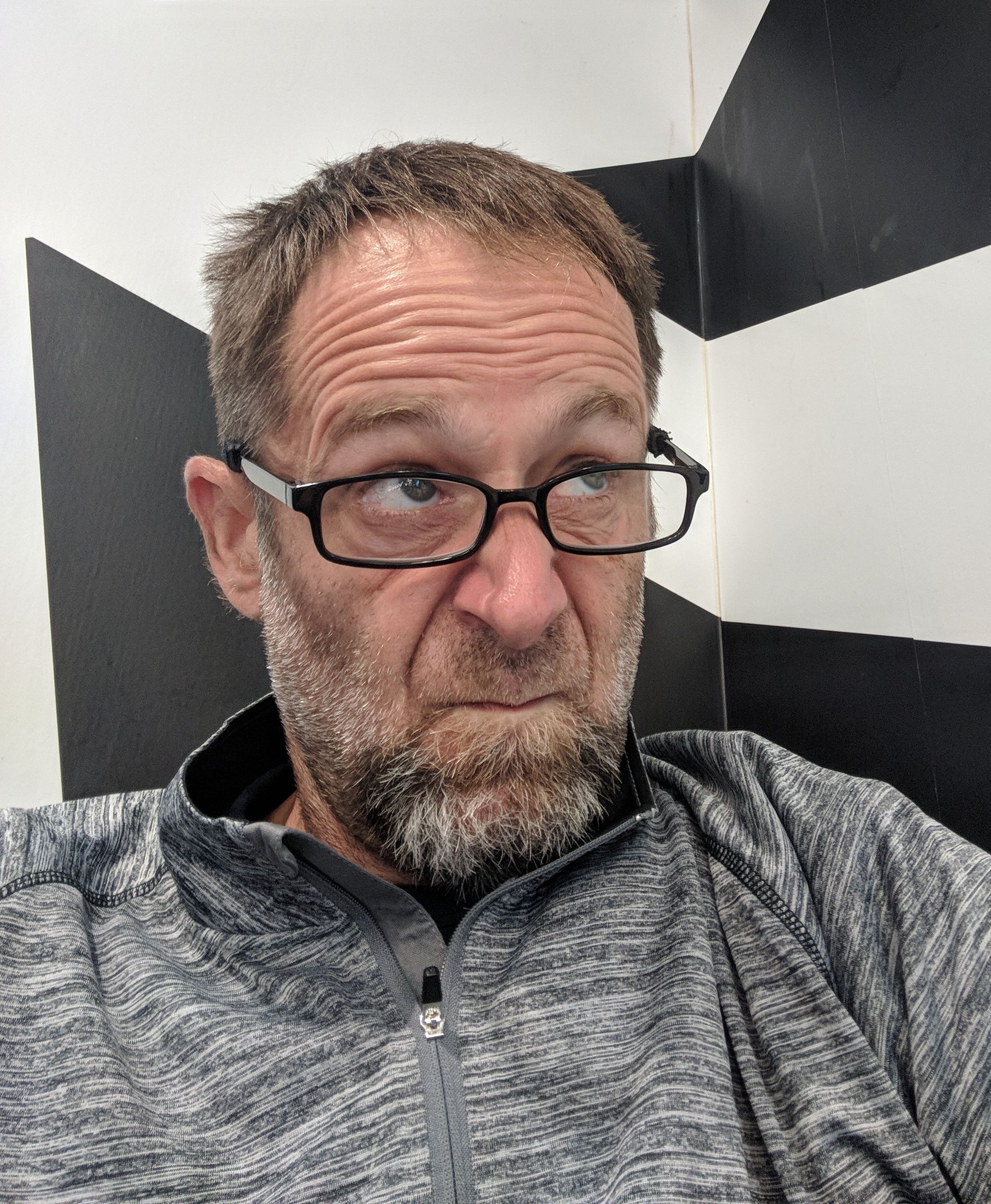I have grown up around Linux and have had people like my dad use it near me my whole life. I even booted a fedora version once on a very old machine when I was younger as a way for my dad to teach me about Linux. Sadly I never really caught on at the time.
I am ready to really jump in now. Is there a beginners guide/pros cons comparison for different distribution of Linux? I am also curious about how well things like matlab, solidworks, and Office suit/libra office work in Linux.
Thank you!
For office suite, if you deal a lot with MS office formats, you might get a better experience with Onlyoffice (FOSS). You also have the option of web based office suites (Google docs, office 365 etc.)
You might like to take a look here at some alternatives to solidworks, too.
I guess they won’t be as powerful as SOLIDWORKS though.
I can second ONLYOFFICE. It has much better formatting retention and a more familiar layout when coming from / working with MS Office.
https://freecad.org is the big cross platform free as in freedom mechanical cad.
R really isn’t a great replacement for matlab. I’m not as familiar with it but I think octave would be the better choice. Obviously Python as well but that’s a step away from these languages.
I have taken some python classes and can see how powerful it is. When I took it though since I have taught myself Java and some C++ it was weirdly hard to understand because of how loose some of the syntax and mechanics were.
If you already feel that away about python you should definitely stay away from R 😂 great language with a stats focus but man it’s way too loose with some stuff
Matlab exists for Linux and is the same as on Windows. LibreOffice is a fully functioning office suit for Linux.
I can’t speak to SOLIDWORKS, their website only lists a windows version. There is however some community work being done here https://github.com/cryinkfly/SOLIDWORKS-for-Linux And it looks like they have it running.
Given that Fedora and Ubuntu are listed on that github, you should probably start with either one of those.
For a complete beginner I’d recommend Ubuntu, since it’s a solid distro with huge wealth on online support available.
Awesome! I think I will start looking at Ubuntu.
If you’re coming from Windows, or like the windows look then I’d recommend trying the cinnamon flavor of Ubuntu (or straight up Linux Mint which is also Ubuntu based).
I would also suggest KDE based ones (like Kubuntu). Familiar desktop look and feel. Intuitive controls. Decent hardware requirements.
Anyway, you can use a different desktop env. later, too.
Linux mint uses flatpak instead of snap. That’d be my reason to go with them instead of plain Ubuntu.
I mean I use all of them - flatpak, snap and AppImages on my Mint installation. And I’m pretty sure you can use flatpaks on Ubuntu as well.
Sure. But it can be annoying to remove snap if you’re like me.
Is that a DE in Ubuntu?
Yes, it has a typical taskbar which will be familiar if you’re used to windows and I think it’s quite sleek in general.
More important than the distro you choose is the DE (desktop environment), this will define how you will interact with your system and applications, and choosing a DE that you did not like can even make you give up if you do not have a strong will to move on. Here are a few more arguments: https://youtu.be/DJ_4hfuidG0
Maybe this video can help (the comparison starts at 4:44, just ignore the part that “gnome is almost a standard” This is not actually true, all DEs from the video below are available in most distros and are well supported): https://youtu.be/IiOt4waFqhQ
This one is more complete and cites more alternatives: https://youtu.be/_EbYX4Qp8Rc
But do not be afraid, you can change easily your DE once you installed your system, and even can have multiple DEs installed at the same time, you will need to choose them when you log in.
Look into ublu.it. It is immutable Fedora and comes with all the bells and whistles.