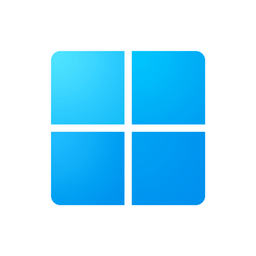I’m trying to shrink my C: volume to allow for dual booting, but the built in utility is getting hung up on $BITMAP. It was originally having problems with another unmovable file $DATA, but after using contig that one was moved out of the way.
However, no matter what combination of contig options, safe mode, whatever I try, $BITMAP won’t move. 200GB free, and I can only shrink the volume by 9GB because of it. :)
I’d prefer not to have to perform a complete reinstall.
Or it seems, I have to go about disabling bitlocker in order to allow a 3rd party tool to work on the partition… Last time I was messing with partitions was from before Secureoot and Bitlocker days. :)
Are you trying to shrink the OS partition from inside the OS?
For this sort of thing, I’d boot from a Linux USB and use gparted to resize it.
I’m disabled BitLocker, and then the free version of Minitool Partition was able to resize the partition as a reboot action. On to dual boot install!
Consider adding this to the main post and editing your title to say “[Solved]…”
deleted by creator
[Solution] I disabled BitLocker within Windows, then installed MiniTool Partition Wizard Free 12.8. Using MiniTool, (now that the partition was showing as NTFS and not BitLocker), it allowed me to set a new smaller size, with a prompt to reboot (cannot modify the C: partition while in use).
The system rebooted and before Windows loaded, the partition app did it’s thing. Windows then started normally with the smaller partition and no errors.