Clicking on links like [email protected] opens my mail app. So I can’t join new communities using Liftoff on mobile. Is there a way to fix this issue?
Links like [email protected] should translate to a website when typed in the app in a post, to have the same response as in the web instance (where I typed this). When typing via the app you need to add the correct markup notation. Place text between [ ] and url between ( ), no space between the 2.
When opening the post in the app it’s text and it sees the email address notation behind a ! (the community notation isn’t recognised as a special case, yet). An auto translate would be nice, but is probably on the ‘nice to have list’.
Lemmy been around for a few years, but is just lifting off, as are all apps. With the redfugees coming over, lots of bugs are found, where technical ones have a higher prio. (the amount of traffic that is now generated is only now uncovering them)
We’re working on making link handling more intuitive, which includes parsing links from markdown to communities and users.
Until think you can link the community in your comment/post by using this icon:
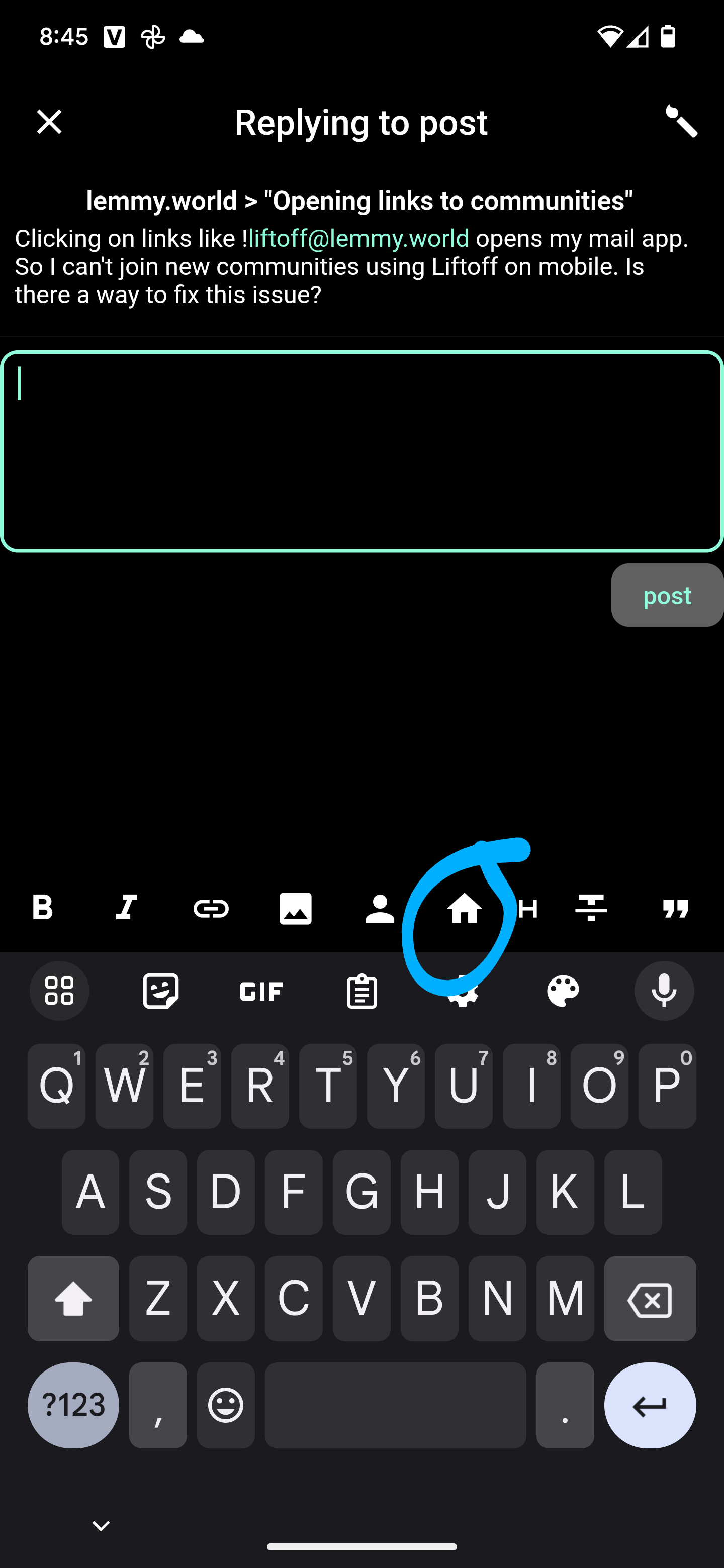
You can use the person icon for linking a user also:
And we’re working on functionality so you can just type it outside of the markdown annotation like so:
I know this will likely not help you, but you could use Lemmy on your mobile browser for now and use my userscript (Lemmy post) which could help you with this globally on all websites :) It rewrites all links to always point to your home instance. You can install this script on any browser with userscript support, also Firefox on Android.
Yes! Really annoying, especially right now where so many interesting new communities pop up!
I think for now you just have to manually search for the community.




