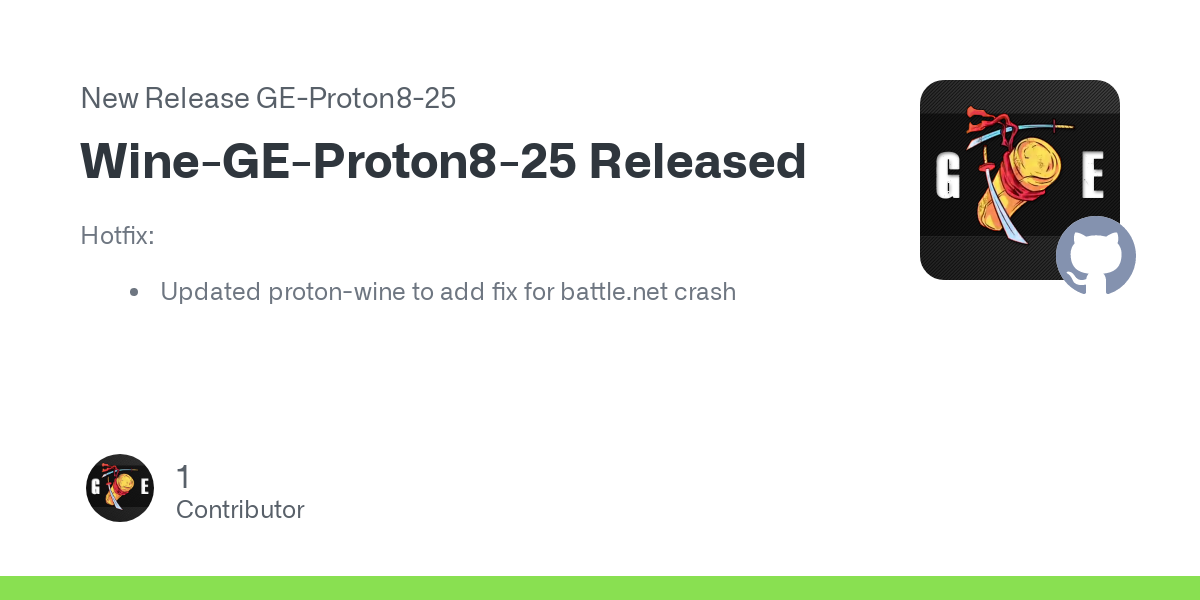- cross-posted to:
- [email protected]
- cross-posted to:
- [email protected]
Hotfix:
Updated proton-wine to add fix for battle.net crash
I need to ask a dumb question. I’ve only been using the steam provided proton versions. Should I use the GE ones and if so how? Thanks
If you don’t have an issue with a particular game, then you probably don’t need it.
Thanks. There have been a couple that I look up on Proton DB and they recommend GE over normal and I’ve been too afraid or lazy to implement it
I upgraded to bleeding edge proton in steam for this issue, works great. Upgrading is very easy.
In steam I am typically using proton experimental or hotfix. If those fail I use whatever proton db users recommend
I am now as well :) Sounds like a simple way to handle it.
Not always. It’s largely going to depend on the game. GE is a tweaked version fork. I’ve had some games run fine with either version. But I’ve also had a mix of some running better with GE, some without.
I forget the name, but there’s a GUI tool now (check your package manger) that makes the setup really easy. Though the manual setup is about as complicated as creating a folder and pasting the GE file in it and restart steam.
An easy way to download and maintain them is by using the ProtonUp app. I personally keep Experimental by default in Steam and switch to GE for specific titles when necessary, as Experimental hotfixes can roll out quicker than GE updates. Some people argue that it is better to use GE because he updates DXVK etc. to the latest versions but you can also opt into the bleeding edge branch of Experimental in Steam by searching for Proton in your library, right click and go into its properties and then to Betas.
I had no idea about proton beta and bleeding edge. Amazing recommendation thank you
Glad to hear it was just a wine bug. It came right as I installed a new GPU and I got worried