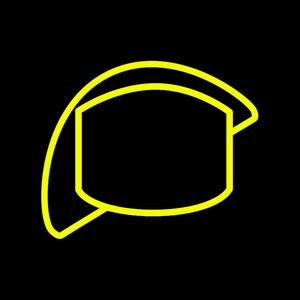At the moment I’m relegated to screenshotting and cropping things I want to share.
I was just about to post this exact request, I would settle for a button but the long press to save is really nice.
Not ideal , but , long press and hold on the photo to enter drag and drop , then without letting go swipe up to the multitasker ( or Home Screen etc ) find your photo app and drop it in to your camera roll.
deleted by creator
Although it’s not as fast as using the share sheet you can also drag things in to emails and iMessage conversations etc.
I’ll use it for emails sometimes if I already have an email open and want to attach an image because I don’t care for the little pop up menu to attach media.
This is probably limited by how apple implemented the PWA, saving photo on android is not an issue.
I do this a lot. I’m not sure most people know you can drag and drop things in iOS.
Would also love the option to directly save any image you’re viewing directly to your phone. Memmy has a dedicated button to tap for that, wefwef should adopt something similar too!
This is on the top of my feature requests.
Next would be the ability to delete posts and comments
Not sure about posts, but I’m able to delete comments on the latest version by clicking on the ellipses next to mine.
You are right about comments. Now it’s posts that need it
Sort by top hour, 6 hour, 12 hour like on the website.
Long press on an image does open the menu to copy/share the image for me.
I’m using the PWA version on Android.
Yeah nothing happens on iOS, long hold an image and no context menu pops up.
It’s aight, sure it’d be added at some point
Yes this is a huge one.
Also came to make a post asking for this. Well done, and devs pls :) also luv u all and thank you
I’d love to see this too! Maybe something implemented in the sharing menu that allows you to copy a direct link to the media or download it.