Question above. Right now if I try to install nightly and I have stable installed I get prompted to update. Are we going to be able to have both installed simultaneously?
Which version are you being prompted for the update? Is it the stable one or the nightly one?
I’m not sure if you can have both installed since they use the same app identifier
I’m not prompted at all by the nightly. So far I’ve been just following the community and manually installing the new version of the nightly.
Ahh yeah, that should be the case. I don’t want the pre-release versions to be notified to everyone since it can contain breaking issues
Maybe in the future I’ll have a way to do pre-releases alongside the more stable releases, but I don’t have the capacity to do that at the moment!
Hi, how is that a capacity issue? Can’t you just give it a different app identifier?
I think I used the wrong word there - by capacity, I meant more of how much I am able to deal with at the moment!
If I introduce a new app identifier for the nightly builds, I have to then effectively manage two separate app releases/streams, which will take up time that I could use to work on new features or fix existing issues with Thunder. It’s currently a lot simpler for me to just change the version build to identify pre-releases vs. the more stable builds since that’s a one-line change for me to do
Hopefully that makes sense!
Okay, fair enough with the one flag difference for you.
But just from my understanding of android apps, which is small, isn’t the app id there simply a second line in the manifest? I help with NewPipe a bit, and every app (which is built per PR/pre-release there) gets installed as its own app.
This is incredible helpful to figure out if either a bug you encounter is actually a new issue in the nightly version or if it already exists in the last release. Or if you want to check if an old bug of yours has been fixed properly and you want to verify how you triggerd it in the old version.
For Flutter, since I’m working on both support on iOS and Android, I would also have to consider how this would work for people installing the nightlies through AltStore or other derivatives as well (however small that may be).
If I had more capacity to do so, or if someone more knowledgeable about this topic could help me, I’d definitely be willing to try what you mentioned! However, I’m not too familiar with these processes as I’m still learning on the go (Thunder itself is a huge learning process for me since it started very much a side project and sorta just blew up)
A quick look through the app-identifier, there are a few places where these show up:
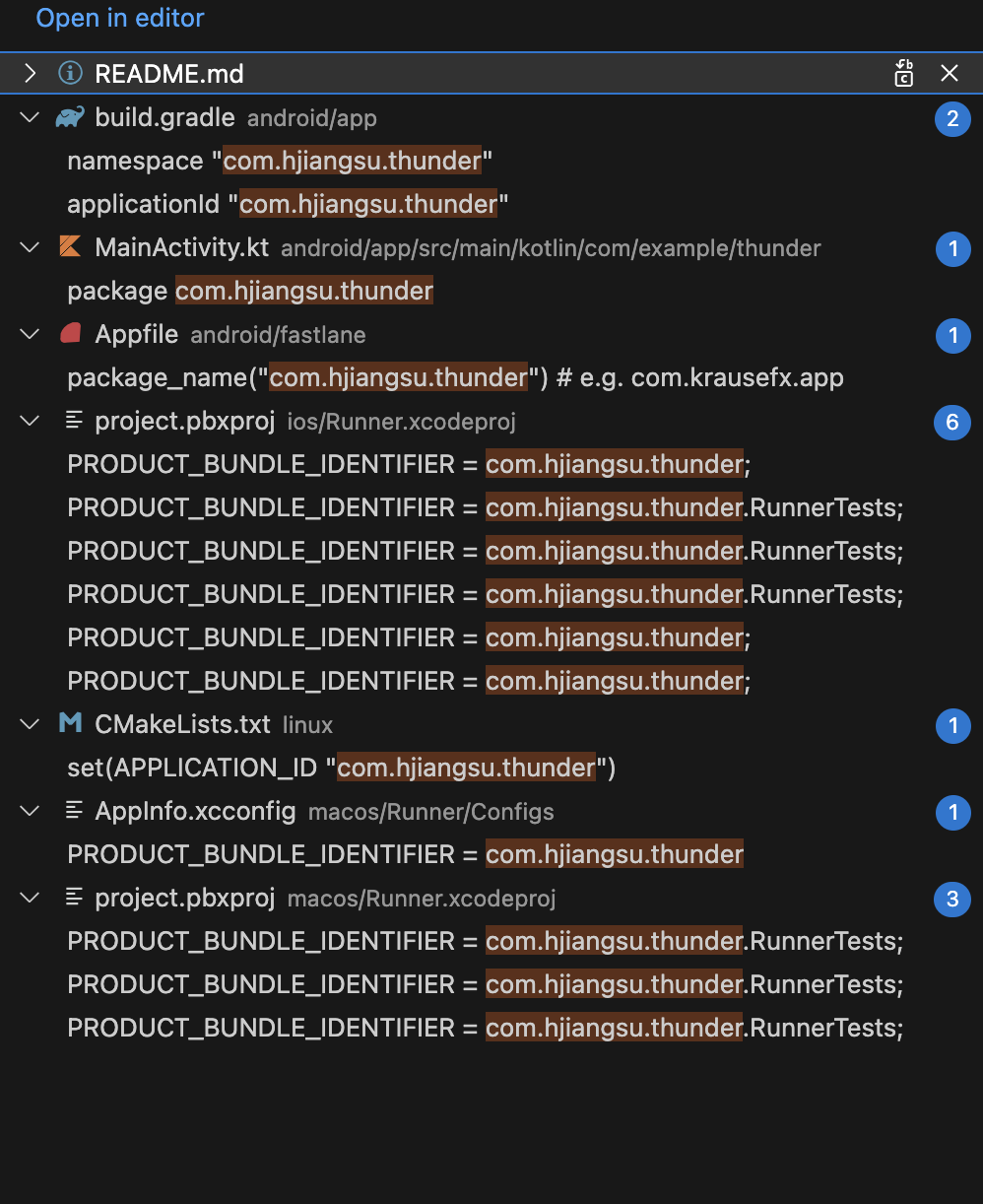
I am way out of my league with android dev, though your app looks nice enough for me to consider picking it up and helping out with a couple easy ones.
I just can say that from a tester point of view, having multiple pre release versions next to the release one ready to go is immensely helpful.
All good


