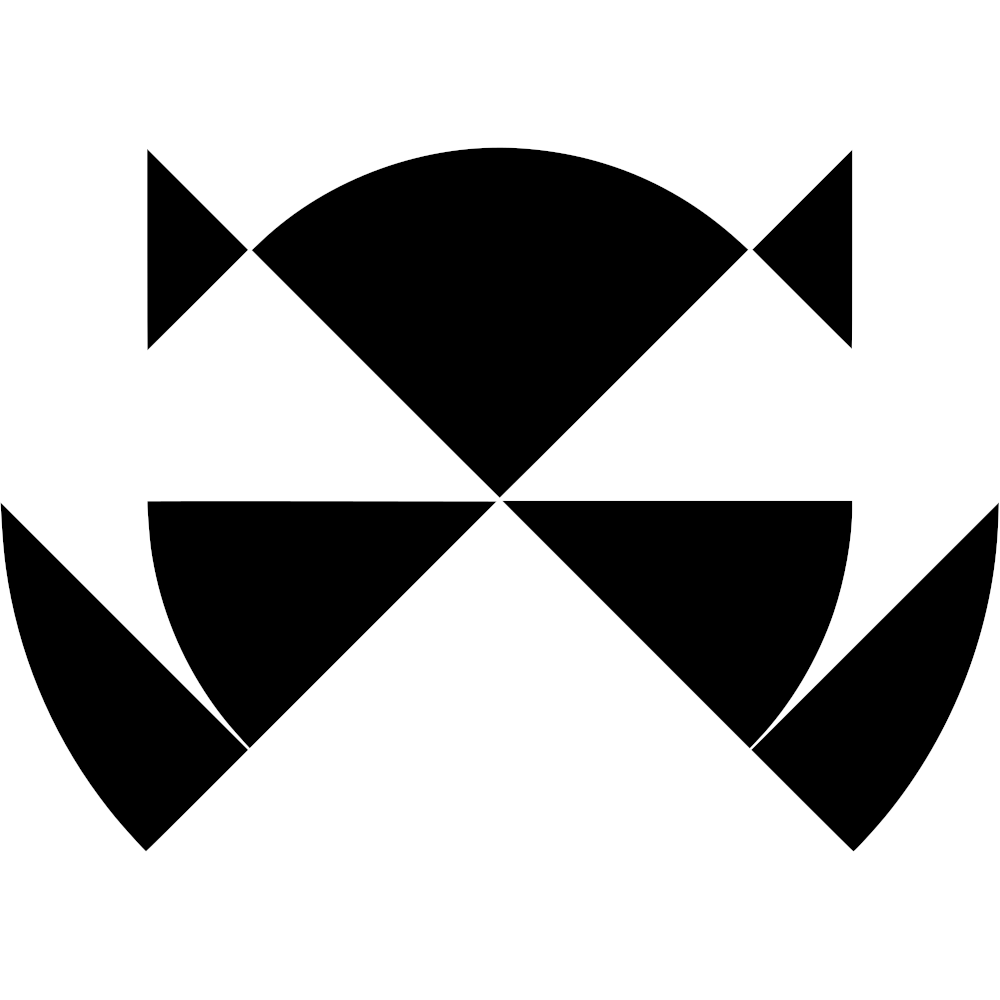Updated.
I have used Microsoft Office for many years and wanted to see how LibreOffice has come along in the meantime and it does not do as well as I would have hoped for on Windows. There is no included updater tool as in Firefox, so my old version stopped working completely (frozen UI) and the ancient hassle to download .exe files. Not a great start.
The dark mode switch causes buttons to be in the wrong colour looking like a buggy mess until a restart, but even then some of the icons and application colours were not applied correctly until I manually changed them so.
The ribbon view in Calc has its setting burger button on the right and it opens on another screen next to it?
What completely breaks it for me is the broken window resize. The ribbon tab titles are not rescaled and become inconveniently small. I then discovered the the compact grouped view and it made a better initial impression on me. Then I snapped the the window to the left and the UI is just cut off. Manually resizing it horizontally just breaks everything even more until the UI is empty and the rest is moved into the arrow.
The old school UI view meanwhile works and resizes, but it might be the slowest and laggiest UI on resize with goofy stretching I have seen in quite some time.
Also I really think the default theming and the 6 presets are questionable in fashion, but this is the least of its problems.
Wondering what happened to the development of LibreOffice? There are definitive improvements and probably there are even better under the hood changes, but why would such a large project ship such a bad experience? Was the core of the UI never touched the past 15 years? I have to to use an alternative.
EDIT: Resize runs better after forcing Skia Software renderer. Should not have to do that with an up to date AMD driver. Skia/Vulkan was the culprit. Disabling Skia leads to flicker on resize, so even more rendering bugs.
It’s funny to me how windows users expect package management from each and every individual application instead of expecting that to be a basic function of their operating system.
There is a package management in the OS called Windows Store, but LibreOffice charges money for it. Since it is such a popular software with likely some security exploits I don’t think it is very responsible to avoid this topic for so long.
The windows store is really just a single application repository though, not a full featured package management system e.g. one that updates the operating system itself or allows alternative repository sources.
What does it matter outside of definition games?
Function. In this case it’s not just a matter of definitions because the windows options do not offer the same utility and convenience I’ve come to expect from a package manager for the last decade or more. It’s a bit like me asking for a chocolate chip cookie and someone handing me a handful of chocolate chips and a cup of flour and wondering why I look disappointed.
I expect a package manager to handle all of my packages, be they system or third party. I also expect to be able to add repositories from developers for apps I need to be more up to date than the default system versions. This functions to also allow applications to be managed that aren’t in the default repositories at all. I expect to be able to handle all updates with a simple command and be able to schedule those updates for when it suites my convenience, not when the operating system developers see fit. Those are the things I mean when I call something a package manager.
I think you are describing winget.
It has a few issues but offered most of what you are asking for.
Windows Update does the system in the background. Microsoft distributes their apps through Windows Store and so can third parties sign up there in principle, it has restrictions unfortunately, but to say there is absolutely nothing is not quite correct. And by this point so many apps have their own integrated updaters it is to be expected. I understand it is nothing like Linux still.
I know how it works. And I’m saying it doesn’t work for me. Ubuntu has an app store too and it fails for the same reasons the Windows store fails. Only windows and Mac users expect such a fragmentary and redundant system of what you call “integrated” updates.
If you have to use Windows, the Chocolatey package manager knows about most great foss apps in the base config, including LibreOffice. You can first ‘choco install libreoffice’ and later ‘choco upgrade all’ to keep apps updated.
I rarely need to spin up my Windows vm, but after discovering Chocolatey it’s been much more pleasant keeping those apps updated. Same idea as homebrew for macOS; providing *nix-style pkg management. Enjoy!
I use OnlyOffice specifically because the UI in LibreOffice is atrocious on anything but Linux. I have to use Windows and Mac sometimes.
i just installed libreoffice on someone’s new high-dpi laptop with win11. it’s just downright ugly af,
I’m of the opposite view on this. Been using Libre some years now but had to use Word for a bit on friend’s computer --ewww! Nothing was where I expected it or even where I remembered it from years ago, the drawing program just sucks. I’m thinking people just get used to using what they’ve been using and feel that it’s the ‘correct’ way. (I have that feeling too when I have to do anything on an iPhone)
Missing half the UI on resize is not something to get used, neither is the bad performance. Also the non-scaling ribbon titles are just a UI error. There is little debate to have.
Try to use OnlyOffice. It’s the only viable alternative to MSOffice that I have found.
OnlyOffice
The downside is it’s an electron app so performance is utterly atrocious, it’ll straight up crash when opening a ~5000 row excel file.
deleted by creator
I have tried Softmaker Office and unfortunately its font rendering/kerning is the worst, (printing unaffected). MS Word, LibreOffice are running around it in circles. I assume a high DPI display would minimize these woes in the future. I worked around it by using Roboto at 11 pt, makes it bearable. But aside from that it checks all the marks for an Office program. I wonder how far its spreadsheet program will take me. Cannot imagine it coming anywhere close to Excel for highly advanced usage.
deleted by creator
Psh, wee don’t use these words around here. Proceeds to recreate GTA 6 in VBA.
I tried to use Calc and whatever the PPT one is called and both were incredibly laggy, even when I tweaked the hardware settings. And then there was a bizarre weird thing or two like the insert symbols not working in ribbon view.
And ribbon view didn’t really improve the fast response I need, like being able to type 5cm scaled for huge image, instead I would still need to open the settings and do many clicks for the same result.
So I just stick to that old 2007 office I still use. Oh gosh, did I mention the crashes yet?
I updated my post that it is indeed the renderer behaving badly. Your experience with the crashes makes sense, if something as basic as the renderer is all over the place. Thanks for the warning, will definitely avoid LibreOffice, even if it has the feature set I am looking for. Shame most paid software is subscription only which I do not condone.
Meeh, does the job for me. I’m not much of UI person, I use whatever the defaults are.
I’d also mention that I don’t use Full HD or larger monitors (mine are something like 1400x900, can’t remember), so maybe that’s why it doesn’t actually bother me (I don’t scale anything to be honest).
I don’t use office software that much. I used to though. When I used msoffice a lot open office seemed cumbersone. now that I don’t use it much its msoffice that seems cumbersome.
Well I also had the same UI experience under Windows and to be fair disabling Skia and setting everything else also follows seems to work very well. No more glitching around.
Options > View
- [x] Use hardware acceleratio
- [ ] Use anti-aliasing
- [ ] Use Skia for all rendering.
Disabling the Java Runtime Env. under Advanced also makes it go faster.
It made it even worse with flickering for me on resize. Forcing Skia software is the best solution.
deleted by creator
@verysoft
@libreoffice gives some tricks to adapt the software to be “msoffice-like” on their site if I remember correctly.
@Aurix