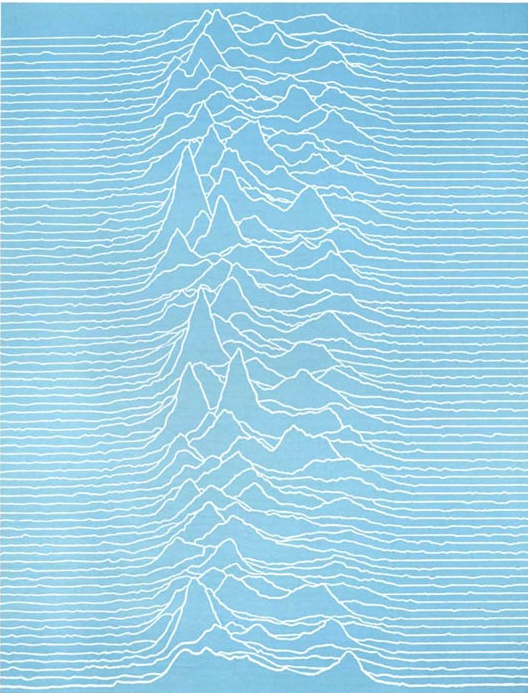So I have a nearly full 4 TB hard drive in my server that I want to make an offline backup of. However, the only spare hard drives I have are a few 500 GB and 1 TB ones, so the entire contents will not fit all at once, but I do have enough total space for it. I also only have one USB hard drive dock so I can only plug in one hard drive at a time, and in any case I don’t want to do any sort of RAID 0 or striping because the hard drives are old and I don’t want a single one of them failing to make the entire backup unrecoverable.
I could just play digital Tetris and just manually copy over individual directories to each smaller drive until they fill up while mentally keeping track of which directories still need to be copied when I change drives, but I’m hoping for a more automatic and less error prone way. Ideally, I’d want something that can automatically begin copying the entire contents of a given drive or directory to a drive that isn’t big enough to fit everything, automatically round down to the last file that will fit in its entirety (I don’t want to split files between drives), and then wait for me to unplug the first drive and plug in another drive and specify a new mount point before continuing to copy the remaining files, using as many drives as necessary to copy everything.
Does anyone know of something that can accomplish all of this on a Linux system?
https://www.gnu.org/software/tar/manual/html_section/Using-Multiple-Tapes.html
Might do kind of what you want.
Something like mergerfs? I think this is what Unraid uses if I remember right.
If OP cant use more than one disk at once, how can they benefit from mergerfs?
Yeah you’re right. Scratch that then
Thank you!
Git annex can do that and keep track of which drive the files are on.
https://www.gnu.org/software/tar/manual/html_node/Multi_002dVolume-Archives.html
You might end up splitting files across drives, but I don’t think you’re likely to find a more “out of the box” solution. You might combine it with the compression flags to make sure things fit, and don’t forget to number your drives!
Thank you!
It’s going to take a little work here, but I have a large drive on my plex, and a couple of smaller drives that I back everything up to. On the large drive get a list of the main folders. You can do a “du -h --max-depth=1 | sort -hk1” on the root folder to get an idea of how you should split them up. Once you have an idea, make two files, each with their own list of folders (eg: folders1.out and folders2.out) that you want to go to each separate drive. If you have both of the smaller drives mounted, just execute the rsync commands, otherwise, just do each rsync command with the corresponding drive mounted. Here’s an example of my rsync commands. Keep in mind I am going from an ext4 filesystem to a couple of ntfs drives, which is why I use the size only. Make sure and do a dry run or two, and you may or may not want the ‘–delete’ command in there. Since I don’t want to keep files I have deleted from my plex, I have it delete them on the target drive also.
sudo rsync -rhi --delete --size-only --progress --stats --files-from=/home/plex/src/folders1.out /media/plex/maindrive /media/plex/4tbbackup
sudo rsync -rhi --delete --size-only --progress --stats --files-from=/home/plex/src/folders2.out /media/plex/maindrive /media/plex/other4tbdrive
You’ll have ask the question of how important is this data, then before you start run drive diagnostic tool to see if all are functioning as expected, I’d suggest moving directories aposed to chopping anything up as to maintain some form of redundancy if a drive were to fail. It’ll be a long process. Hope it goes well
Resync is a handy tool
If you are lucky enough, borgbackup could deduplicate and compress the data enough to fit a 1tb drive. Depending on the content of course, but it’s deduplication & compression is really insanely efficient for certain cases. (I have 3 devices with ~900GB each (so just shy of 3TB in total) which all gets stored in a ~400gb borgbackup)
I just noticed https://lemmy.ml/u/[email protected] had proposed the same, but here’s the same but with more words ;).
I would propose you try to split the data you have manually into logically separate parts, so that you could logically fit 0.8 TB on one drive, 0.4 TB on another, and maybe sets of 0.2TB+0.2TB on a third one. Then you’d have a script that uses traditional backup approaches with modern backup apps to back up the particular data set for the disk you have attached to the system. This approach will allow you to access painlessly modern “infinite increments” backups where you persist older versions of data without doing full and incremental backups separately. You should then write a script to ensure no important data is forgotten to be backed up and that there are no overlapping backups (except for data you want to back up twice?).
For example, you could have a physical drive with sticker “photos and music” on it to back up your ~/Photos and ~/Music.
At some point some of those splits might become too large to fit into its allocated storage, which would be additional manual maintenance. Apply foresight to avoid these situations :).
If that kind of separation is not possible, then I guess tar+multi volume splitting is one option, as suggested elsewhere.
That is actually what I’m currently doing, in fact my file server is already organized in this way, but i personally don’t like it for offline backups because it still forces me to play digital tetris and work out what directories will fit on what drive, and there is also the issue that some of my directories, particularly the one containing all the lossless files from my (hobby) photography work, is getting close to growing larger than 1 TB at this point (I do a ton of urban and industrial photography and I honestly might have most of the interesting parts of my city documented at this point, plus different versions the same scene with different settings which is how I ended up with so much data). Though I suppose I can just split it into separate years instead of just one huge directory. I’m personally hoping for something that can automate this process so I don’t have to consciously keep track of it as much (I don’t trust my brain sometimes), currently experimenting with some of the suggested solutions, maybe I’ll find one that works better, if not then I’ll stick to the method you mentioned. Thank you for the suggestion though!
ZFS will let you setup a RAID like set of small volumes which mirror one larger volume, it takes some setup, but that’s the most “elegant” solution in that once it’s configured you only need to touch it when you add a volume to the system and it’s just a mounted filesystem that you use.
Does not solve the off-site problem, one fire and it’s all gone.
It would also require all the secondary drives to be connected at all times, wouldn’t it?
I ran into the same problem some months ago when my cloud backups stopped being financially viable and I decided to recycle my old drives. For offline backups mergerfs will not work as far as I understand. Creating tar archives of 130TB+ also doesnt sound like a good option. Some of the tape backup solutions looked to be possible options, but are often complex and use special archive formats…
I ended up writing my own solution in python using json state files. It’s complete enough to run the backup, but otherwise very work-in-progress with no restore at all. So I do not want to publish it.
If you find a suitable solution I am also very interested 😅
Probably not the answer you’re looking for but I’d probably build a dedicated nas.