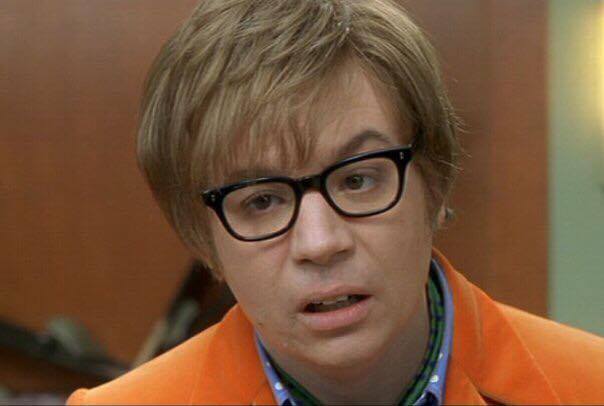I have a two monitor set up going right now hooked up to a dual display KVM switch. Sadly, a recent power outage has caused some finicky behavior in either my KVM or my secondary monitor, since it comes in and out. Will get around to debugging my setup once I have some time this holiday season, but I was also debating on switching to a single ultrawide monitor setup. I’m a software engineer by trade, and I get the most use out of the second monitor while working. However, when I’m doing literally anything else, the second monitor just tends to be Spotify, discord, or some background video or podcast.
What’s your preference? Anyone switch from one to the other? How do you use your setup?
I’m also software engineer, and I prefer double or triple monitor setup. I need to have the variability to have different information on each monitor, and flipping between multiple virtual desktops as I need.
Just better maintainability for me.
Yeah its 100% nicer when you can work on one monitor and have info on the other instead of flipping back and forth on the primary. But there’s a certain appeal to having just a huge single monitor… Think it would free up some table space and could keep my gaze more centered. I use ubuntu + i3 for both work and play so I’m wondering if a huge monitor could provide enough visual real estate to keep the convenience of two monitors. If I was using Windows or Mac I’d probably be more inclined to stick to dual monitor
I’ve not used a ultrawide before as I actually like the natural separation that the 2 or 3 monitors I have brings, it’s easy for me to go “this belongs on this screen and that on the other one”. I use the tilling in KDE for further breaking windows up if I’m so inclined.
But, if you’re already using a tiling manager as your DE then I’d say go for the ultrawide, slightly less desk real estate and you can already get your windows exactly how you want pretty easily with i3, and you can’t argue that when you play a movie or game it’s going to feel impressive.
I am a dev also, and I switched to ultrawides 4-5 years ago. Basically with larger monitor you automatically stop running things full screen/maximized, which I have used to do with 16:10/16:9/4:3 screens.
Also having ~3/4 of the width of desktop to IDE and 1/4 to browser when doing web dev is awesome.
I swear by my 3440x1440 ultrawide monitor. FamcyZones lets it act like a dual monitor without taking up a bunch of desk space I don’t have.
I went ultrawide and haven’t looked back, for gaming it just makes things better and more immersive, for work it does just as well as at least a dual monitor setup.
Why choose?
I have dual ultrawide monitors and a 24" in portrait mode next to them. The 24" won’t connect to my work laptop, but the dual ultrawides give plenty of real estate since I can have four windows open at the same time
Fuck. Did this cost $2k?
Seems no one here is discussing value. My guess is that the best value is 2 monitors.
Decent 34" ultrawide monitors can be had for under $400 each if you don’t care about high refresh rate/VRR/curved. LG makes some great ones. I neglected to mention the size, 49"s would be crazy expensive
It’s been said multiple times already, but if you go ultra wide, be sure to download Microsoft’s power toys, which comes with fancy zones. It lets you resize areas of your desktop to make it most useful to you
I switched to a single ultra wide and won’t ever go back. The reduced cables is great, having no bezels to deal with is great. I use windows, and either w11 or fancyzones for w10 allows me to set up different window zones that apps will snap to.
Software eng. I have a curve ultra wide in the middle and a 27’ 1080 on each side.
I love having a ton of space!
I have a similar setup. 34" 1440p curved ultra wide as my main. Then two 24" 1440p monitors above each side of it for extraneous info. Is glorious.
Also do software. Went from a triple monitor (1080 portrait, 1440 landscape, 1080 portrait) to super ultra wide. The biggest reason was my work laptop only supports two 1440 or one 4k monitors so I use the ultra wide in picture by picture mode.
I miss the vertical space for reading documents but that’s kind of it. There is enough horizontal space to have my work open with slack/email/whatever on the side since it’s basically two monitors but without the bezel.
I’ve been enjoying the ultra wide way more when gaming vs the single 1440, by a lot. Don’t think I could go back now however I play a lot of fps games that will use the whole monitor.
The only annoying thing is I need to switch to input mode whenever I switch computers but this might not apply to you if all devices can support the native resolution.
Whoa I heard of picture in picture but not picture by picture. Interesting, that’s a neat bit of info to try to get two monitors out of one ultrawide.
I had a similar issue with a quality KVM I bought during the pandemic. At the time the issue causing it was having high refresh rates on both monitors I was using… Turning down them down to 60hz fixed the issue but was a deal breaker for me so I just moved on. If you don’t care about 60hz that may fix the issue.
Support said it was a throughput / bandwith issue with their internals not supporting two 144hz screens.
Hope this gives a clue to what may be wrong with yours. (Was on 3440x1440 and a standard 1440p monitor at the time)
I had a 3 monitor setup for years until the primary monitor and its replacement crapped out one month. I switched to a 49” ultrawide, got a tiling window manager and I’ve been loving it! The window manager lets me size windows to fit what best suits me for each. I’ll never go back if I don’t have to
deleted by creator
That’s promising! I was looking at 34" ultrawides when thinking about my ubuntu + i3 setup, I didn’t even consider that 49" was an option. Is there anything that you think the dual monitor setup did better? Or were your concerns solved by the tiling wm?
Nope! The wm solved everything for my use cases
I prefer multi-monitor setups, but lately it’s been frustrating because I switched to Linux. Attempting to setup any game spanning has all been useless. Best I got it to do was to span a game over two of the three monitors. Oh well.
Currently running 3 Samsung curved monitors, 240hz in the middle, 60hz on the sides.
21:9 or 32:9? If you are thinking of buying a 21:9 with 3840x1600 res you could also just buy a 45-50inch 4K 16:9 TV it’s like an ultra wide but with extra space on top. Many lcd TVs nowadays are 120hz and some are even higher.
i’ve been rocking dual monitors since the early 00’s.
for the last decade or so, i’ve used a primary monitor, with a decent sized TV on the wall above it. recently i upgraded the TV to a 45 inch 4K model. i mainly did it so i could give one of my kids the previous TV. i typically watch a fair bit of high def stuff on it.
the part i wasn’t prepared for, on making the jump to 4K, was how useful the real estate was for productivity.
I, uh, yeah well both I guess. I have an ultra wide and then a vertical monitor on the right. If I’m feeling extra fancy I’ll even open the laptop lid and make it 3 monitors.
But this is a classic case of por que no los dos for me.
I recently redid my setup and did a curved widescreen as my primary and a 24 inch widescreen on the side. I went this route instead of a single larger monitor for a few reasons.
-
easily have multiple devices hooked up. I have some nuc form factor firewalls and servers that I might want to rebuild on my desk rather than in the utility room with an HDMI capture dongle. Two monitors makes it easy without losing my main display or constantly plugging and unplugging. I could accomplish this with picture by picture, but still not as fully flexible.
-
for games I like to have my teamspeak and browser window on the second monitor without it sharing the main monitor or having to tab around. The tiling tools didn’t quite cut it for me and some games don’t offer windowed modes.
-
with two monitors on arms I can physically reconfigure as needed. I’ll move one monitor to be visible from the love seat to watch a movie while leaving the other at the desk to monitor long running processes. I like the physical flexibility of two.
Those were my main reasons; ymmv.
-