

I’m using AntiMicroX. This doesn’t work though. Hollow Knight picks up on the controller pretty soon after it’s plugged in. Sounds like Steam Input will be my best option for now.
Cook, potter, inventor, writer, neographer, conlanger, phantasocartographer, coder, linguist, poet, blogger, chef, webmaster, speedrunner, herald, translator, songwriter, ergonomicist, pilot, miner, outrageous liar, gardener.


I’m using AntiMicroX. This doesn’t work though. Hollow Knight picks up on the controller pretty soon after it’s plugged in. Sounds like Steam Input will be my best option for now.


Probably deafult settings for Steam Input. I’ve had troubles with that breaking games before.


I wanted to use USB-C so everything is hot swappable. From what i’ve read audio cables aren’t great for that.
I do have a USB hub already so i could just make these 3 separate boards instead of a 3 part split. It would mean a few more wires on my desktop but i don’t mind that too much. Especially if i make the pad wireless.


My current layout for an ANSI board moves the home row up and i type the bottom two rows (space & QWERTY ZXCV…) with my thumbs, so i don’t think it’ll be too bad. If i’m wrong i can move all those characters to other keys on the hyper layer.
They are, i think my main problem is that an imprecise guide from an accent that’s different from mine is worse than no pronunciation guides at all.

I just found out about Input Remapper, which does work where AntiMicroX doesn’t. https://github.com/sezanzeb/input-remapper
The concept behind the layout is still not very good though. Maybe it needs some form of autocomplete like you see on modern T9 keypads.
I ended up getting a Sony PRS 505, because it was a little cheaper than the Kobo Libra 2s i could find and also does everything i need it to. After reading on it for a couple hours it seems fine.
What kind of script is it? If i understand the picture right, it’s inspired by alphabets, syllabaries, logographies, at least one abjad, Hangul, and a script i don’t recognize.
How often do you use it?


I don’t see what’s so bad about a wired split keyboard. I don’t need many layers or any RGB. Wouldn’t multiple independent keyboards covering different parts of my layout work as a split keyboard and be easier to set up as long as i have enough ports to plug everything in?


I’ve never had a split keyboard before. I have a Chouchou board that’s clearly divided into halves but is a single board.
I want the pads mostly so i can move them. My current keyboard has the number pad and arrow keys touching next to where i put my mouse and reaching there with both hands to change numbers throughout a document or moving my right hand off the home row for a number in the middle of a sentence is uncomfortable. I’d prefer to be able to use whichever hand is more convenient in the moment. And the control shortcut keys are things that are sometimes uncomfortable when a program expects me to be using QWERTY.
What are the benefits of a split keyboard besides freedom in how far apart your hands are? Would two more split sections really mess that up?


I’ve also never heard of a split layout in more than two pieces. Reddit says it’s been done (https://old.reddit.com/r/ErgoMechKeyboards/comments/13dkk8g), but it certainly doesn’t seem like a common thing.
I can get by without the small keys. I could move backslash and caret to letter keys, set up Fn+number pad for my function keys, and do something similar for caps lock if i don’t omit it entirely. I’m a little surprised there’s not more demand for small keys. I guess people prefer layers/chords or some other kind of button.
My current layout for an ANSI board has my fingers on the top 3 rows and my thumb on the bottom two row with symbols and space/modifiers, where QWERTY has ZXCV… and its thumb row. My thumbs already do this so i figured it would be fine as long as the thumb buttons aren’t too high up. I’ll watch out for that when i make a physical model. As for the stagger, i based it on how my hands rest when they’re not at a keyboard. A bigger stagger sounds uncomfortable to me but i guess i won’t know until i’ve tried more different keyboards.
Backslashes are pretty rare for me, especially because i don’t use Windows. I just put that there because it’s on shift-slash on my current layout. I’ll move them if i need the space for something else, but i don’t see it coming up.


Probably QMK, since that’s the only firmware i know even a little. I’m still pretty new to mechanical keyboards and i’ve only had one ever.
I figure i’ll cut it out of paper or cardboard to make sure the keys aren’t positioned way off from where they should be and i can reach most of it from the home row, then i’ll probably go straight to having a circuit board printed. I’ll look into getting help with that part since i haven’t made a circuit board before and don’t know the process for going from a picture in Inkscape to a printable file.
Shame about the half size switches. I suppose i could just use the regular function keys on my laptop’s built in keyboard and move some symbols from the number pad to other keys. The other modifications to fit more full keys aren’t too bad.
That would be helpful if i wanted to customize the toolbar, but i’m trying to customize the sidebar. Thanks anyway.
I’m struggling to find evidence of anyone besides dlip using Chouchou. I guess i could set every key to something more normal and use Kanata to set up the chording, or i could learn QMK and make the files i need from scratch. The default keymap doesn’t work as it is.
I just remembered to open an issue on GitHub, so hopefully that gets me some answers.
Also, the instructions for Chouchou say to flash the firmware before adding the keyswitches. Is there any reason why i shouldn’t add those first while i’m waiting for answers here?

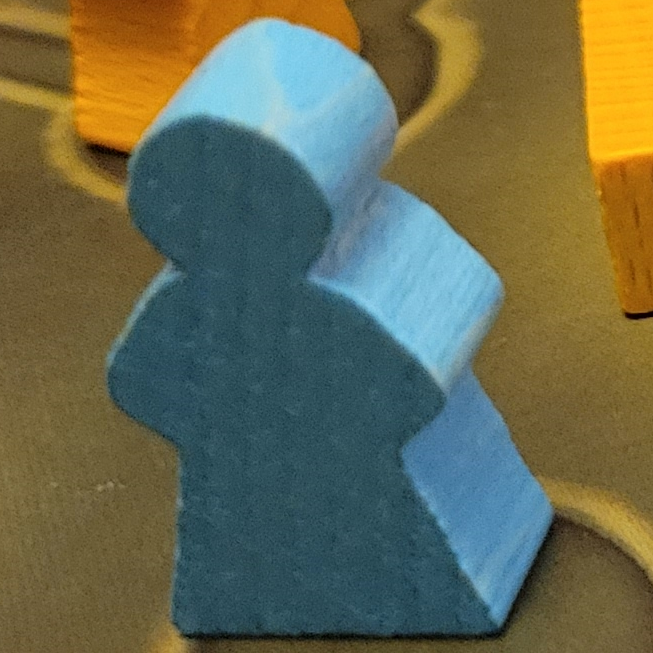
Go might be a good option. It uses a simple square grid or checker board, and only has one kind of piece per player. The rules are super simple. Play time depends on the players’ skill and the size of the board.
Also good is Pente, which uses the same pieces and board as 19x19 Go. It also has simple rules and is easy to learn.
Checkers is an option. I haven’t played it enough to know how strategic it gets.
All of these are easiest to port if you have a board that rolls instead of folding.


Sure, what’s the syntax for that⸮
Turns out no, an imagemap cannot use relative units for its hotspots. Sort of. I can use whatever units i want for one corner of a rectangular hotspot, i can even mix units, but one corner has to be in px. What does work is adding a single pixel transparent image with a link, stretched to cover the hotspot. Then i can position and scale that image using vw units (vh and % won’t work) and for reasons beyond my comprehension, that just works.
Cemu isn’t the only game that breaks with this controller, and if i could just set right stick right to C stick right, i wouldn’t have ever noticed this issue for Cemu. I’ll bear this in mind though if every Linux build of every game i’m interested in playing announces support for DS4 though.