

I used VMs some time ago but never managed to look deeper into separation of bare metal vs VMs. Hence I can’t assess this reasonably.
Docker got me interested when it started and after discovering its networking capabilities I never looked back.
Basically I’m trying to minimize the possibility that by intercepting one dockerized service the attacker is able to start interacting with all devices. And I have lots of devices because of a fully automated house. ;)
My paranoia will ensure the constant growth of privacy and security :)


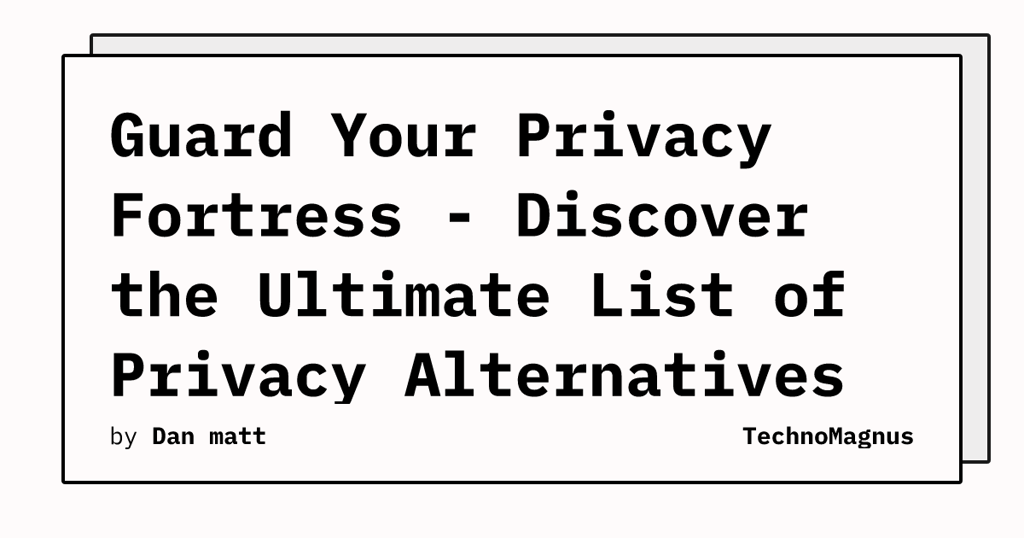




Some fancy case options depending on your needs: Shop Inux3d
Added passive cooling for PI running HA and never encountered any issues.