This is yet another super weird bug I’ve discovered recently when creating a generator update. Tried on the generator first (while working on the update), but when I try on the Programmatic Get/Set/Submit Example, running the update() function into the testing panel seems to trigger this bug. I also got an error too, which writes as follows:
DOMException: Failed to execute 'removeChild' on 'Node': The node to be removed is not a child of this node.
at ___updateTemplatedNodes (https://210cadb7fe3ad106894dfb4649d8ce79.perchance.org/programmatic-get-set-submit-comments-plugin-example?__initWithDataFromParentWindow=1:470:30)
at update (https://210cadb7fe3ad106894dfb4649d8ce79.perchance.org/programmatic-get-set-submit-comments-plugin-example?__initWithDataFromParentWindow=1:412:5)
at eval (eval at <anonymous> (https://perchance.org/lib/perchance/evaluateSquareBlock.js?v=3ds06dgd27d:66:38), <anonymous>:1:12)
at Proxy.<anonymous> (https://perchance.org/lib/perchance/evaluateSquareBlock.js?v=3ds06dgd27d:66:38)
at __evaluateSquareBlock (https://perchance.org/lib/perchance/evaluateSquareBlock.js?v=3ds06dgd27d:66:77)
at __evaluateText (https://perchance.org/lib/perchance/createPerchanceTree.js?v=21ads3j533dgddldddfd337132fdwf3:1386:20)
at https://210cadb7fe3ad106894dfb4649d8ce79.perchance.org/programmatic-get-set-submit-comments-plugin-example?__initWithDataFromParentWindow=1:536:44
And that “nullifies” the com object which of course renders the comments section’s programmatic submission ability to stop working:
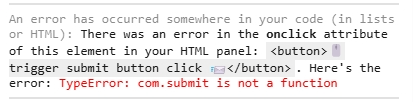
So, if you’ve tried to implement the programmatic interaction features inside of the minimal template (or any generator that has a practical “randomize” button that executes the update() function), chances are you’ve probably already stumbled upon this bug.


I’ve tried testing it with
[console.log(com), update(), console.log(com), '']upon first load of the page and update essentially removes thecomvariable since it cannot update the comments instance.Based on the note on the
comments-pluginpage:With the
replacedDuringUpdate=trueoption, you can then update the comments with it and thecomwould still be accessible. Otherwise, you need to set the comments instance in thecomagain if you update the page.I’ve had the exact same thing, the
comobject wasundefined’d while testing out. But I think this was a bug on the behalf of thecomobject handling, that it should retain the object without refreshing the comments section altogether.