Google is launching its new Vids productivity app in Workspace Labs with the idea that “if you can make a slide, you can make a video in Vids.” Announced in April, Vids allows users to drop docs, slides, voiceovers, and video recordings into a timeline to create a presentation video to share with coworkers. Making it available in the Workspace Labs preview allows Workspace admins to opt in users to try out the AI-powered video maker.
While you can generate video in Vids, it’s not to be confused with AI tools like OpenAI’s Sora, which can create lifelike footage from a prompt. Instead, Vids is about generating a presentation by describing what you want Gemini to create and then letting you alter the video afterward.


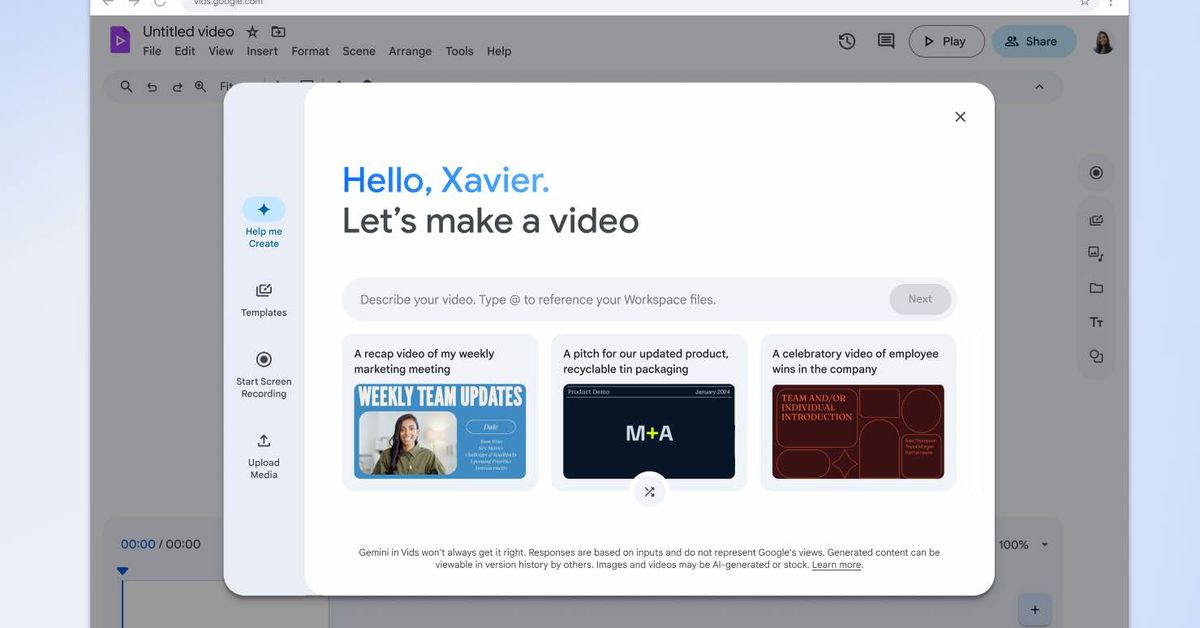
This is the best summary I could come up with:
Google is launching its new Vids productivity app in Workspace Labs with the idea that “if you can make a slide, you can make a video in Vids.” Announced in April, Vids allows users to drop docs, slides, voiceovers, and video recordings into a timeline to create a presentation video to share with coworkers.
Making it available in the Workspace Labs preview allows Workspace admins to opt in users to try out the AI-powered video maker.
While you can generate video in Vids, it’s not to be confused with AI tools like OpenAI’s Sora, which can create lifelike footage from a prompt.
Instead, Vids is about generating a presentation by describing what you want Gemini to create and then letting you alter the video afterward.
You can also manually get your Google Vids presentation draft started using one of the many templates available, and there’s royalty-free stock content to enhance your creation.
However, as the video demonstration shows, the key feature is using Gemini to automatically insert stock footage for you, generate your script, and even give it an AI voiceover for your next presentation without you saying a word.
The original article contains 190 words, the summary contains 190 words. Saved 0%. I’m a bot and I’m open source!