thanks. I only have it on my work laptop but I will check that out. Given they did that with cut and paste I guess I should have looked harder at the other icons.
On the topic of Excel, it’s one of the few programs where the scroll lock key does something. It allows you to switch between moving the cell selection and scrolling with the arrow keys
I miss real keyboards for the numberpad and the Home and End and the Pages Up and Down. Plus all the satisfying noise they made. Had no idea I needed this, too.
Look into mechanical keyboards. They aren’t cheap but there have been serious improvements and you get all the real keyboard features you want. Plus clickyclicky.
You can rename files in Windows using the
F2key. This works for a lot of Microsoft products including editing a cell without overwriting it in Excel.F2 is universal, it’s been there since before Microsoft. It also works on Linux and most independent software.
oh man this is huge given they put rename on the extended right click now
In Win 11 rename is literally at the top of the right click menu, it’s just a symbol now. I really like it.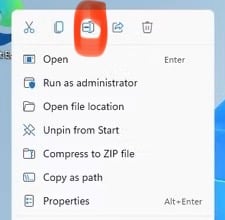 And yes, I did circle it.
And yes, I did circle it.
thanks. I only have it on my work laptop but I will check that out. Given they did that with cut and paste I guess I should have looked harder at the other icons.
Works in most softwares. Also F1 often opens a help menu/manual (although those are usually kinda useless IMHO lol)
F3 lets you edit an Excel cell without using your damned mouse on Windows. So handy, I added the shortcut to my non-Windows setup.
On the topic of Excel, it’s one of the few programs where the scroll lock key does something. It allows you to switch between moving the cell selection and scrolling with the arrow keys
I miss real keyboards for the numberpad and the Home and End and the Pages Up and Down. Plus all the satisfying noise they made. Had no idea I needed this, too.
Look into mechanical keyboards. They aren’t cheap but there have been serious improvements and you get all the real keyboard features you want. Plus clickyclicky.
I believe
shift-insertandshift-delcan function as copy and paste in case your ctrl button doesn’t work.This is from the top of my head, so might not be correct.
These go back to windows 3.11, I believe. Ran into them when my ctrl button once didn’t work via remote control, IIRC.