- cross-posted to:
- [email protected]
- cross-posted to:
- [email protected]
Let’s put it this way; when Microsoft announced its plans to start adding features to Windows 10 once again, despite the operating system’s inevitable demise in October 2025, everyone expected slightly different things to see ported over from Windows 11. Sadly, the latest addition to Windows 10 is one of the most annoying changes coming from Windows 11’s Start menu.
Earlier this year, Microsoft introduced a so-called “Account Manager” for Windows 11 that appears on the screen when you click your profile picture on the Start menu. Instead of just showing you buttons for logging out, locking your device or switching profiles, it displays Microsoft 365 ads. All the actually useful buttons are now hidden behind a three-dot submenu (apparently, my 43-inch display does not have enough space to accommodate them). Now, the “Account Manager” is coming to Windows 10 users.
The change was spotted in the latest Windows 10 preview builds from the Beta and Release Preview Channels. It works in the same way as Windows 11, and it is disabled by default for now because the submenu with sign-out and lock buttons does not work.


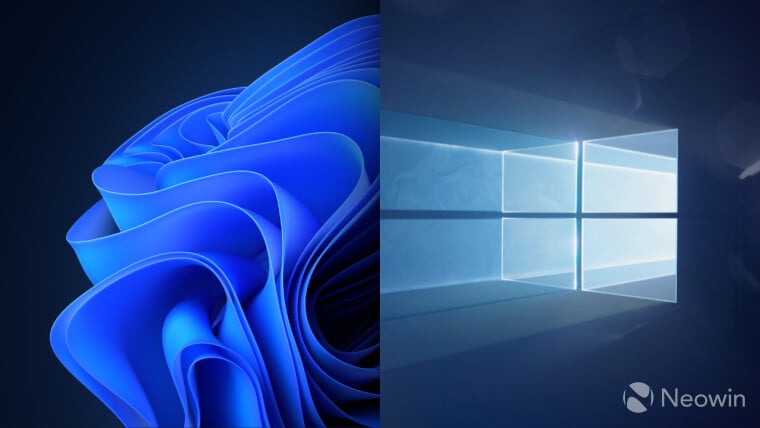
Learning Linux gets more tempting every day. Either that or government needs to pass laws against shit like this but I doubt that will ever happen.
Let me give you a tip. Theres nothing to “learn” it’s just a different way of clicking on some things. If all your gonna do is use steam and Internet browser just do it. There is nothing magical. Just use popOS or Ubuntu. They’re made for ease of use.
Mint is great for beginners IMO
I use Mint on all my devices right now. Mint is great! My favorite part being it’s an operation system that stays out of your way.
I mean, there’s a LOT more to it than just, “a different way of clicking on things”. Let’s be honest and help define proper expectations. You will be messing around in the terminal a lot. Even for installing simple programs, you’ll at minimum be copy-pasting a bunch of commands from the developer’s website straight into the terminal to install most stuff. There are package managers, to help alleviate some of the pain, but there are multiple ecosystems and each one has it’s own contributors, meaning that overall development and technical knowledge is gated behind silos.
I love Linux, but let’s be honest, it’s not exactly user-friendly.
Absolutely! To make it easier you can even tell chatgpt to write a whole terminal script to install X or do Y. And then never think about it again. But for the average user, setting up proton on steam is as deep as it needs to be.
I would recommend Fedora as it’s been the most stable regularly updated distro for me.