It no longer covers the image etc. Clicking on the title/description shows the info. These aren’t inherently bad things, but the way it’s currently done with icons and text and images all overlapping each other it’s confusing to even look at, let alone read the field names. Maybe at least blur and lighten what’s behind, perhaps drop-shadows beneath the text, etc. to improve readability.
(This could be in the middle of an adjustment anyway, which is fair enough.)
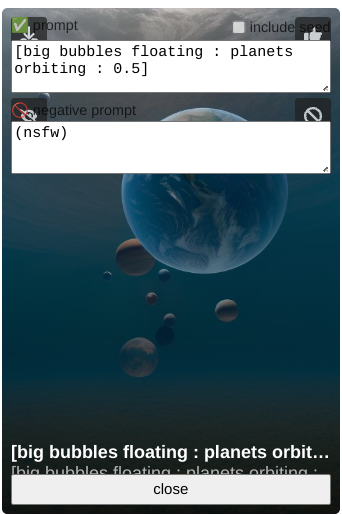


I can’t replicate this. Can anyone else who happens to read this post try replicating? Maybe a ChromeOS thing? Can you double-check in guest mode, in case it’s e.g. dark mode extension or something?
(Ignore this comment)
It currently is not happening for me either. And it wasn’t happening before when I posted this. Seems to have just been happening temporarily over a few hours or so. No idea why that would happen. Hrm… 🤔Also I’m getting an error in the console:
Problem with new dark mode stuff: TypeError: Cannot read properties of undefined (reading 'background') at gallery?channel=advanced-image-generator&subChannel=public&sort=trending&timeRange=1-month&contentFilter=pg13:299:73 (anonymous) @ gallery?channel=advanced-image-generator&subChannel=public&sort=trending&timeRange=1-month&contentFilter=pg13:306Which could be related. (I’m not using dark mode currently by the way.)
Ah, thanks! Fixed.
Cool, that’s working now 👍
There is a
<div>that covers the whole thing, which hasbackground-color:var(--box-color);. And--box-coloris not defined. So I guess that is the issue.It is still happening for me. Note, only in the gallery though (just now I checked the generations and thought it was all resolved, but then remembered only the gallery images are affected). Works fine in generations themselves. Also happens in incognito mode. Also happens on iPhone (chrome and safari).