Arctic is a (much) better Lemmy client than any other out there for iOS at least but there are some nifty features for the most recommended app Voyager like the ability to disable side swipes altogether because Apollo’s (reddit) double-tap to upvote for example is much intuitive where side swipes are used to enter and exit communities, posts, comments, menus, settings… or whole app together on Android or Jailbroken devices.
This is my multireddit link after removing u/user which were included as r/_u/redditor from an existing bug to test this for Arctic which would fully enable me along with a lot of us to leave Voyager behind.
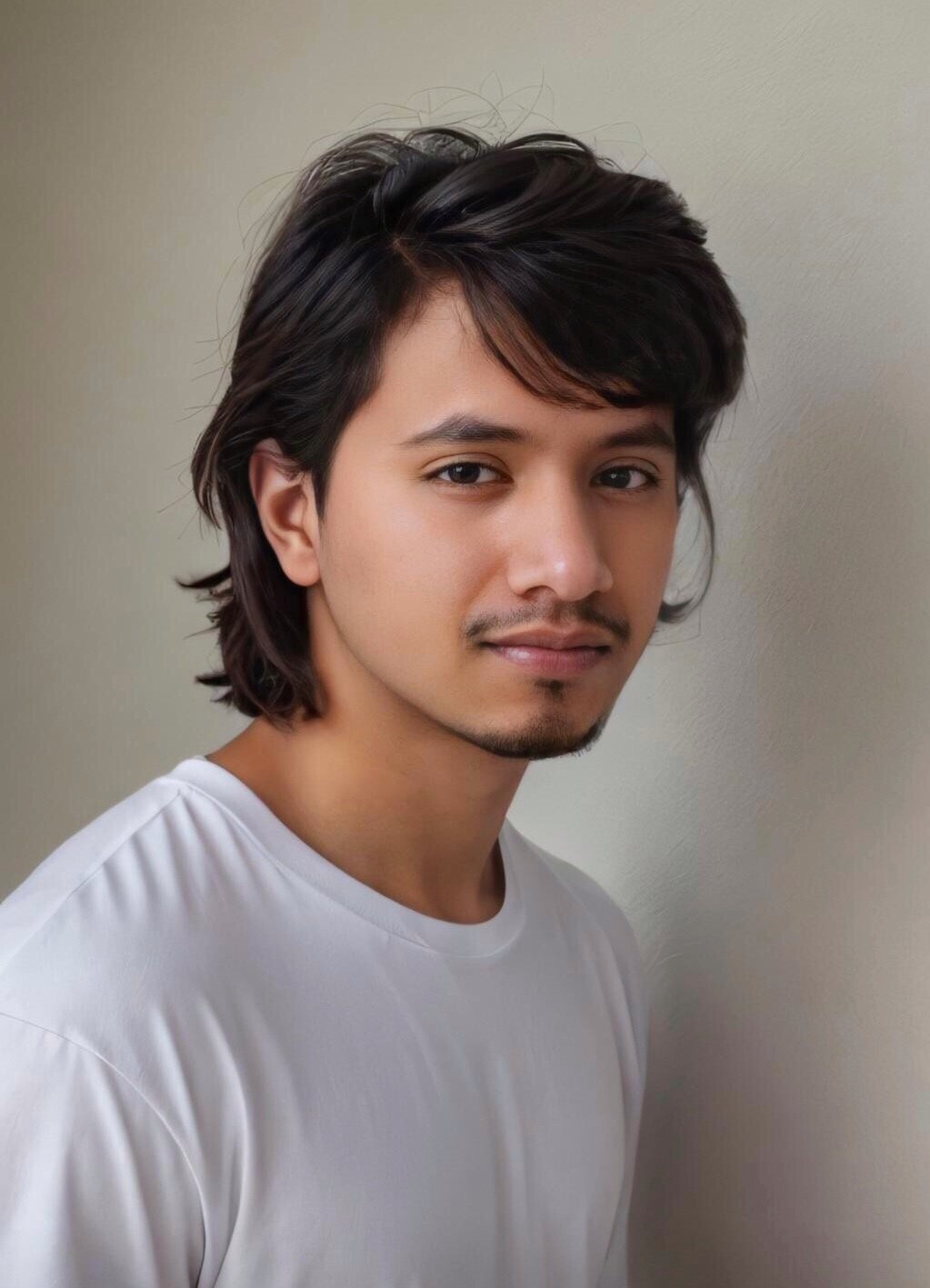

Lemmy as well as most of the Fediverse uses the CommonMark Specification any markdown features I add will either be supported by CommonMark or by Lemmy. I do not want to create a a new specification, or use the Reddit specification unless it is adopted by Lemmy.
CommonMark does not support decimal numbers lists, so this is not an option as it would break list rendering on every other client. You have to remember that Lemmy is federated unlike Reddit. Users may be reading in a different app, on desktop, or even on a different platform like Mastodon. Changes like these need to be widely accepted and it would do more harm than good to implement breaking changes in Arctic that would not work correctly anywhere else.
Same goes for spoilers, and restricting italic markers. If these features do not meet the standard, then they will just cause harm.
As for in-line link previews. I’m not sure about this one. Most links are posted in context, like the middle of a sentence or paragraph. Putting previews in the middle like that would decrease readability. That’s partially why I treat them similar to footnotes and link them at the bottom of the context.
With that said I could add soupy for this, but it would be an optional feature that would be off by default.
What am saying is, do we really need link previews? Also, haptic touch on hyperlinks is inconsistent or not optimised which immediately opens up the default browser.
Ahh, I see. Link previews can be disabled in settings. I added this before I had support for haptic tough on links. Also I enjoyed this feature from Apollo.
This is the first time I’ve heard about any issues with links. There is nothing special about the Haptic Touch for links, other than a custom background bubble. Are you jailbroken by chance? You’ve listed a few issues now that have never been reported before, and it makes me wonder if you perhaps have some conflicting tweaks that could be interfering. If not could you tell me your device and iOS version so I can try and figure out some of these issues.
Link previews are still needed for posts and such, it’s just that it doesn’t make sense everywhere like the references in comments.
No, but I recently joined Lemmy and rather surprised this all have gone unnoticed given that you’re quite an active developer. However, Voyager community is much active if you were wondering.
Device: iPhone X
Version: iOS 16.7.10
All of them are not necessarily bugs like when tapping the icon (say inbox) in the bottom panel doesn’t directly exit to the mainscreen from this comment thread for example which is universal whether you’re on a news app, rss feeder, AppStore or reddit where even on websites tapping home would directly lead one to the homepage but here (Posts) it doesn’t which is odd.
That is fair. There is a setting Settings > Appearance > Show Links In Comment which allows you to disable link previews in the comments section.
I do my best to fix issues as they are noticed, and I take all the feedback I can get. However, like you said, there is a much smaller following here than there is for apps like Voyager and Mlem, so I don’t get nearly as much feedback as I would like.
Being on an iPhone X makes sense. The iPhone X still had real force touch unlike all the newer phones which do not have pressure sensitive screens, and instead use a long-press for Haptic Touch. This should help in figuring out the issue you are having with links.
In Arctic tapping the active tab will scroll to the top, or act as a back gesture if you are already at the top. This was a feature that was requested early on from users coming over from Apollo, and missing that feature. I could definitely add an alternative option like this though.
I just want to follow normal behaviour that’s also not individual to me if I am the only one to dig through settings and toggle the option because I learnt it here while others go on without it which may influence my perspective being one sided.
I am actually quite an active person no matter where I go, people keep complaining with frustrations even that this is bad and this is worse or this is convoluted but not exactly express why is it bad, where is it bad or how is it bad and can be improved instead of being crticial in the comments section whenever a discussion trends in an unrelated community or thread like c/AskLemmy recently for example, and still no efforts are made to visit the respective community and give their thoughts which is especially more clear if you’re humble and eager enough to hear my thoughts which is so respectful in my humble opinion.
I can understand the 3D Touch being lacking in newer phones hence why I suggested to continue using single tap for collapsing comments, double tap for upvote, and haptic touch to open the menu and select an option without lifting the finger at one go so the menu itself can become smaller. This was a show of understanding to declutter where you can even add triple tap for copying all text (without selection) as example while the one via menu shows select text option while keeping the list minimum.
Earlier, the icons were non-interactive element but since we have left gesture to go back layer wise, single tap on menu icons itself should directly reset to the main screen.