Most likely SUPER not a priority. But you know me 😅
https://perchance.org/prompt-style-tester#edit
The “go” button updates the entire page. As the options are generated this means they are re-generated, which means the chosen option resets, and you can only ever test the top option: Painted Anime.
Simple fix though: put a div with an id around the generations, then update that div only. That’s all that needs updating anyway.


@[email protected] Question for you my good sir, I put the AI artist V2 oc JavaScript code in the custom JavaScript section of my character and it works great for the most part, for whatever reason when I add prompts into the syntax area in my settings, close out of my page and reopen it they are gone. Also how would I go about adding or props or styles to T2i styles code, sorry as I said before I am very new to this 😂. Appreciate you a lot and all the help you’ve given so far! 😊
By editing the syntax, you mean this input fields on the character settings?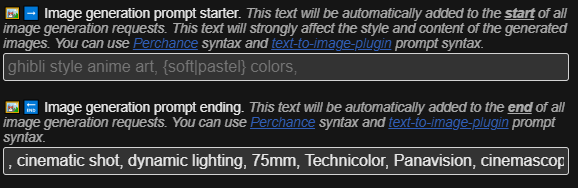
Currently yes, after every message, it would reapply the current styles, which would remove all of the changes you have made on those inputs.
Here is the updated character (AI Artist V2.1) that should handle those user inputs to stay. However, if you change styles, it would be overwritten by the new ones.
If I misunderstood the request, please feel free to point me to the right direction.