cross-posted from: https://lemmy.world/post/20065081
Hey folks,
So, some of the instruction steps I am not expert already. Once I do this kind of thing once or twice I usually never need help again. However, this would be the first one I do in a few years.
Anyway… Moto X device, replace OS with Eclipse ROM. The instructions have a few steps.
So, first of all, I have already gone into developer mode. The OEM unlock that is often there is not, so I need to know how to do that via ADB. I could probably look that up. The next thing is it says I have to already be on 4.4.4 Android build, and I cannot find that level of specificity in the About. I will post the page.
I have downloaded the appropriate rom file. Then it says wipe data but don’t do a complete reset. Okay I will do that.
Install the ROM. Okay, how?
Reboot. I can handle that.
So, I guess I need to unlock bootloader via ADB, I need to determine and ensure the current KitKat is up to 4.4.4 Need to install the new ROM
If someone could help me with these, I would appreciate it greatly. Thanks!


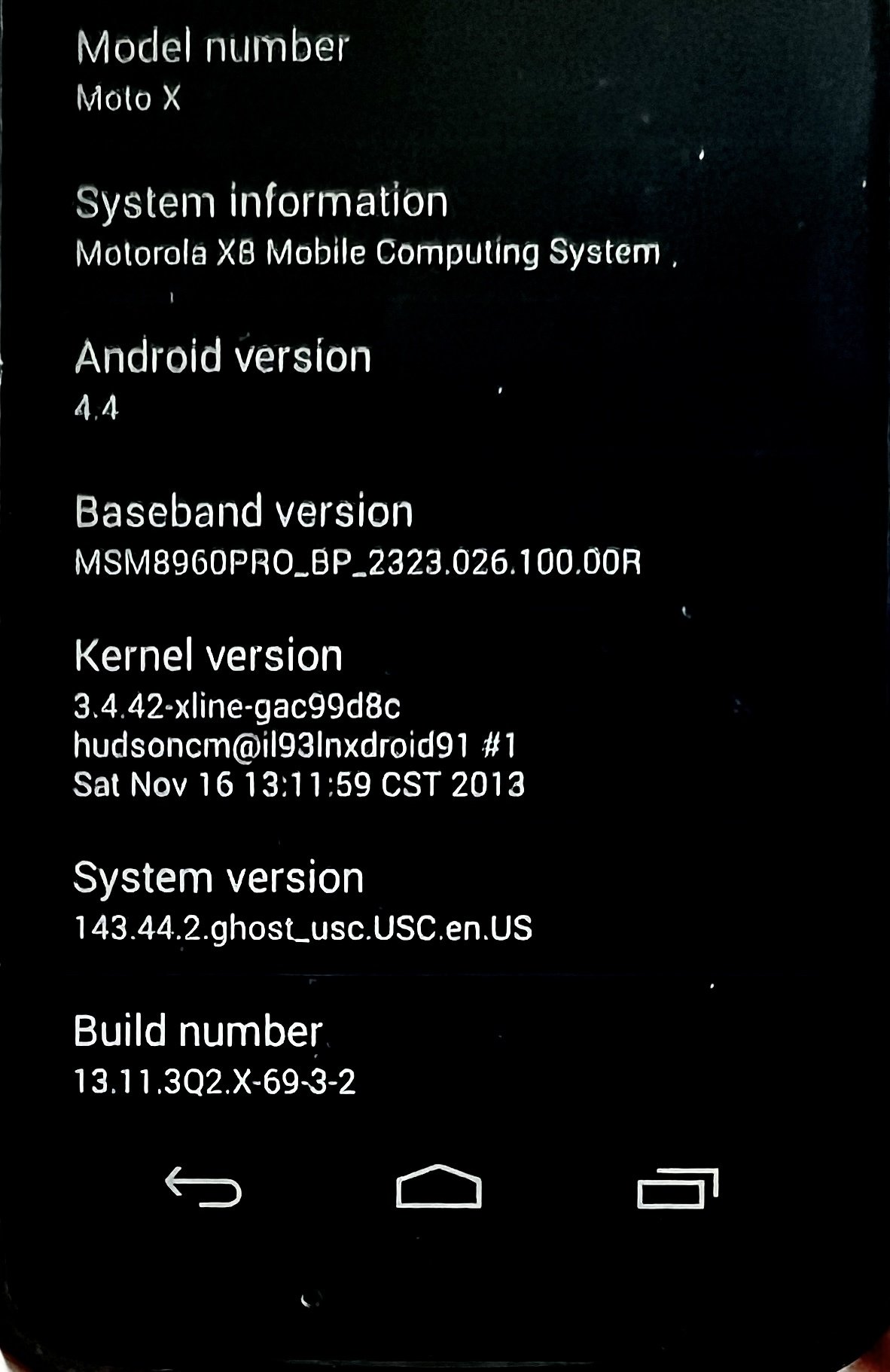
Android 4.4 long predates the OEM unlock option in developer settings.
You’ll probably want to find a guide specific to that device to get to flashing TWRP, then it would be like most other devices/ROMs via TWRP. If you’re lucky it’ll be the classic couple
fastbootcommands to the bootloader and good to go.Once in TWRP it’s just menu driven so it’s pretty easy.
Indeed. I will find out what commands are necessary. Thank you.